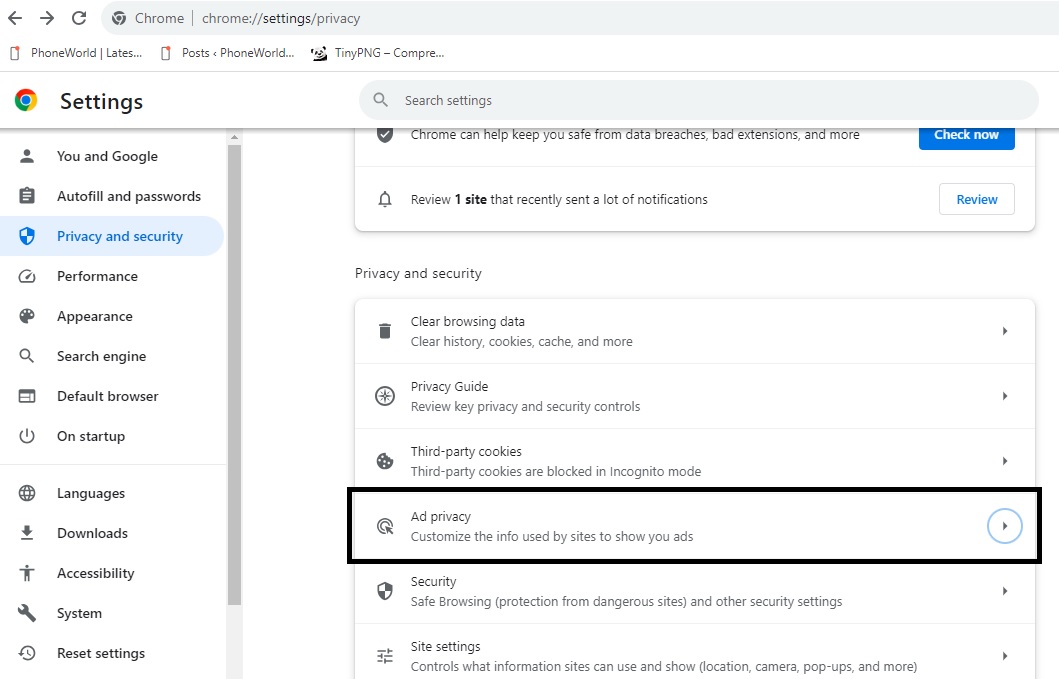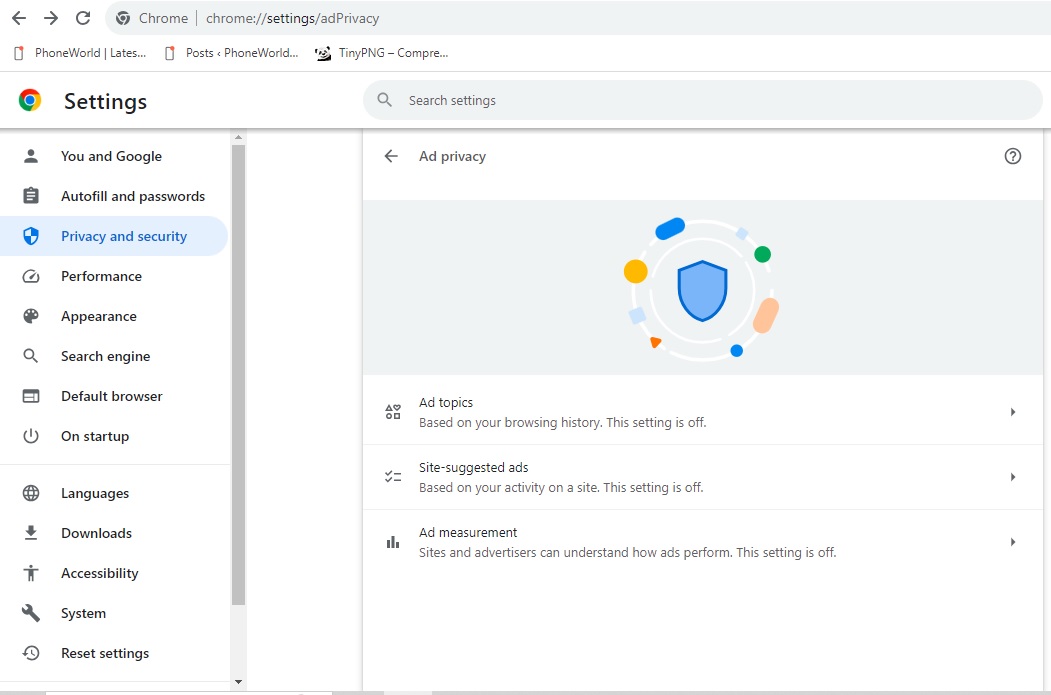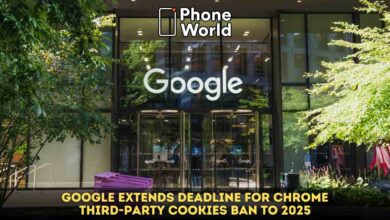How to Disable Targeted Ad Tracking on Google Chrome

This year Google started rolling out its new Topics API in July’s Chrome 115 release. It allows a browser to share information with third parties about a user’s interests while preserving privacy. So, if you don’t have it yet, don’t worry, you will soon get it. The new API will replace the third-party cookies that have been following us around for many years now, reporting where we go and what we buy, among other info. But don’t worry, you can easily disable this service. In this article, I will tell you how to disable new targeted ad tracking on Google Chrome.
Here is How to Disable Targeted Ad Tracking on Google Chrome
Also Check: Coming Soon: Google Messages Adding Emergency SOS Support via Satellite
In Chrome, start at the three dots in the upper-right corner and go to Settings > Privacy and Security > Ad privacy.
Here you will see the following categories:
- Ad topics assume your interests based on your browsing history.
- Site-suggested ads are based on the sites you’ve visited.
- Ad measurement shares data with sites to help them measure the effectiveness of their advertising.
Click on each. If you want, you can pause to find out more about what interests and sites Google has been associated with you. You can even just turn off subcategories for each. However, if you want to save yourself time, as you go into each of the three categories, just toggle each one off. And you’re done.
See Also: Google Officially Announces October 4 Launch Event for the Pixel 8 Series
PTA Taxes Portal
Find PTA Taxes on All Phones on a Single Page using the PhoneWorld PTA Taxes Portal
Explore NowFollow us on Google News!