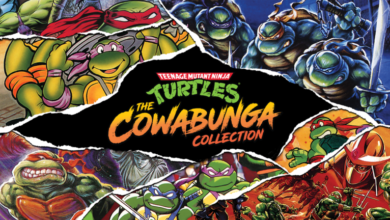How to Enable Two-Factor Authentication on PS5 & PS4?

You can add an extra layer of security to your PlayStation Network (PSN) account by enabling two-factor authentication / 2FA. You can use your PlayStation console or a web browser to set up 2FA.
How to Enable 2FA on PS5?
Open the main Settings menu on your PlayStation 4 or PlayStation 5, and then select “Users and Accounts.” That should bring up a sub-menu with further options; you want the one that says “Account” (it should be the top option).
- Log in to your PlayStation Network account.
- Select Users and Accounts from the Settings menu.
- Select Account, then Security, and then 2-Step Verification from the drop-down menu.
- Select Activate.
- Then you must choose between Text Message and Authenticator App (Google Authenticator).
- You’ll need to provide your mobile phone number for Text Message. A verification code will be sent to you through text.
- Download and install an authenticator app on your mobile device for authentication. Scanning the QR code on the screen will open the app. The program will then prompt you for a verification code.
- Make a note of your Backup Codes and the verification code you got.
The setup process for PlayStation 2SV in your browser is essentially the same as it is on the console, although the methods to get there vary slightly.
The advantages of enabling 2FA / two-factor authentication are self-evident: it makes your PS5 and PS4 PSN accounts significantly more secure.
All that is required to enter into your PSN account without 2FA is your username and password. While this is usually acceptable, it does mean that if someone gets their hands on your login information, they’ll be able to get in with ease.
PTA Taxes Portal
Find PTA Taxes on All Phones on a Single Page using the PhoneWorld PTA Taxes Portal
Explore NowFollow us on Google News!