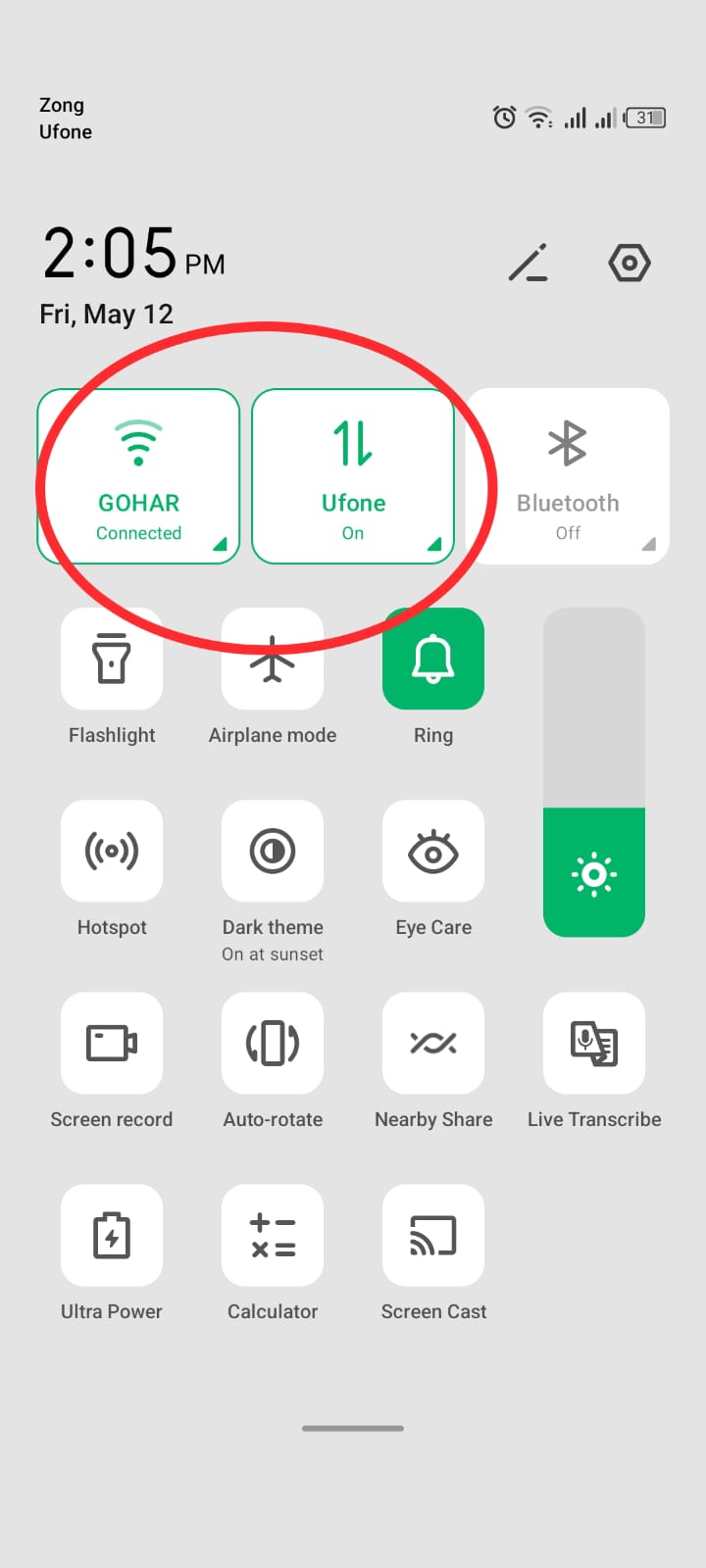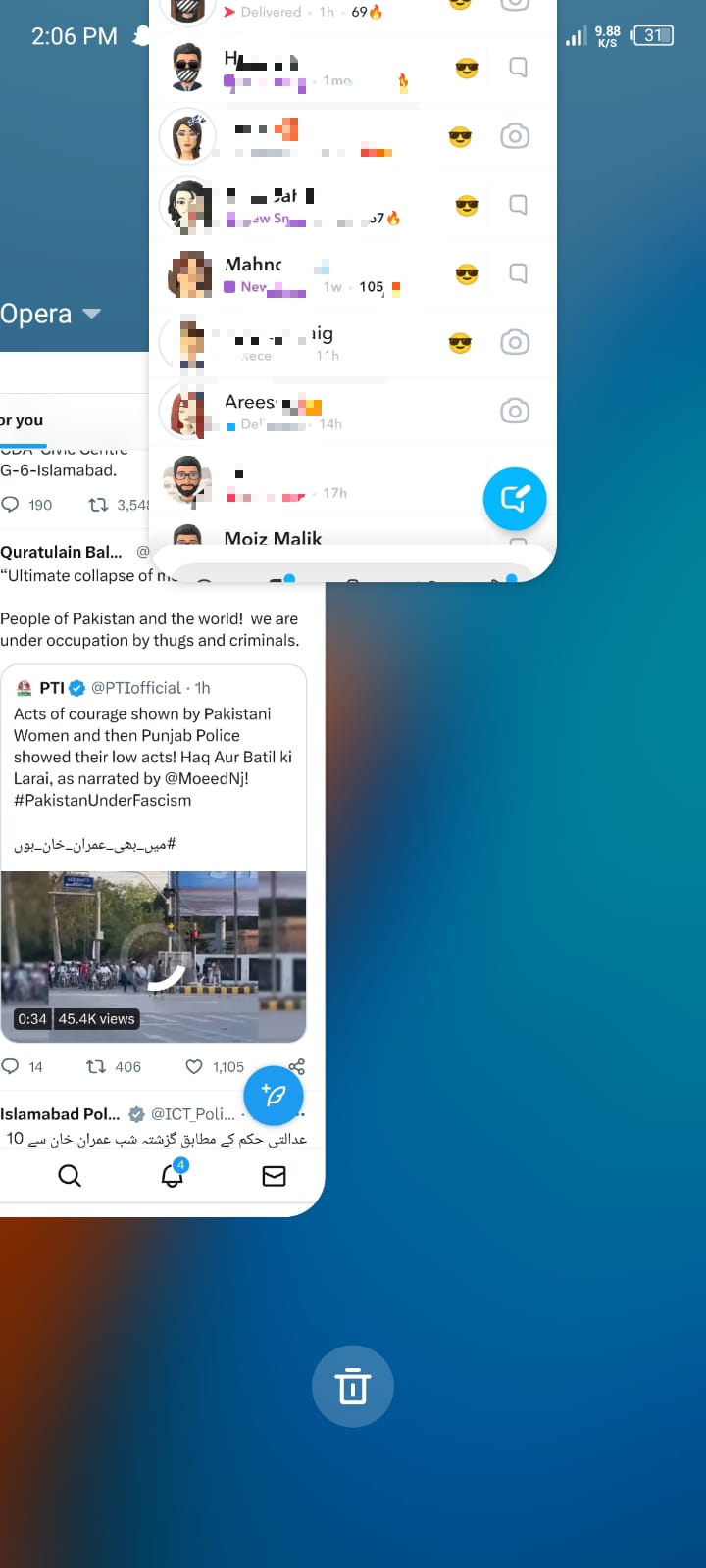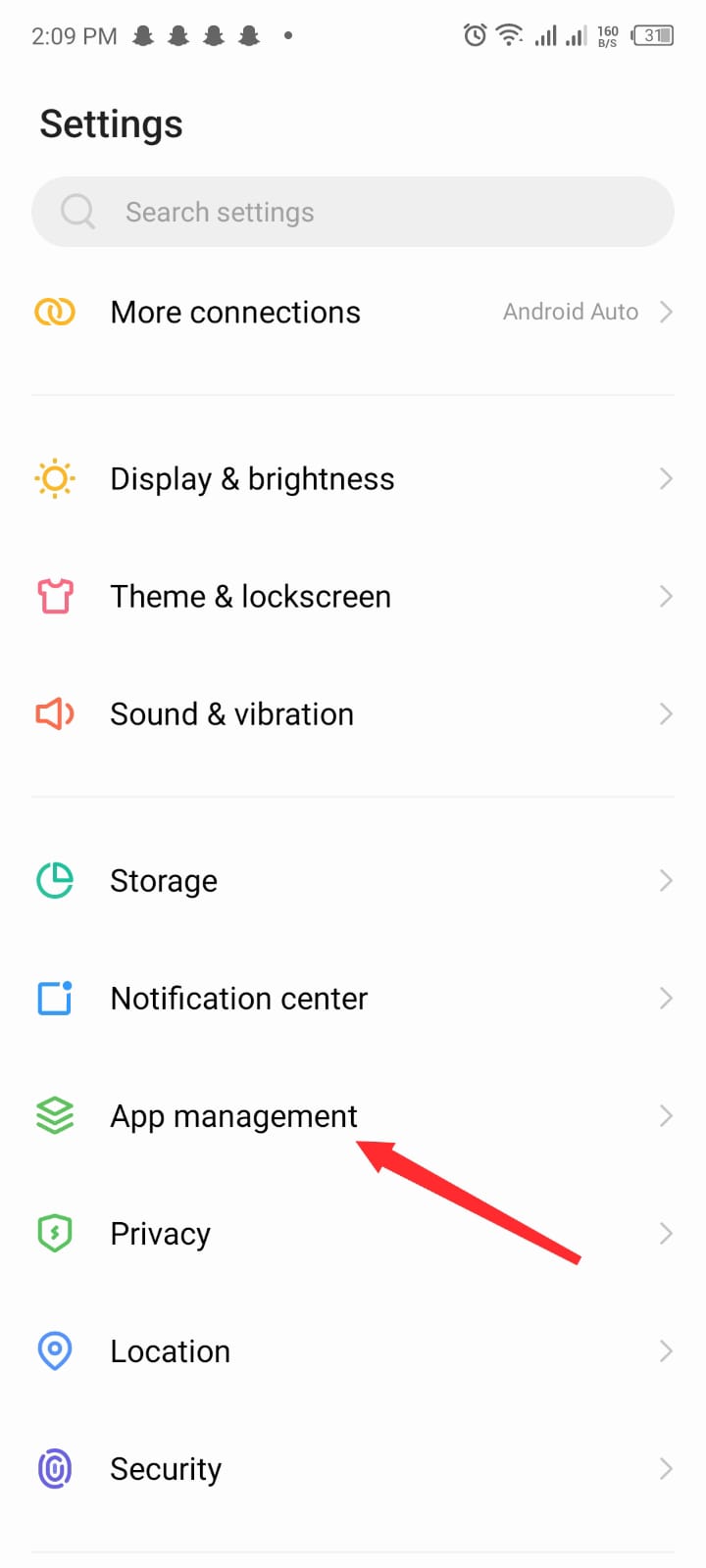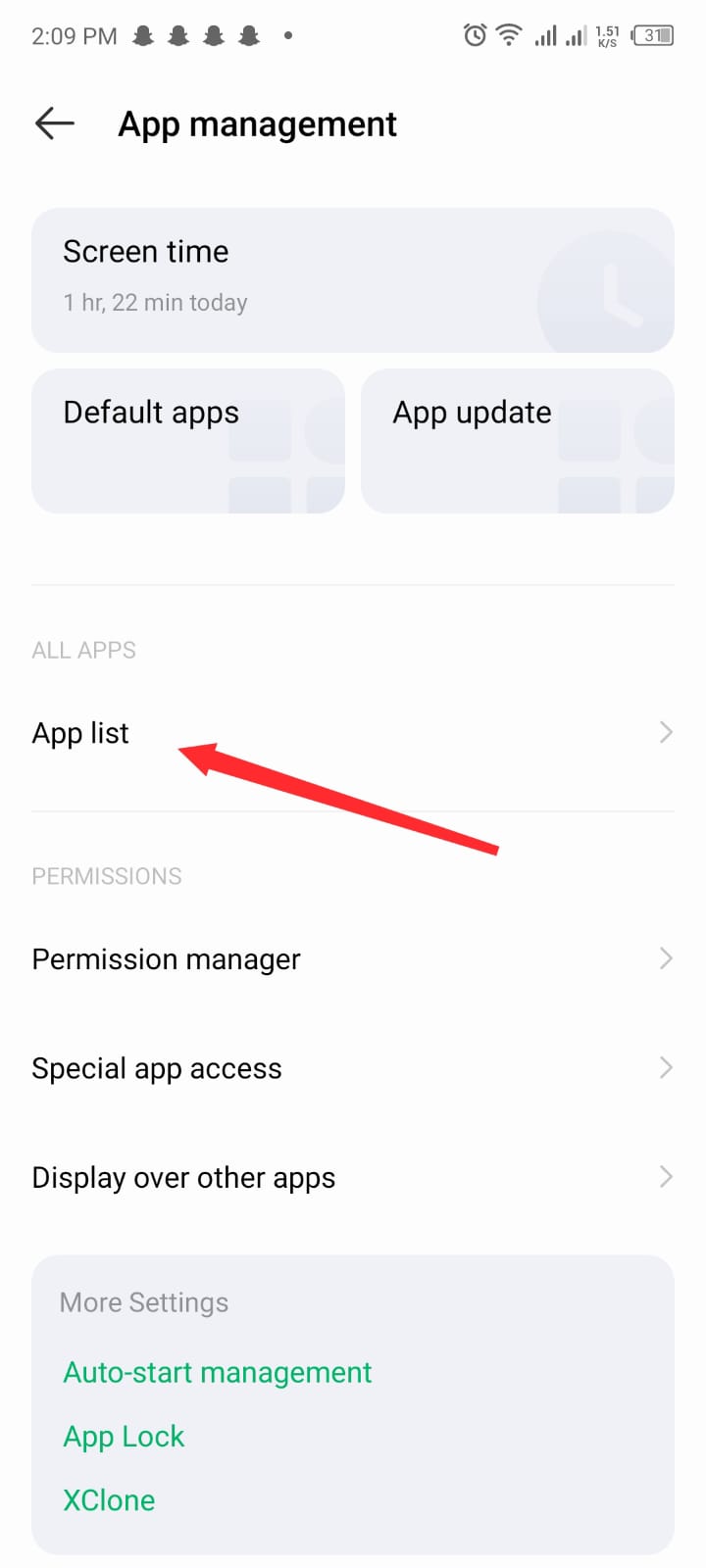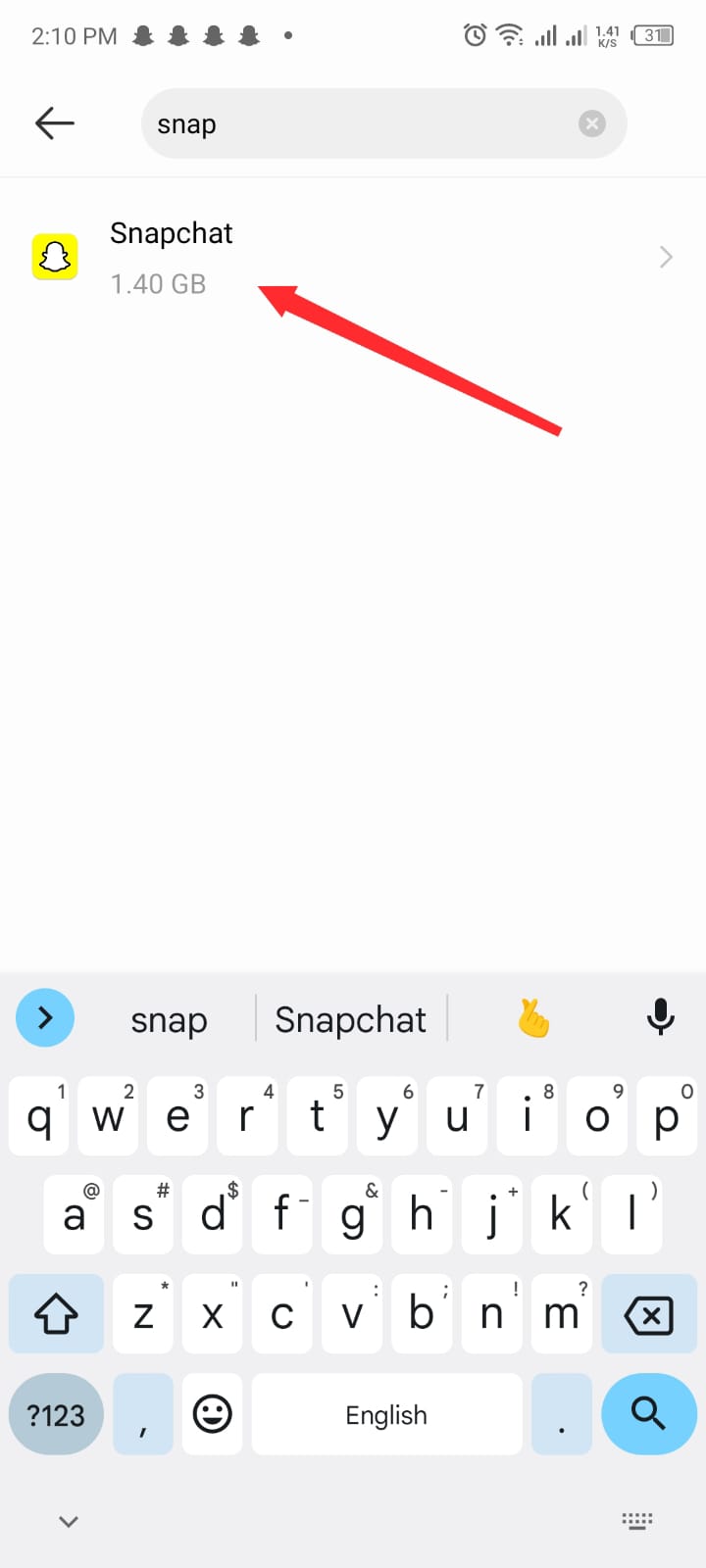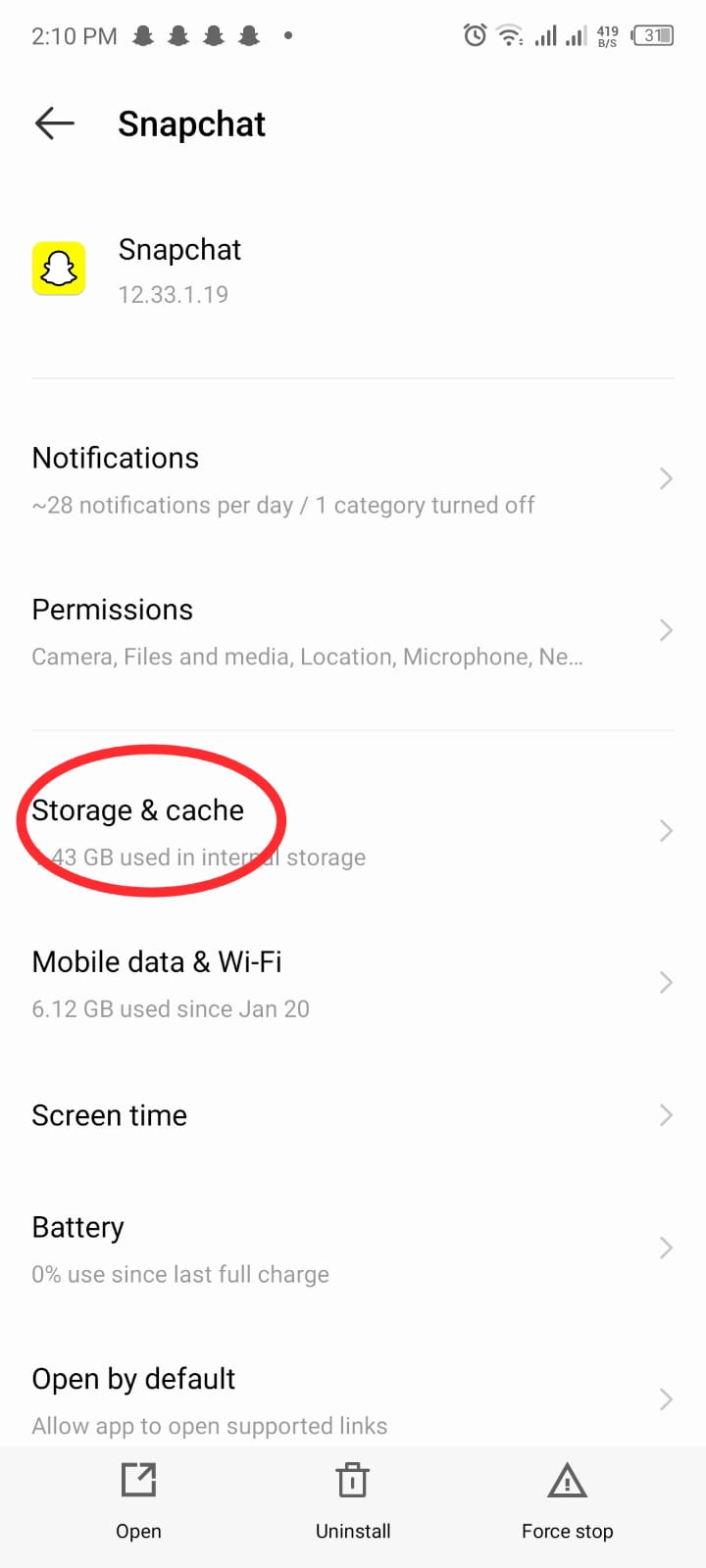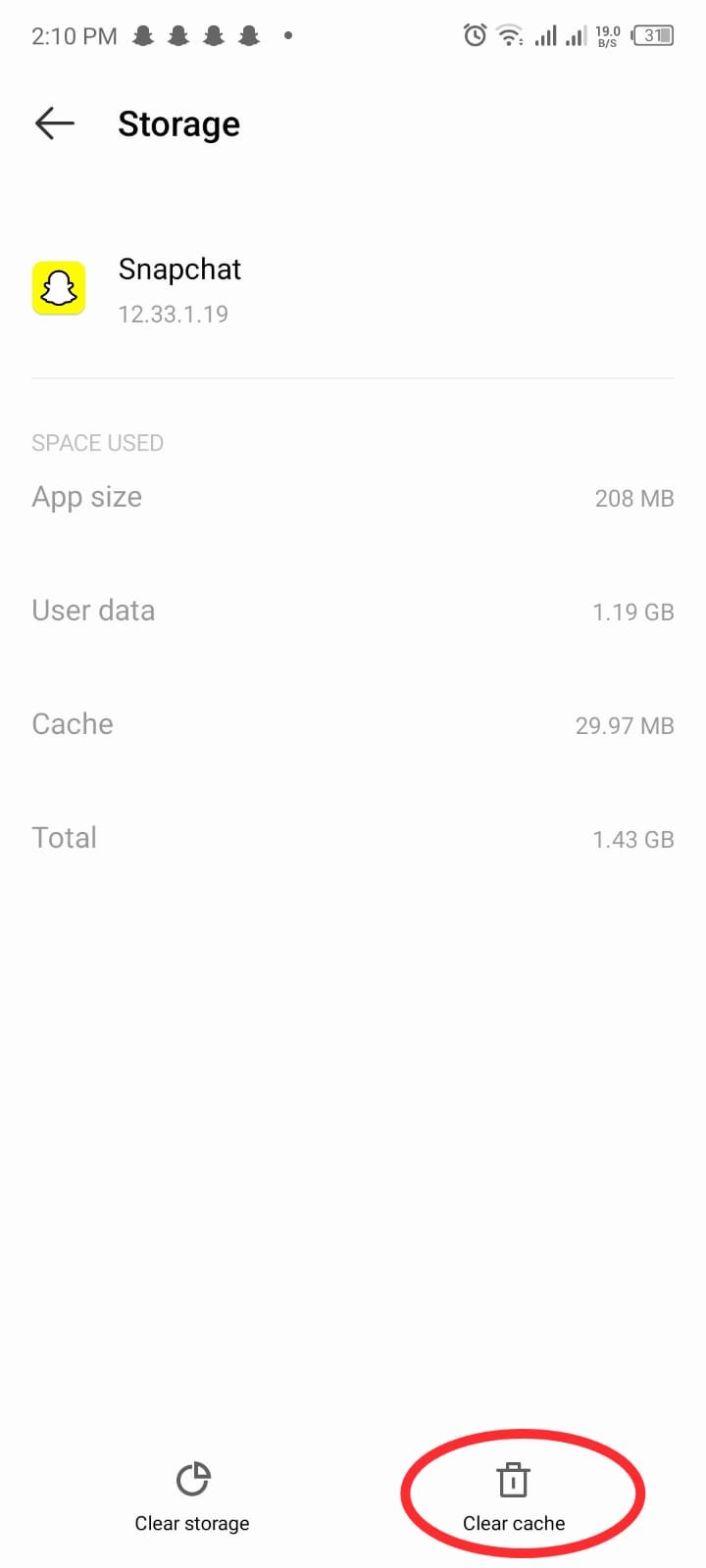How to Fix Snapchat Can’t Loading Images Problem?

As you all know, Snapchat is one of the most popular social media networks where users upload and share temporary photographs and videos. We call it temporary because all of the stories and snaps send to people disappear after 24 hours. However, sometimes it might get annoying for users when the platform isn’t able to load images or videos. So, you might be thinking about what to do next. Well, you don’t need to worry as this post will go through several troubleshooting techniques to resolve the Snapchat can’t loading images problem, allowing you to continue using the app without any more issues. But before moving to the solution, we will first take a look at why Snapchat can’t load the images option occur at the first place.
Snapchat may not be loading photos for a number of reasons, including,
Poor Internet connection:
It may be difficult for Snapchat to load photographs if your internet connection is sluggish or unreliable.
Outdated app version:
When using an old version of Snapchat, there may be problems with loading images. Ensure that the app is installed on your device with the most recent version.
Corrupted data:
Images in the Snapchat app may not load properly if there is corrupted data.
Device compatibility issues:
Snapchat might not function correctly if you’re using an incompatible device, including problems with image loading.
Server problems:
Sometimes, Snapchat’s servers may have problems, which prevent the app from working properly. You might have to wait till the servers are operational again in this situation.
How to Fix Snapchat Can’t Load Images Problem?
Check Your Internet Connection:
When using Snapchat, make sure your internet connection is strong and reliable. To see whether this helps, try switching from Wi-Fi to mobile data or vice versa. Moving to a location with better internet access is another option you might try to see if it fixes the picture-loading problem.
Restart Snapchat:
Restarting the app might occasionally help with the Snapchat not loading images problem. To close Snapchat, slide it up from the bottom of your screen. Open the app again and see if the photos are loading properly.
Clear Snapchat Cache:
The Snapchat app’s cache can be cleared to resolve image-loading problems. To do this, find the Snapchat app in the settings of your smartphone and choose the option to clear the cache. This will get rid of any temporary files and information that could be the problem.
Follow below mentioned steps to clear cache for Snapchat.
Open Settings on your phone.
Afterward, click on app management.
Now, tap on ‘all apps.’
In the following step, search for Snapchat and click on it as you can see in the given image.
Now you will be seeing storage and cache option, click on it.
Finally, tap on ‘clear cache’ as highlighted in the image.
Update Snapchat:
Make sure Snapchat is installed on your device with the most recent version. The app’s usability may be compromised in older versions, including problems with picture loading. Install any updates that are available by checking the app store or Google Play Store.
Reinstall Snapchat:
Try deleting Snapchat from your smartphone and installing it again if none of the alternatives mentioned above work. This can assist in resolving any problems with the app’s files or data. Uninstall Snapchat from your mobile, then download and install the most recent version of the app from the App Store or Google Play Store.
Conclusion:
If Snapchat still can’t load images after trying these solutions, you can contact Snapchat support for further assistance. They can provide more advanced troubleshooting steps or revert the issue to their technical team.
Check out?
How to Remove Snapchat Filter from Saved Photo?
How to change Snapchat Emojis? Easy Steps
How To Change Username on Snapchat: The Guide for Snapchat Geeks
PTA Taxes Portal
Find PTA Taxes on All Phones on a Single Page using the PhoneWorld PTA Taxes Portal
Explore NowFollow us on Google News!