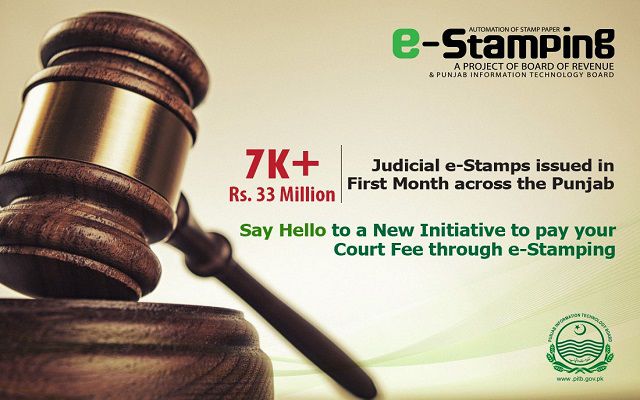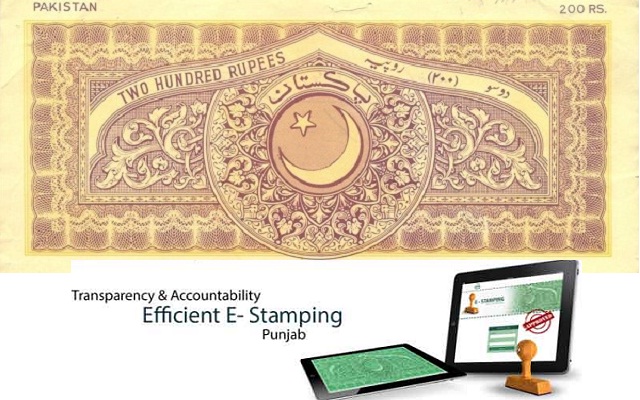How to Get e-stamp Paper From Bank of Punjab?

Punjab Infornation Technology Board (PITB) in collaboration with Punjab Board of Revenue has recently launched e-stamp paper in Punjab. People can get all non-judicial stamp papers worth above Rs. 1,000 through e-stamping. Gunjrawala was the first city to get this. Now e-stamping has Rolled out successfully across all 36 districts of Punjab. In this article i will tell you How to Get e-stamp Paper.
How to Get e-stamp Paper From Bank of Punjab?
If you want to get an e-stamp paper, you have to follow the steps mentioned below:
- First of all fill “32-A” Challan Form on Official website of e-stamping.
- Take the print of that filled form and do to your nearby Bank of Punjab.
- Pay the amount and Get a printed Non- Judicial stamp paper in no time.
Here is the official website link of E-stamping
when you get the stamp paper, you can also verify your stamp paper by sending an SMS.
How to Verify e-stamp paper through SMS?
- Send your 16 digits e-stamp paper number on 8100.
You can also verify your e-stamp paper through the official website of E-stamping.
The new system would let applicants generate the challan online on their own. The introduction of e-stamp paper is a great step towards revolutionizing old government procedures. The step will also bring ease to the buying and selling of properties.
Also Read: Punjab Government Aims to Promote Transparency by Launching e-Stamp Paper
PTA Taxes Portal
Find PTA Taxes on All Phones on a Single Page using the PhoneWorld PTA Taxes Portal
Explore NowFollow us on Google News!