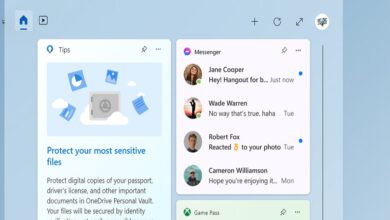Microsoft will not Release Windows 11 emojis to Windows 10

Microsoft has finally started rolling out new Fluent Design-based emojis to Windows 11. The new emoji experience is based on Microsoft’s Fluent Design and it matches the modern look and feel of Windows 11. This new emoji pack also supports Unicode emoji version 13.1 or later.
The new emoji experience is rolling out with Windows 11 KB5007262 (Build 22000.348). It is a new optional cumulative update and it won’t download or install without the user’s permission.
Microsoft will not Release Windows 11 emojis to Windows 10
However, Microsoft has also revealed that it will not release Windows 11 emojis to Windows 10 users. It means, the emojis will remain exclusive to the new operating system, and Windows 10 users will not be getting any new emojis, at least for now. However, this could change in future.
Check Also: Microsoft unveils ‘Super Duper Secure Mode’ in Latest Version of Edge
Anyhow, if you want to get these emojis, you should update your Windows to Windows 11. If you want to know the key features of the new OS, here I have sorted out the key features for you.
Key Features of Microsoft Windows 11:
- Windows 11 features powerful new experiences that empower your productivity and inspire your creativity.
- With Start at the centre, you have quick access to the content and apps through the power of the cloud and Microsoft 365. You can see recent files you’ve been working on regardless of which device you were using, even if it was an Android or iOS device.
- With Desktops, you can create individual Desktops that display different sets of apps to help you stay organized and focused.
- Windows 11 is made for gaming, with innovative new features that can take your PC gaming experience to the next level. If your PC has an HDR capable display, Auto HDR will automatically upgrade over 1000 DirectX 11 and DirectX 12 games to a high dynamic range, rendering a much wider range of colours and brightness.
- Windows 11 also includes support for DirectStorage, a feature we first introduced on Xbox Series X and Xbox Series S consoles.
- For developers, Windows 11 offers new tools and resources. You can create and build apps using the tools, frameworks and languages that you know and love.
- Windows 11 is the operating system for hybrid work and learning. The new Window is consistent, compatible and familiar to Windows 10 foundation that is easy for IT to manage.
- Windows 11 is more secure. It can meet the challenges we face in this new work environment and beyond.
PTA Taxes Portal
Find PTA Taxes on All Phones on a Single Page using the PhoneWorld PTA Taxes Portal
Explore NowFollow us on Google News!