New Chrome OS introduces fingerprint sign-in
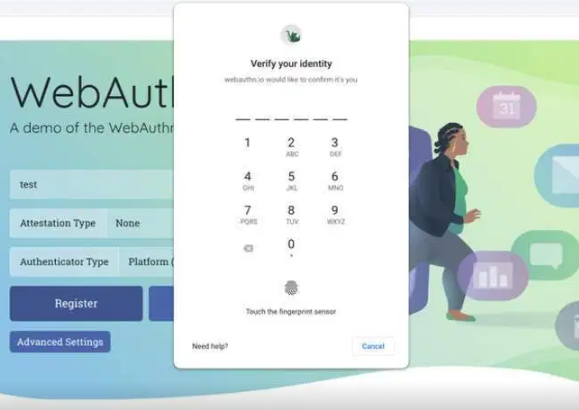
The new Chrome OS launch has been announced by internet search giant Google. Google has rolled out assistance for a quicker fingerprint sign-in experience with this update, as well as personalized lock screens, the company said in a blog post.
“Now, with our new Web Authentication feature, you can safely reach to websites with the PIN or fingerprint sign-in you’ve set to access your Chromebook. If your Chromebook has a fingerprint reader, websites that support WebAuthn will allow you to use your Chromebook PIN or fingerprint ID rather than the password you set for the website”, specified by Google in the weblog.
For now, Dropbox, GitHub or Okta are supported websites and with these, customers may be prompted to change the use of WebAuthn for potential sign-ins. Other than this feature, Google has also rolled out assistance to remodel the lock display of a Chromebook user into what the company calls a customized good show.
A software update that lets user to transform their Chromebook display into a smart display is also added by Chrome OS 88 by following this path: Settings > Personalization > Screen saver. Users can choose an album from their Google Photos library or select images as their screen saver from the art gallery. Here’s an example of how Chrome OS’s latest smart display trick looks in reality.
PTA Taxes Portal
Find PTA Taxes on All Phones on a Single Page using the PhoneWorld PTA Taxes Portal
Explore NowFollow us on Google News!




