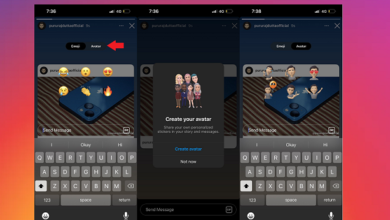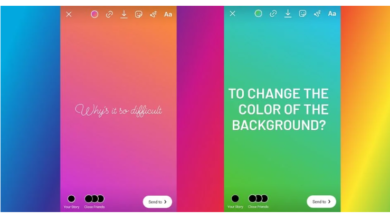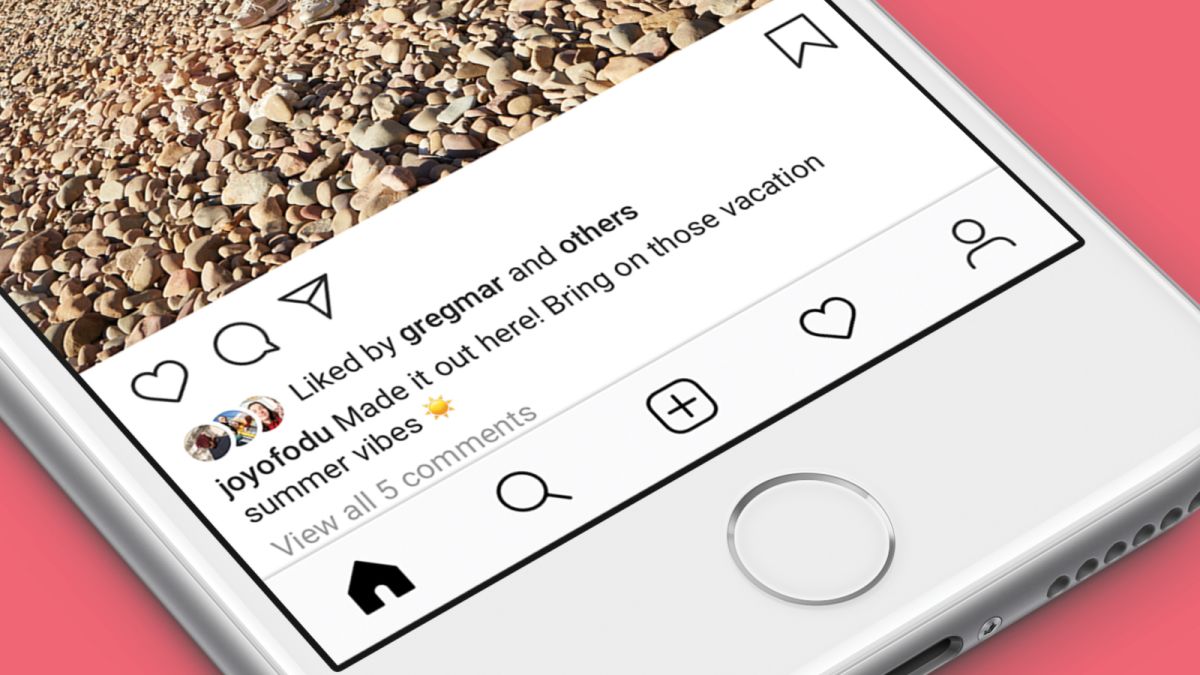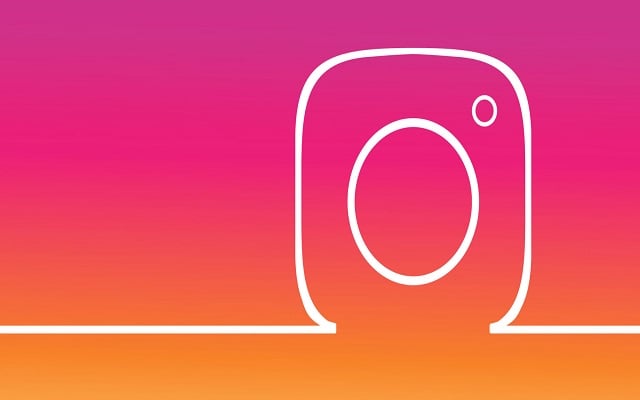Now You can Add a Friend to Your Instagram live Story

Now You can Add a Friend to Your Instagram live Story. Instagram has introduced a new snazzy live sharing feature called ” Go Live with a Friend“. By Adding a friend to Instagram Live Story, one can enjoy live stream from two accounts at the same time, on the same live video. Go Live with a Friend feature lets you hang out and go live together with your friend.
Now You can Add a Friend to Your Instagram live Story
While using this new feature by Instagram, you can also add a guest when you are broadcasting. One can remove the added guest anytime and can add someone else too. On the other hand, the guest can also choose to exit. Through this feature you can share your live video to stories once your broadcast has ended or you can also choose the “Discard” option if you don’t want to share. Your live video will disappear from the app.
Here’s how to use Instagram ‘Go Live with Friend’ feature:
- Tap camera icon in the top left of the screen or swipe right from anywhere in Feed.
- Tap Live at the bottom of the screen, then tap Start Live Video.
- Tap on a person’s name to invite them to join your live broadcast.
- If your friend accepts the invitation to join, you will see them appear in a split-screen view. You will also see if they’ve chosen to decline.
- You can remove the person you invited to join your live video at any time by tapping x at the top right corner of their split-screen.
Followers will be still able to comment on your Instagram story but the only difference is that it will be twice the fun. The amazing thing about all of this is that you can still play with Instagram’s face filters when live streaming with your friend.
Millions of people have used live video on Instagram to connect with friends and followers in authentic way. Now addition of this new update of ” Go Live with a Friend” feature has added more fun. This new option lets users to enjoy more than ever on Instagram.
Read Next: Here’s How to Make Your Instagram Account Private
PTA Taxes Portal
Find PTA Taxes on All Phones on a Single Page using the PhoneWorld PTA Taxes Portal
Explore NowFollow us on Google News!