How To Easily Play Youtube Videos In Background On Android?
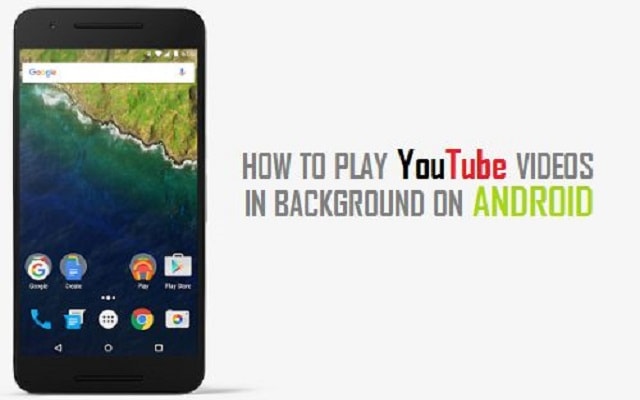
We all know that videos have become an integral part of Internet users’ online experience. There is no popular site other than Youtube that hosts a large number of videos. Youtube boasts more than 3 billion video views per day and that’s why it is an excellent place for marketers to find consumers. In addition to that, it is the home of the viral videos as well that spreads quickly to a large audience on the Internet. Most of the Marketers use other social media avenues, such as Facebook or Twitter, to direct consumers to YouTube videos. It is the best way of trying to get the videos to catch fire with the public. Furthermore, we all know that YouTube does not support background playback. For example, the videos stop if you exit the YouTube app or lock your smartphone. This is all because YouTube makes money from the Video Ads. A large number of videos help in making more money. However, if Youtube starts supporting background playback, then there will be no ads revenue for the company. It will result in the loss. Today, in this article, I am going to jot down some of the Apps and tricks that can help you play YouTube Videos In Background.
Here’s How To Play Youtube Videos In Background On Android
There are different browser tricks and Apps to Play Videos In The Background On Android. Some of the ways that can help you in Background Play are jotted down below.
- Free Browser Based Solutions
One of the easiest and most cost-effective solutions to Play Videos In The Background is to use the FireFox or Chrome browser rather than the YouTube app itself. These browsers help you Play Videos With The Screen Off allowing you to continue to watch the video of your choice while doing something else on your device. If You want to play Youtube Videos In The Background With The Screen Off then follow the steps written below:
- Open www.youtube.com in the Google Chrome browser.
- Check the “Request desktop site” box In the three-dot menu at the top right corner.
- Navigate to the video you want to watch and press play.
- If you’re shown a message saying YouTube wants to send you notifications, accept it.
- Exit the Google Chrome app and you will be able to resume playback from the notification menu.
- YouTube Premium/YouTube Music Premium
One of the other ways to Watch YouTube Videos in the background is to purchase a YouTube Premium subscription or you could just get a YouTube Music Premium Account if the music is all that you’re interested in. These services come with the built-in feature called ‘Background Play‘ which allows your video to play in the background when you open different apps or turn the screen off. Furthermore, YouTube Premium also removes annoying ads.
- Bubble Browser
Bubble browsers are also one of the good options to Play Videos In Background On Android. All the bubble browsers such as Flynx or Flyperlink float above the user interface and can be minimized to a small icon. This allows you to access YouTube’s mobile website after which you can start streaming. In this way, YouTube videos continue to run even when the screen is turned off or your system is running another app. Furthermore, all the bubble browsers are not the same. Flynx is not an option for Fast access to YouTube because the bubble browsers are optimized to collect links from Twitter clients, Facebook or other apps. On the other hand, Flyperlink allows you to enter a URL directly. The bubble browser has the advantage that you can also use other video services with it otherwise it doesn’t provide fast access.
- NewPipe
New Pipe is another handy app that is not available in Google Play Store. However, it is available on F-droid that is an open source repository of Android apps. This service also takes care of automatic updates of the installed apps.In order to install F-Droid, you must allow the installation of apps from unknown sources which you can manually enable in your phone’s security settings. After installing, you can start F-Droid immediately. F-Droid will first download the currently available apps from the server. After that, you can install NewPipe by searching it in the search field. At the end of downloading procedure, If you will tap on Run, NewPipe will start up. After that, search for the artist you want to listen to. In the search results, tap the headphone icon in the top right corner that will allow you to hear the song of your choice in the background.
- Floating Tube
Floating Tube is another App that lets you Play Videos In A Pop-up Window. It allows you to do your things and simultaneously listen to the video on the same screen but in a different window. It is quite similar to using multiple windows on a PC. However, the interesting part is that if you turn OFF your screen, the audio will still play. It is similar to indirectly play YouTube videos in the background.
- FireTube
It is another popular app to play YouTube videos in the background. This app is available on Amazon app store. Furthermore, it comes with both free (ad-supported) and premium version. However, like the Audio pocket, this app also crashes a lot so it’s not very reliable.
- OG-Youtube
OG YouTube is an all rounded YouTube app that allows you to listen to YouTube video when the screen is OFF or locked. Moreover, it can also pop out the video like the picture in picture effect. The app is not available on Google Play but you can easily download it from other sources. In order to get your hands on this App, you can Simply download the apk on your Android phone which can further help you download this App.
So, these are some of the Apps that can help you watch videos in the background on your Android devices. Select the most suitable option for you and enjoy watching videos in the background. Have fun!
PTA Taxes Portal
Find PTA Taxes on All Phones on a Single Page using the PhoneWorld PTA Taxes Portal
Explore NowFollow us on Google News!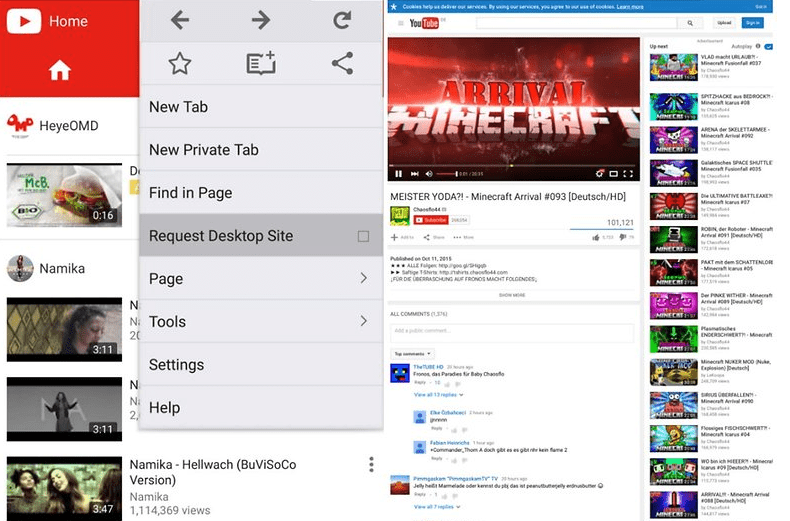


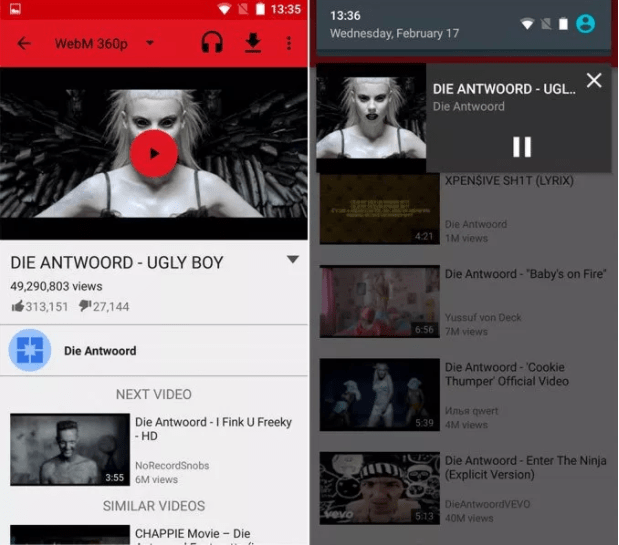
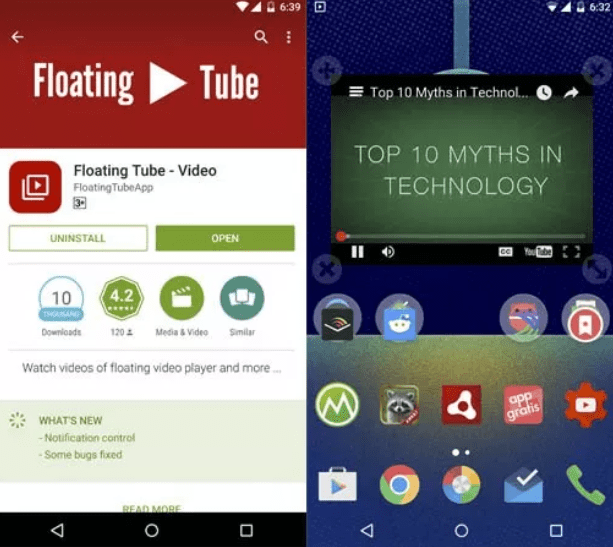
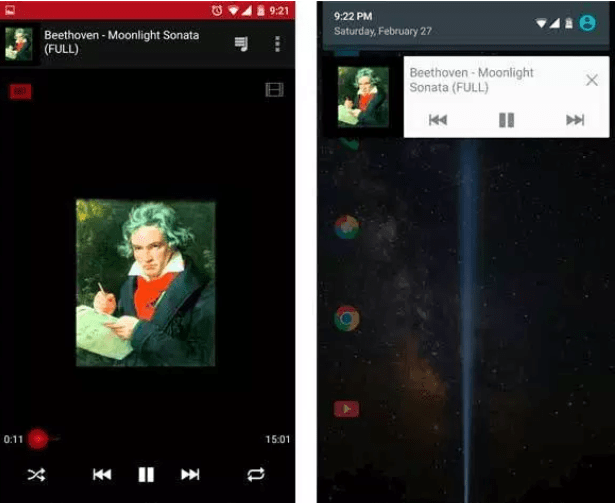
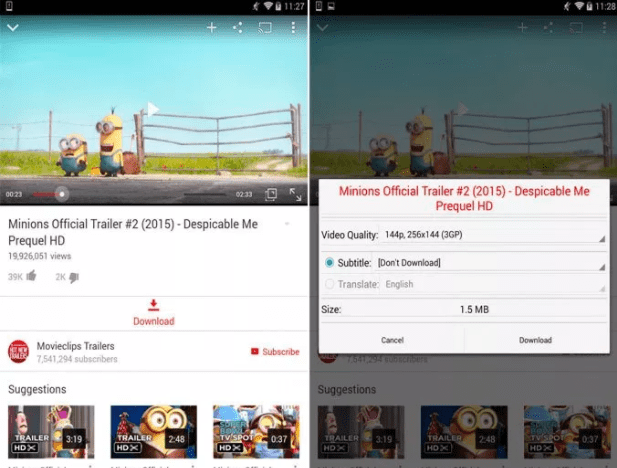







Salam wrwb.
Thanks. Solved a great problem for me.
now i can work on my phone while playing my kids Quran in the background.