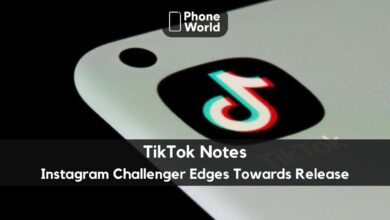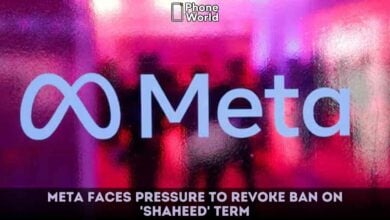Snapchat Year End Story Feature Launched- Here’s How to View Yours

As the new year is just around and we are waving goodbye to the year 2018 leaving behind many beautiful memories. People want to see what they went through in this year. In order to facilitate users with this, Snapchat has launched a year-end story feature. Snapchat Year End Story shows users a whole year in review.
Here’s How to View Snapchat Year End Story Feature
This Year-end Story of Snapchat is the same as that of Facebook which tells us what we did in the respective year. This feature will be rolled out to both Android and iOS today. According to Snapchat, this new feature is designed “to celebrate the variety of emotions, events, and content captured on Snap and save to the Memories feature throughout the year.”
This feature will work best for people who have too many memories saved in Snapchat.
How to view your Snapchat 2018 Year End Story:
In order to see Snapchat New year end story follow these steps:
- Go to the camera interface on the Snapchat app
- Now tap the photos icon below the shutter button
- There would be “My 2018 in Snaps” collection at the top.
- Now you can edit it, save it to your Memories section, ad post to your Story for everyone to see.
One can easily share “My 2018 in Snaps” story with their friends and family, Snapchat allows facilitate users to save it. Snapchat will be rolling out this new feature gradually so in the next two day you will also be the one to have it.
Lets us know in comments when you get this features. Apart from this Feature, Snapchat is also working to launch some other multiple features. Click here to view those features.
PTA Taxes Portal
Find PTA Taxes on All Phones on a Single Page using the PhoneWorld PTA Taxes Portal
Explore NowFollow us on Google News!