Two-factor Authentication: How to Enable it on apps
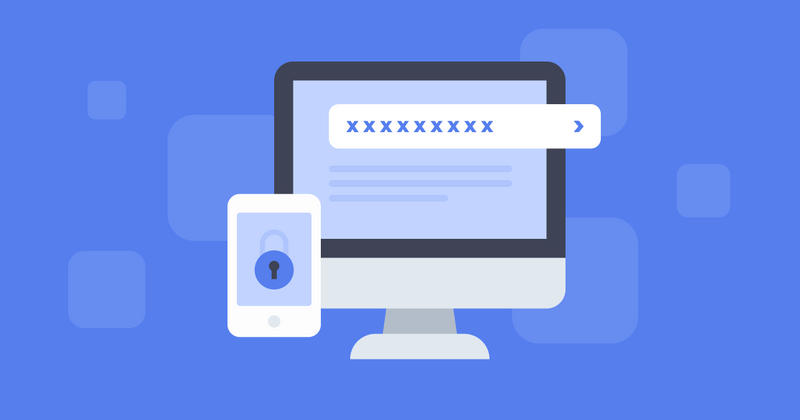
Almost any account you have on the internet is vulnerable to hacking. Following a series of high-profile breaches in recent years, technology companies have been collaborating to create a standard that would eliminate the need for passwords. However, while such standards are still being accepted, two-factor authentication, or 2FA, is the next best option to safeguard your accounts.
When you log into an account for the first time on a new device, a company will often send a randomly generated number to your phone through SMS and ask you to input it on the screen.
Because social media platforms are among of the most prevalent locations for account breaches and login hijinks, investing a little effort now to enable all of these 2FAs might save you time and hassles in the future.
Facebook 2FA
To enable two-factor authentication on Facebook, go to your settings menu (the gear symbol), which displays when you click your profile photo at the top right of the screen on desktop or the burger menu icon (three little lines stacked on top of each other) on mobile. When you’re on the settings page, select “security and login” from the left sidebar menu.
Instagram 2FA
Because they are both Meta platforms, Instagram’s method is quite similar to Facebook’s. To begin, hit the burger menu symbol in the upper right corner of your profile page. Then, to access settings, press the gear symbol. Then you must select “security.” After that, just pick “two-factor authentication,” and you’re almost there.
TikTok 2FA
Click the burger menu symbol in the top right of your TikTok profile page, then “settings and privacy” on the menu that appears below. On the following screen, click “security and login.” After that, select “two-step verification.” All that remains on the next page is for you to choose your preferred method.
WhatsApp 2FA
Open WhatsApp and choose the “Settings” option from the upper-right dots icon. Look for “Account” > “Two-step verification” > “Enable.” The app will prompt you to enter a six-digit PIN for verification. In case you forget your PIN, you may optionally provide an email address.
PTA Taxes Portal
Find PTA Taxes on All Phones on a Single Page using the PhoneWorld PTA Taxes Portal
Explore NowFollow us on Google News!

