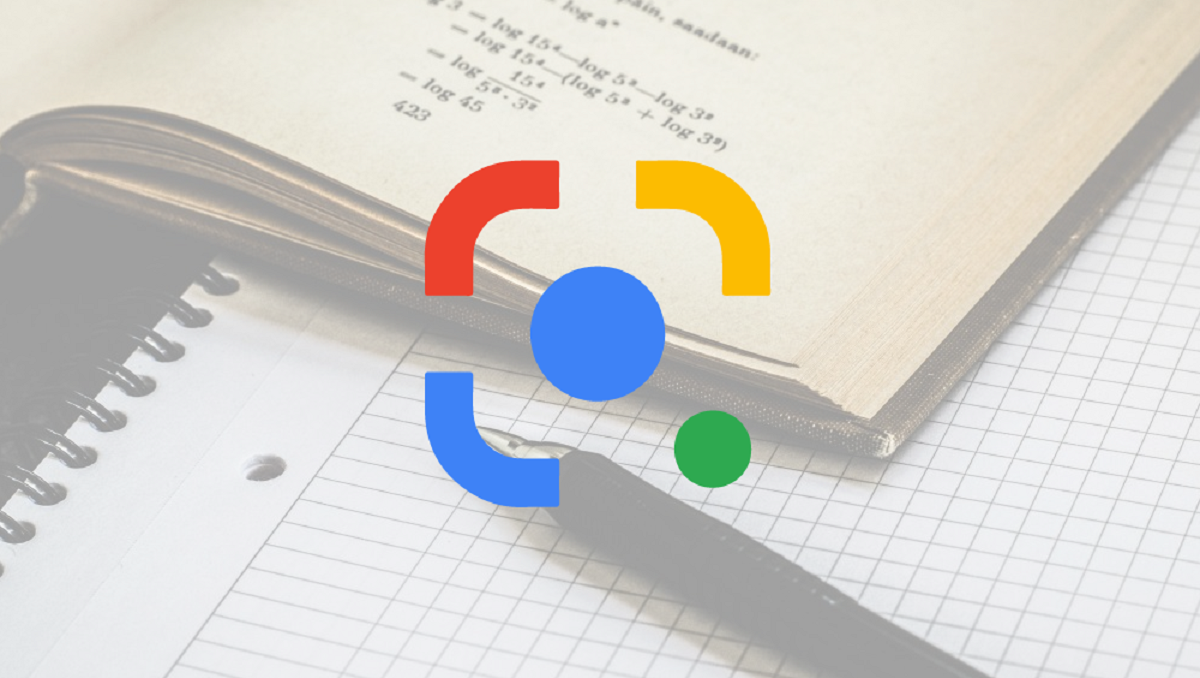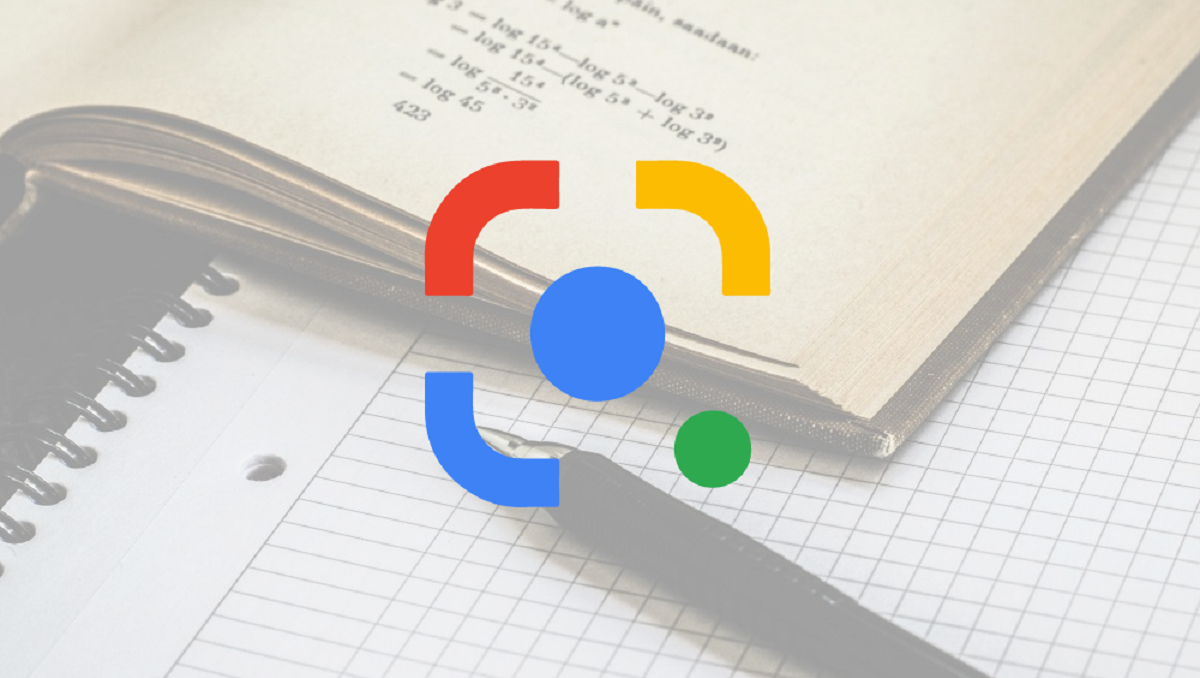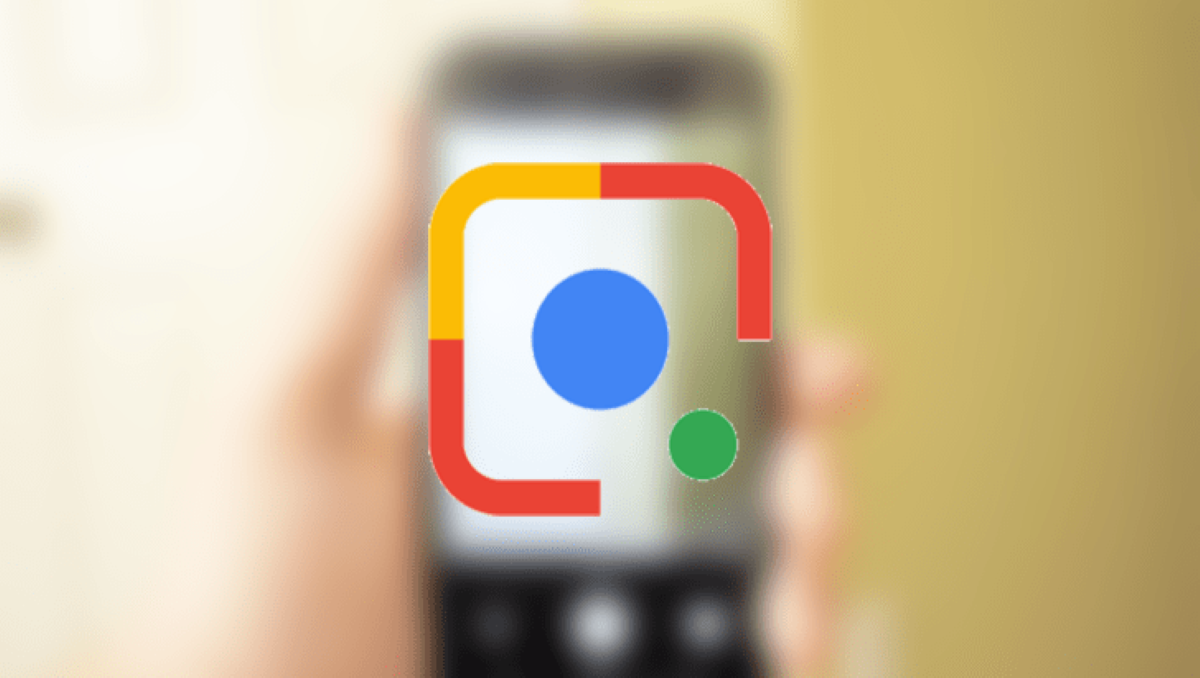You Can Now Share an Image from Any App to Google Lens

Google Lens is a dedicated app that figures out the contents of an image and provides more details about exactly what you’re looking at. Earlier, users can access this app in three ways only; from Assistant, Photos, or the Camera app on a small number of supported devices. However now, the Google Lens will be integrated into Android’s system-wide sharing center with an upcoming update.
In the new update, users will be able to send images to Google Lens from anywhere on their phone. Be it the web, Facebook, or a messaging app, if there’s a sharing option, Google Lens will be in the list of apps you can send the image to. By adding a Share intent, Lens becomes more flexible. Now, you can send an image to the app for scanning, whether you’re browsing Chrome, checking Twitter or Reddit, using a gallery application other than Photos, or you just received that pic over WhatsApp or Telegram.
The new sharing feature is live in Google Lens version 1.1. However, it will take some time to be available for all.
Google is also trying hard to make Daydream VR more relevant and accessible. Google has just announced that it is Adding Android App Support to all Daydream Devices. The company has added the option to open any smartphone Android app on a Daydream device to use games, tools and more in VR. Moreover, All Android apps will also be able to add Daydream VR support to any existing 2D app.
PTA Taxes Portal
Find PTA Taxes on All Phones on a Single Page using the PhoneWorld PTA Taxes Portal
Explore NowFollow us on Google News!