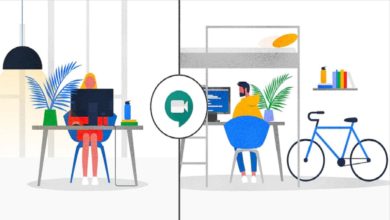Google Meet now Allows Virtual Hand Raising in Meetings
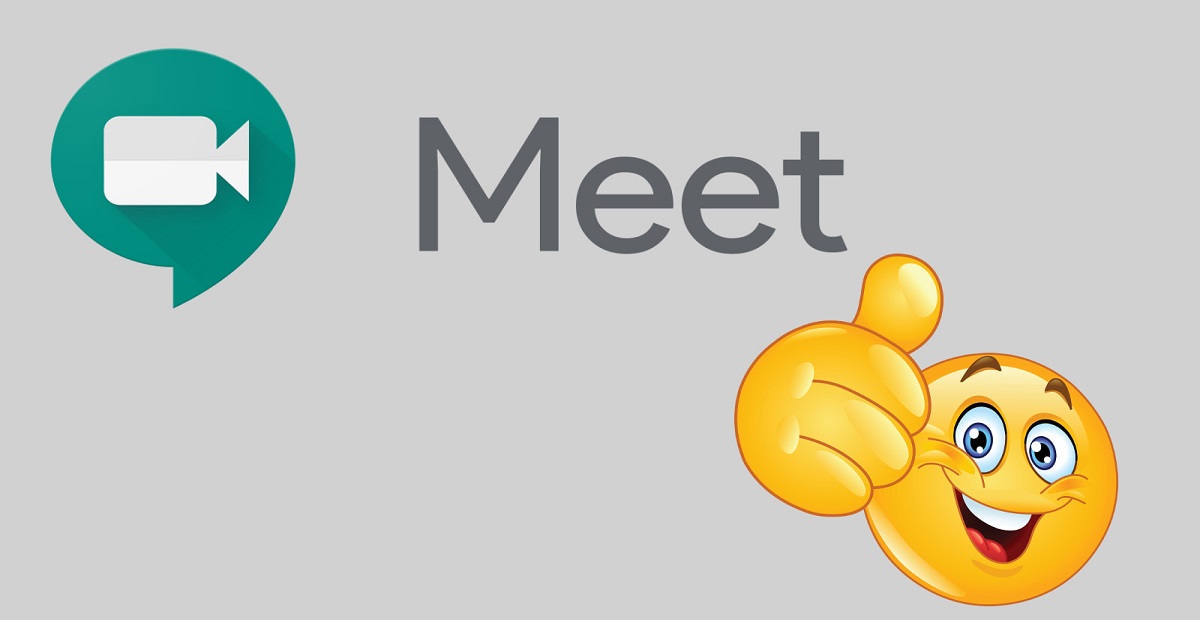
Google Meet has introduced the latest feature that will allow members to virtually raise their hands in groups to pose inquiries or demonstrate that they want to talk. The new Google Meet feature comes as a Raise Hand Button located on the lower part of the display screen during the call. Moreover, suppose more than one participant uses the functionality. In that case, the meeting arbitrator will have the option to view the raised hands in the request they were brought up in, so the inquiries can be tended according to the requirements. Virtual Hand Raising in Meetings will build more attention of users than before.
Google Meet now Allows Virtual Hand Raising in Meetings
Besides this, Google explained in a blog post that clicking the Raise Hand Button during a Google Meet call will turn into a Lower Hand Button that the member can later utilize to ‘Lower’ their hands.
Meeting moderators will also have the option of lowering a specific member’s hand or lowering all the raised hands. Although, if a moderator drops your hand, then, in this case, you will get a notification.
When someone raises their hands, all the participants are notified, and the icon is displayed on the participant’s self-view. This latest feature is available to eligible Meet users on iOS, Web, and Android devices. The features have been launched, and it can take two or more weeks to reach all the users. Furthermore, Google Meet competitor Zoom already has functionality that allows users to raise their hands in an ongoing meeting.
Whenever a member of the meeting raises its hand, the meeting moderator can see a hand icon in the video preview. If the moderator is busy on another tab and does not have the Google Meet tab open, he will receive a sound notification when a member presses the Raise Hand button.
Users having personal Google Accounts, G Suite Basic Customers, or Workplace Business Starter plans cannot enjoy this feature as it is not available for them. This feature is only for the users with Business Standard, Business Plus, Enterprise Essentials, Workspace Essentials, Enterprise Standard, Enterprise Plus, Education, G Suite Business, Nonprofits plans, and Enterprise for Education.
Furthermore, Google has launched many new features to its video-conferencing service over the past few months. Earlier, Google Meet has introduced functionality that allows desktop users to change their backgrounds during a video call.
Also Read: Google Meet has launched a Custom Background Feature for Desktop Users
PTA Taxes Portal
Find PTA Taxes on All Phones on a Single Page using the PhoneWorld PTA Taxes Portal
Explore NowFollow us on Google News!