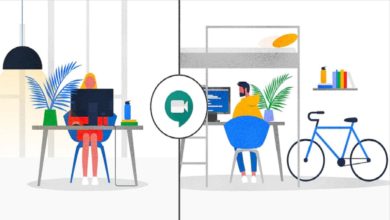Teachers can Use Google Meet to Instantly Convert Lessons into a Google Doc

Educators who subscribe to Google’s Workspace for Education Plus and Teaching and Learning Upgrade plans will be able to use an automatic transcribing function in Google Meet. For educators wishing to store or distribute previous lessons, the text-based docs should occupy less space than a complete recording, and they may also make it simpler to review, filter through, and send lessons to students.
Google Meet for Teachers
Teachers who use Meet to live stream their lessons will now be able to participate in polls and Q&A sessions, potentially increasing participation. These elements were available in formal meetings but not during live streams.
Google is also broadening the reach of Meet live streams, allowing schools to broadcast events such as school board meetings or seminars directly to YouTube. Users of Google Workspace had two choices for making live streams previously. One restricts the audience to only 500 individuals within an organization, while another allows users to organize live stream sessions for up to 100,000 individuals in the same Workspace. Because live streaming to YouTube allows anybody to see (unless the video is kept private), this update should allow more people to tune in.
New Screencast App
According to Google, outside of Meet, Google has included a new Screencast app to ChromeOS as a component of the M103 update. This enables professors to record, cut, transcribe, and share on-screen classes, whereas students can review lessons from Google Drive and use the screen-recording tool to produce their films. If they utilize a Chromebook with a touchscreen, instructors can also use Screencast to draw or write on the video. Gmail is also getting an update that will enable users to insert alt-text to different photographs. It is useful for folks who use screen readers because it tells them what’s in their email.
Also read: Late but Worth it Battlefield 2042 Improvement in the Game
PTA Taxes Portal
Find PTA Taxes on All Phones on a Single Page using the PhoneWorld PTA Taxes Portal
Explore NowFollow us on Google News!