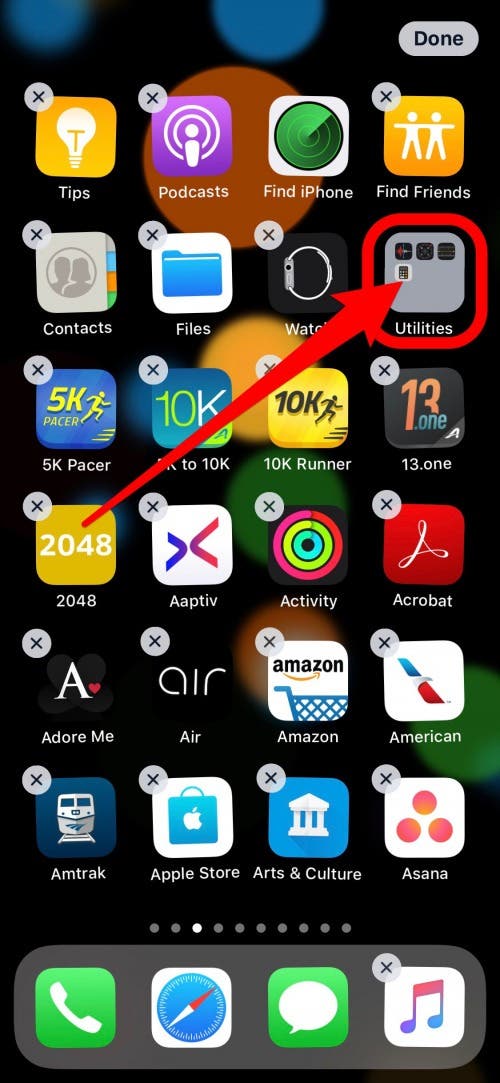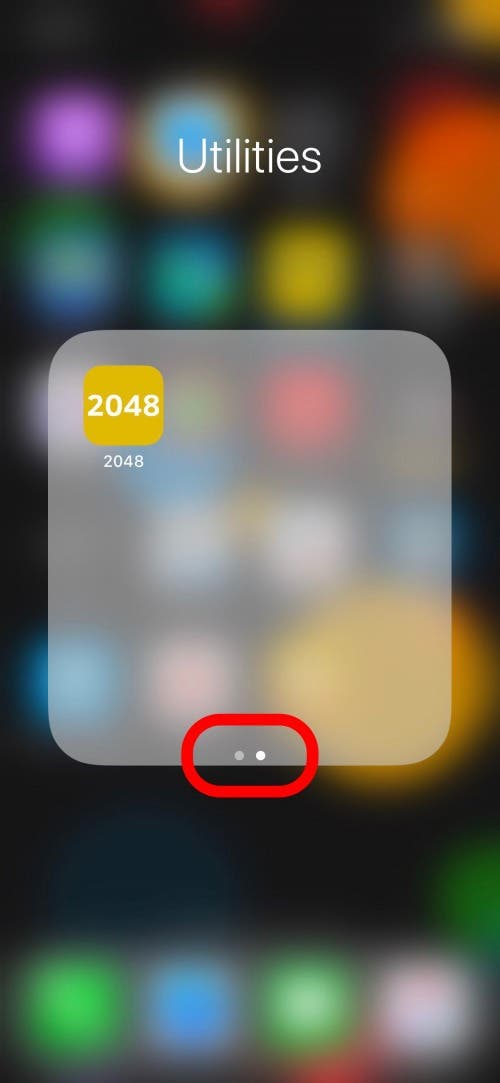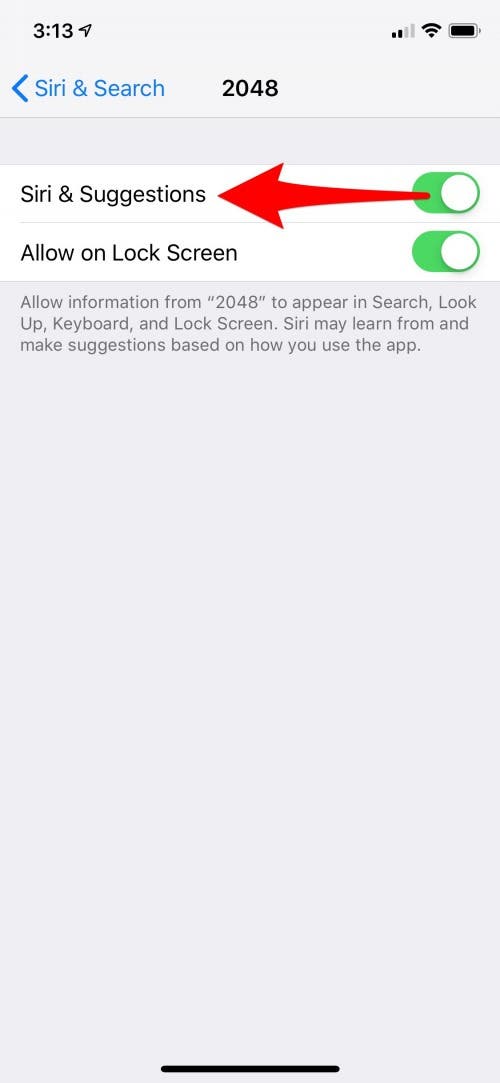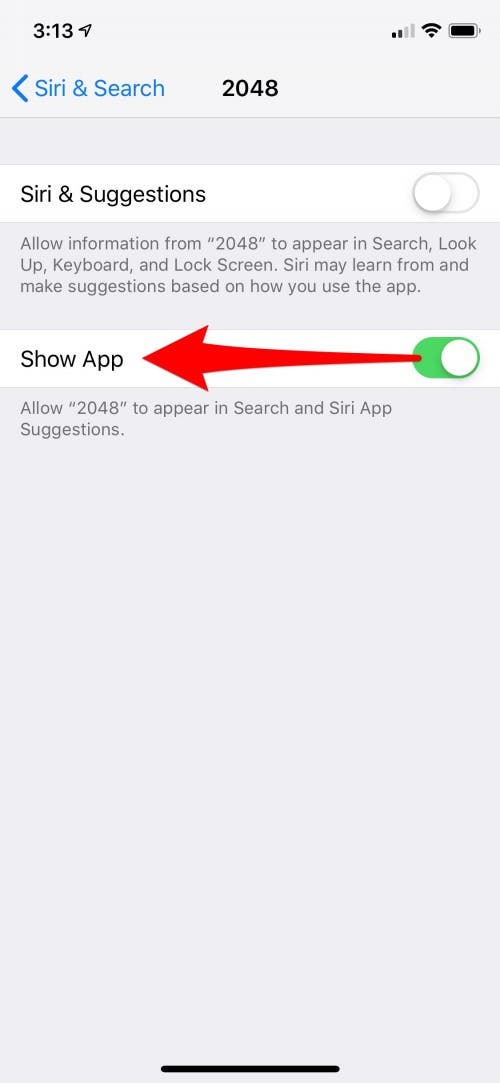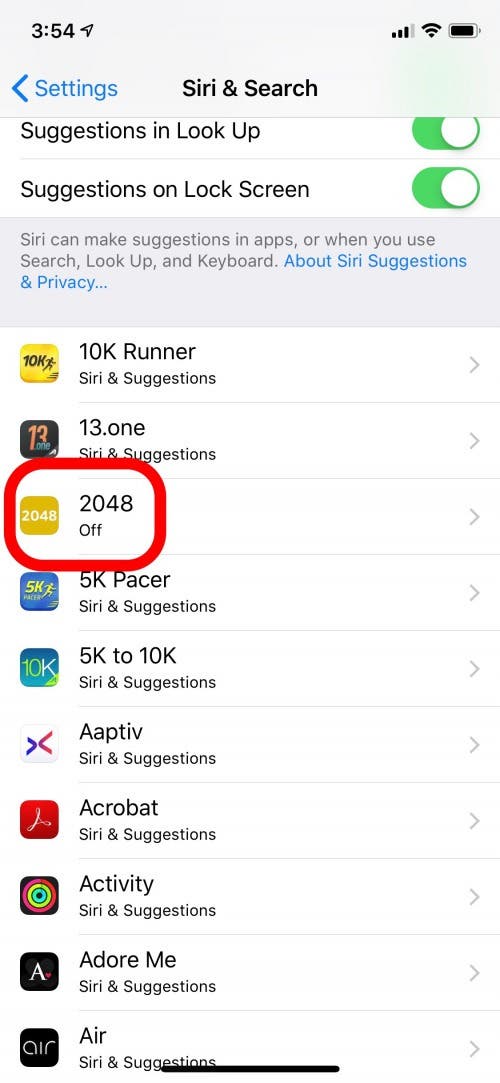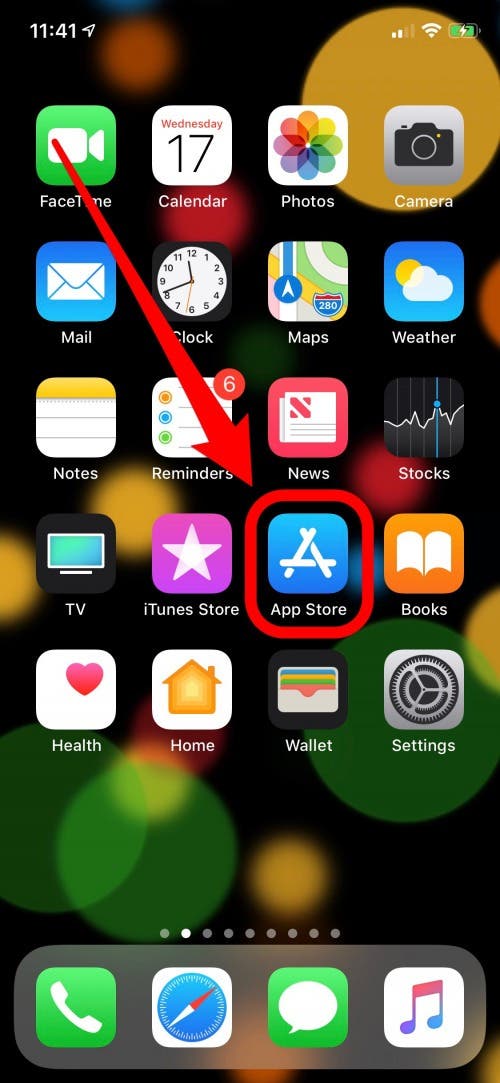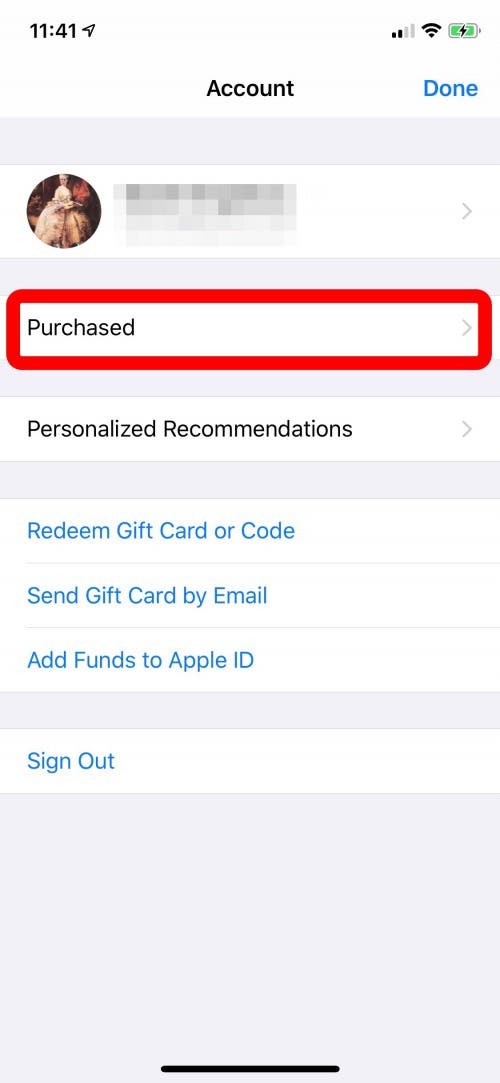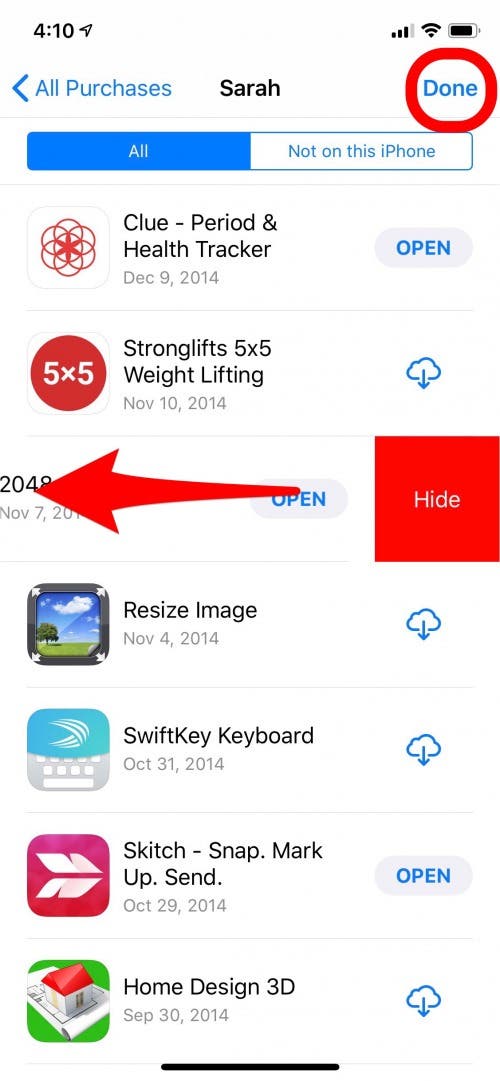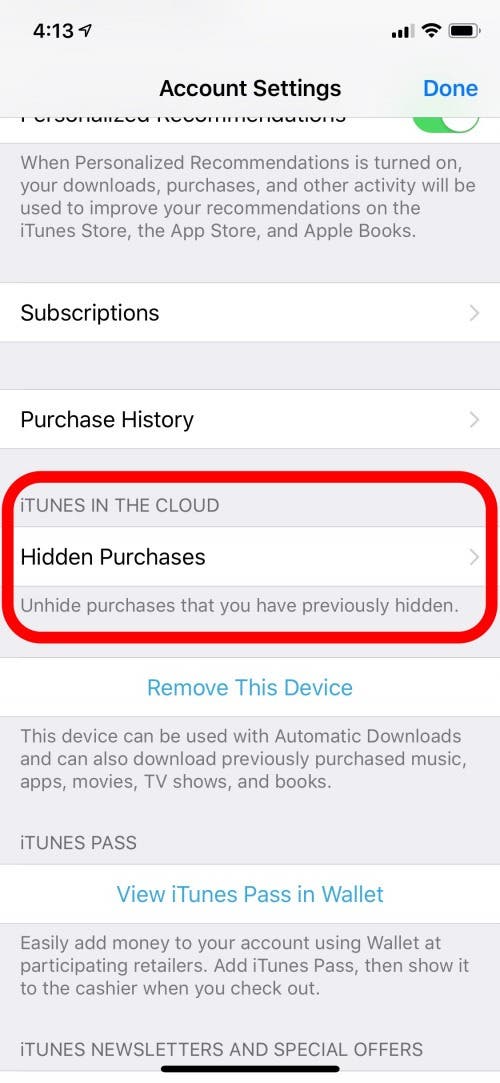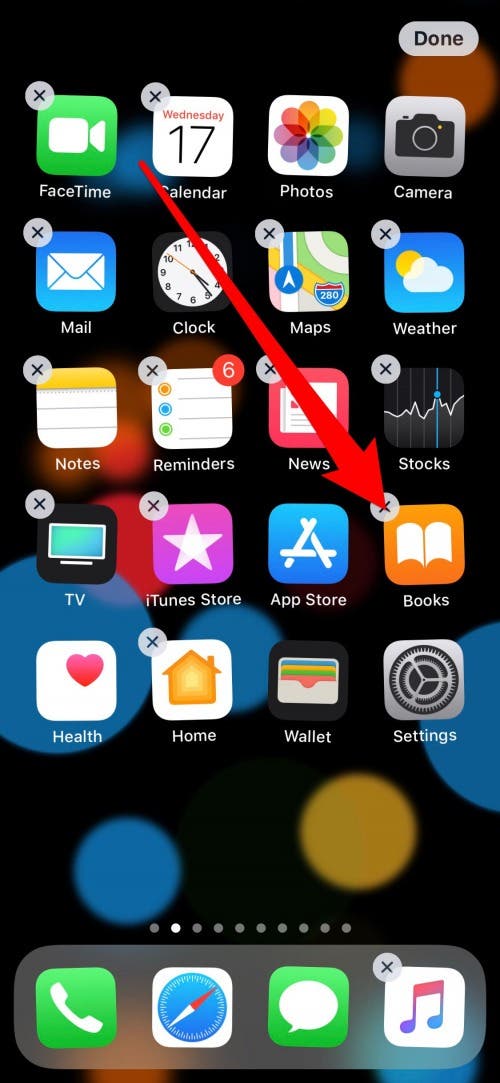How To Hide Apps On Your iPhone (Hide Apps On iOS)

Sometimes we need to hide certain Apps on our handsets. We don’t want others to see them. So, today, in this article I am going to address those iOS users who don’t know how to hide Apps on iPhone. There are different ways to do so. I am going to jot down some of them. Let’s get started.
How to Hide Apps on iPhone by Using App Folders
The first way to Hide Apps is by using App Folders. It can be done by filling the first pages of the folder with apps that you’re not trying to hide. If you want to know how to hide Apps using this method, then follow the steps that are mentioned below:
- Create a new app folder.
- You may also choose a folder that already exists on your iPhone.
- Tap and hold the app icon you want to hide until all your app icons start to wiggle.
- Hold and drag the app you want to hide into the folder where you want to hide it.
- Try to Add up more apps so that the first page of your folder contains only apps that you want others to see.
- After that, when you will drag an app to the right, a new page within the folder will be created.
- Fill the second page with the ones you want to hide.
- If you really want to bury those certain apps deep, you can create up to 12 pages in a folder. It means you can have a folder with 11 pages of apps you only use sometimes with the 12th page containing the hidden ones.
How to Hide Apps from iPhone Search
Everyone wants to know that Can you hide Apps on iPhone other than the above-shared method. The answer is Yes!! You can definitely do that. If you want to know How to Hide Apps on iOS 12 and older versions then follow the steps mentioned below:
- Open the Settings Options.
- Tap Siri & Search Option.
- Then Scroll down the screen.
- Select the app you want to hide.
- Afterward, Swipe left to toggle off Siri & Suggestions
- Then Swipe left to toggle off Show App
- The app name will now have the word Off under it back in the Siri & Search menu.
- Repeat for other apps you want to hide from iPhone Search.
Toggle Siri Suggestions back on if you want to unhide an app.
How to Hide Apps on iPhone from Your App Store Purchase History
Sometimes you enable the Family Sharing option on your iPhones. In that case, all the Family Group can see and download the apps you’ve purchased or downloaded. So, if you want to keep some of your apps private, you can hide them from your App Store purchase history as well. The following steps will tell you How To Hide Apps on iPhone X. Moreover, the method of How To Hide Apps on iPhone 7,8 and older versions is also the same.
- Open the App Store on your iPhone.
- Then Tap on the profile icon or your photo in the upper right corner of the screen.
- Tap Purchased Option.
- Check out the app you want to hide.
- Swipe left on it.
- Tap Hide.
- Repeat for other apps you want to hide.
- Tap Done in the upper right corner at the end.
This only tells you How to hide Apps on iPhone From Others. It will not delete the app on your iPhone or iPad. Furthermore, you also can’t hide app subscriptions from the Family Organizer in Family Sharing, even if you hide the app from Purchases.
- Open the App Store on your iPhone.
- Then tap on the profile icon or your photo in the upper right corner of the screen.
- Click on your Apple ID.
- Furthermore, you may have to enter your Apple ID password.
- Then Tap on hidden Purchases.
How to Hide Apps That Come Pre-installed on iPhone
Follow the steps below to hide Apps that come pre-installed.
- Got toHome screen
- Tap and hold the app you want to hide until all your apps start to wiggle.
- Then tap the X in the corner of the stock Apple app icons you want to delete.
- If there is no cross sign X, the app can’t be deleted.*
- When you are finished deleting apps then Tap Done in the upper right corner.
- However, if you decide you want any of these apps in the future, simply download them from the App Store to get them back.
So, these above are some of the methods that can allow you to hide apps, Hide icons on your iPhones. On the other hand, the iPhone doesn’t have a conveniently named app called App Hider where you can hide all of your apps. It is difficult to hide an entire app in iOS as compared to the Android. The best thing that you can do for the iPhone is to use third-party apps. It will allow you to keep certain things on your phone private by using existing iPhone features to your advantage.
Source: iPhonelife
PTA Taxes Portal
Find PTA Taxes on All Phones on a Single Page using the PhoneWorld PTA Taxes Portal
Explore NowFollow us on Google News!