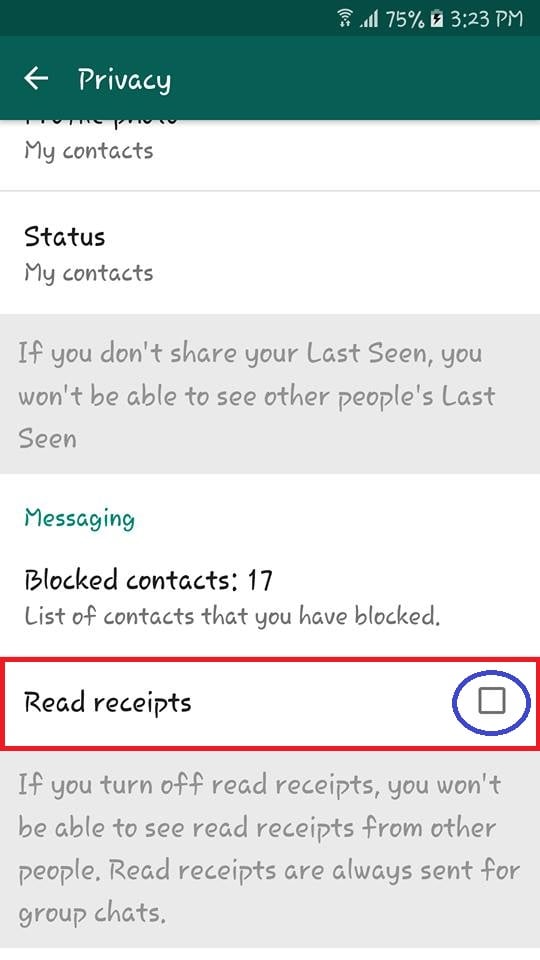How to Turn Off WhatsApp Read Receipts

Whatsapp is no doubt the most famous messaging application these days. The App provides its users with many interesting features so that they may not convert to other applications. Presently, Whatsapp has around 1 billion users across the world.
One of the catchy feature of WhatsApp include the “blue color double tick/Read Receipts” that indicates that the receiver has read the message. Despite this feature benefit, some people also get annoyed by it as it gives an awkward feeding to the sender. Because sometimes a person is busy enough that he/she can only read message but unfortunately don’t reply and the sender got annoyed. Hence, this feature is both blessing and curse at the same time.
Here is an easiest way for you to know How to Turn Off WhatsApp Read Receipts:
How to Turn Off WhatsApp Read Receipts
- Open your WhatsApp
- Go to Settings option
- Select Account
- Open Privacy option
- And then un-check “Read Receipts” option as shown in following screenshot
Now no one will get angry on you, simply read your friend message and reply whenever you are free by following these simple steps.
PTA Taxes Portal
Find PTA Taxes on All Phones on a Single Page using the PhoneWorld PTA Taxes Portal
Explore NowFollow us on Google News!