WhatsApp Introduces Automatic HD Media Sending Feature

WhatsApp introduced a feature in August that allows users to send photos in higher quality, preserving the full resolution of the image. However, users had to manually select the higher resolution option for each image individually, which was not very convenient. The WhatsApp beta version for Android 2.24.7.17 includes a new feature that simplifies sending photos and videos in higher quality.
WhatsApp Integrates Meta AI into Search Bar for Enhanced User Experience
Previously, users had to manually select the higher resolution option for each image individually, which was cumbersome. However, with the new Media Upload Quality toggle found in the Storage and Data menu, all images and videos can now be sent in HD automatically. This means that users no longer need to manually adjust the resolution settings for each media file they wish to send, making the process much more convenient and user-friendly
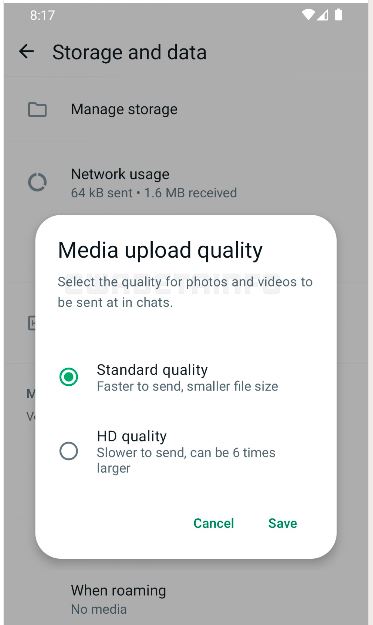
When opting for “standard quality,” the media is compressed for quicker delivery to the recipient, albeit at a lower quality. On the other hand, selecting “HD quality” results in larger file sizes, taking up more space, and potentially slowing down the sending process.
Despite these changes, the toggle in the media sharing screen remains available, offering users the flexibility to send specific files in different quality settings as required. This ensures that users can still choose the most suitable quality option for each media file they share.
WhatsApp Will Soon Let You Hide Link Previews in Messages
The feature is currently undergoing testing with a limited number of beta testers. Once any issues are addressed and the feature is deemed stable, it will be made available in the stable version of the app. Users are advised to keep their app updated regularly through Google Play to ensure they have access to the latest features and improvements.
PTA Taxes Portal
Find PTA Taxes on All Phones on a Single Page using the PhoneWorld PTA Taxes Portal
Explore NowFollow us on Google News!





