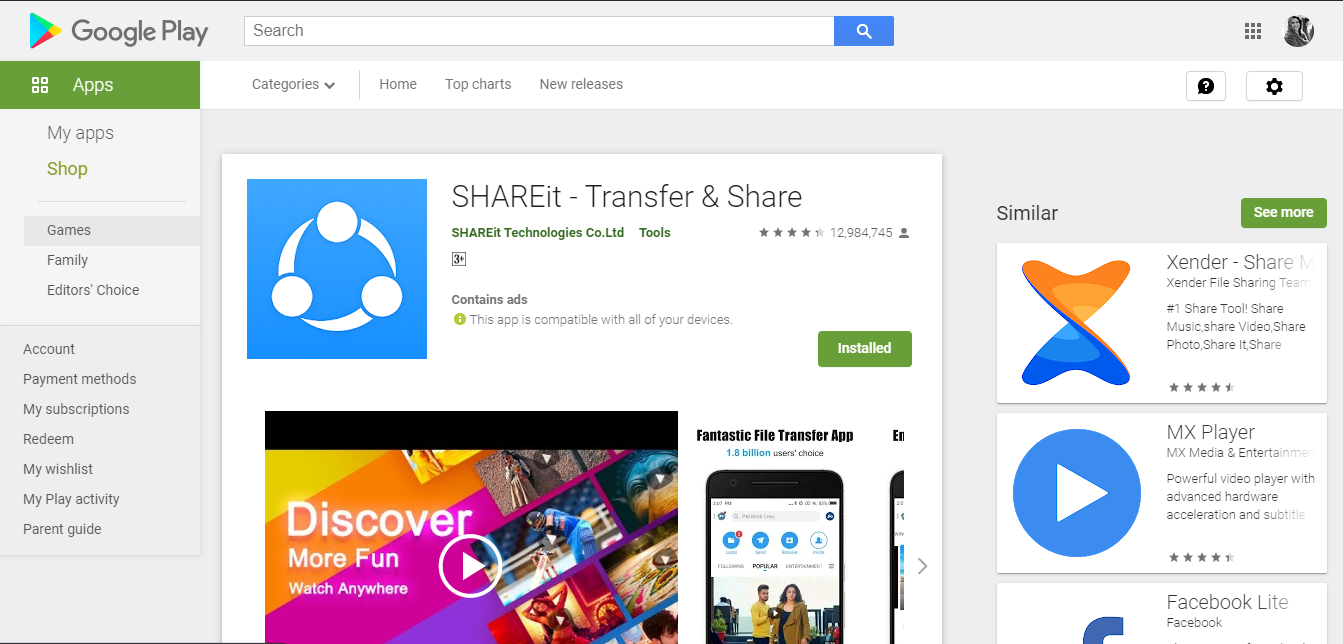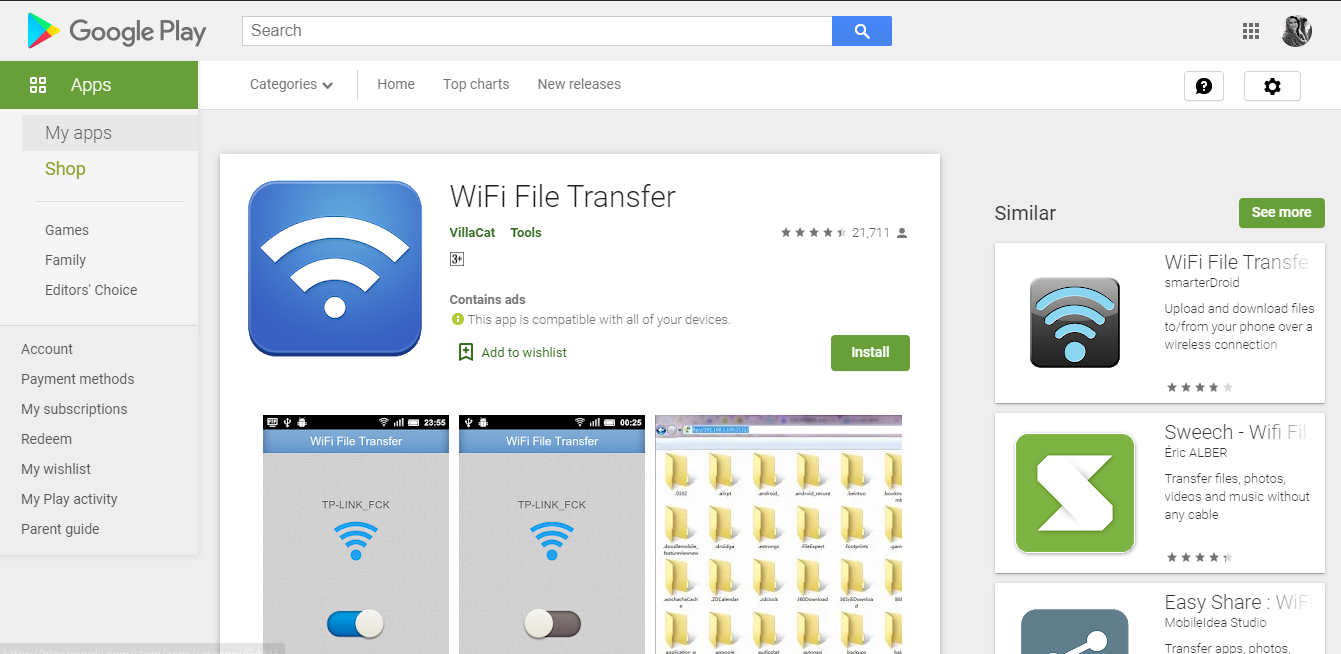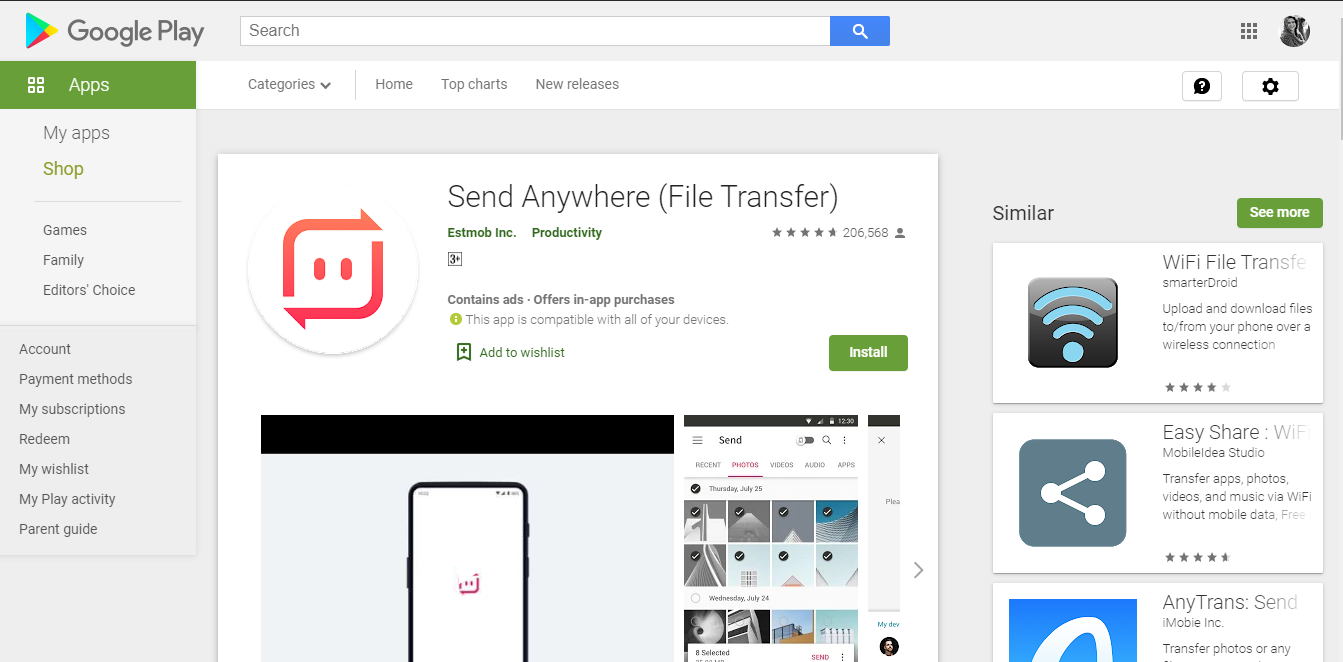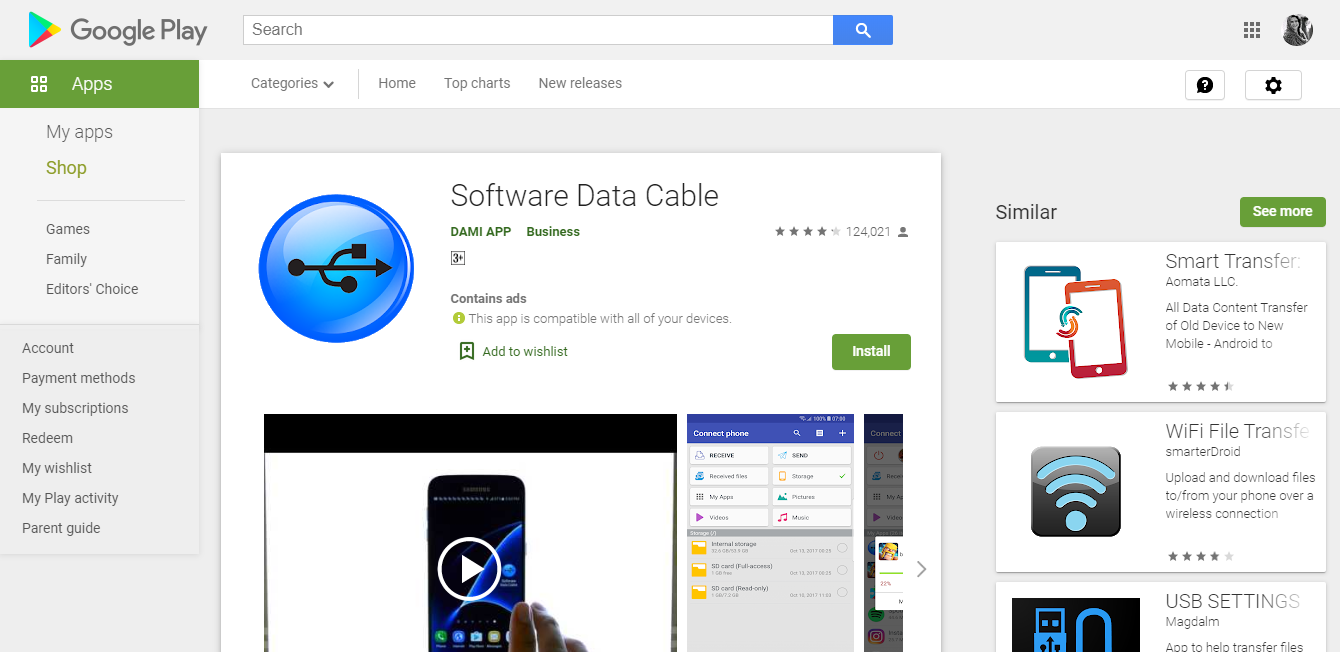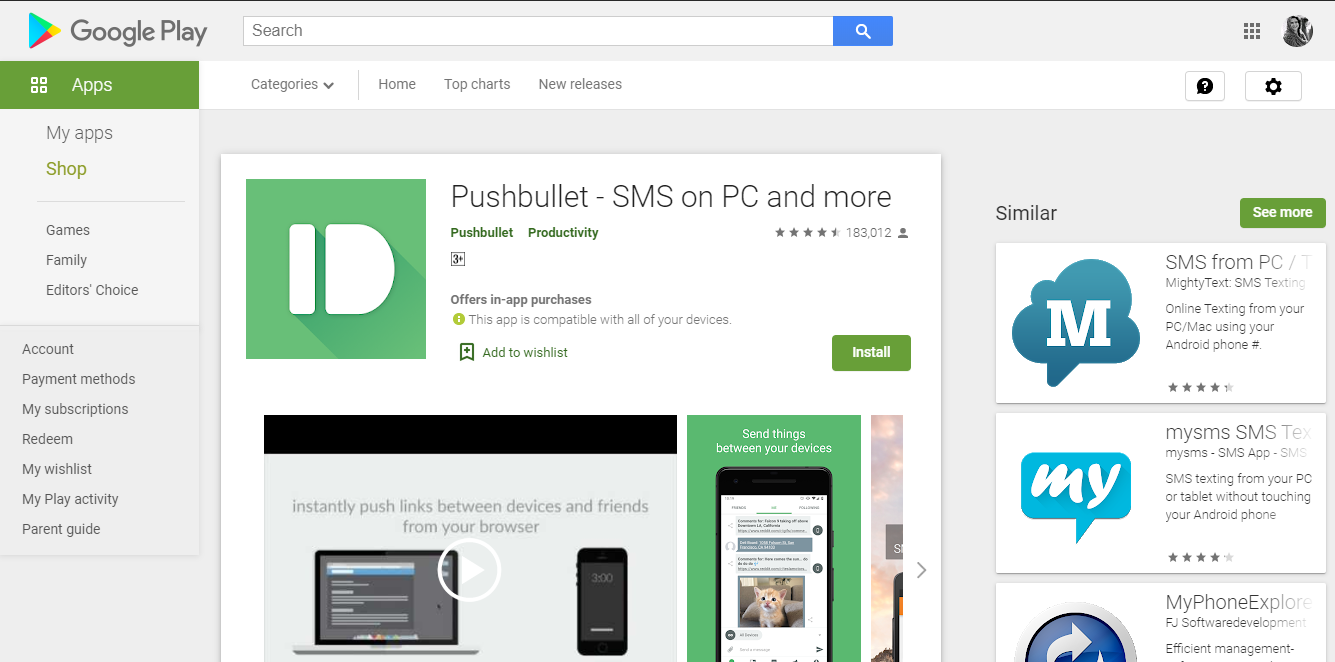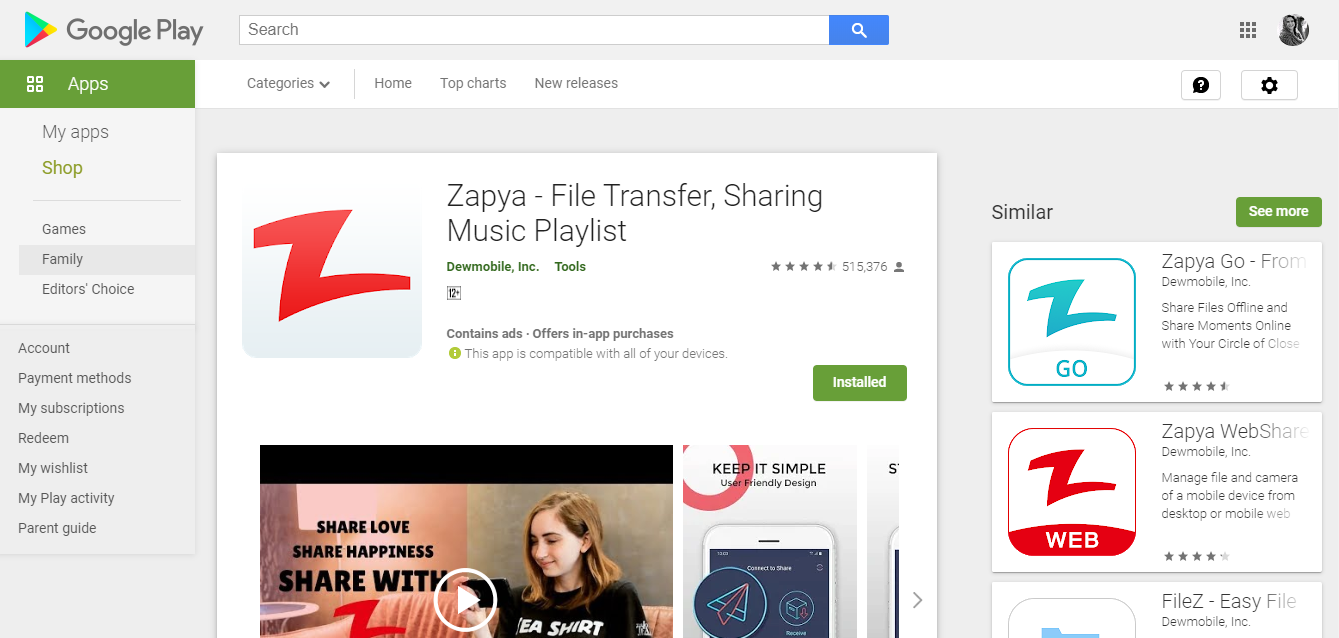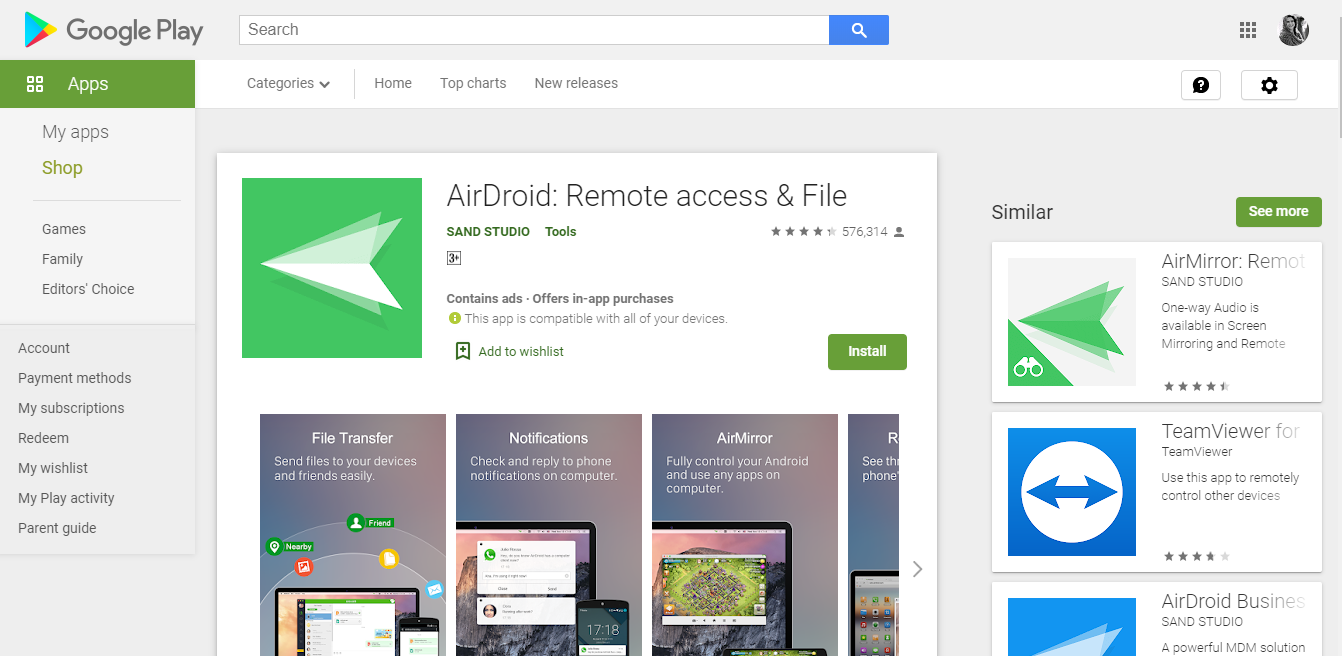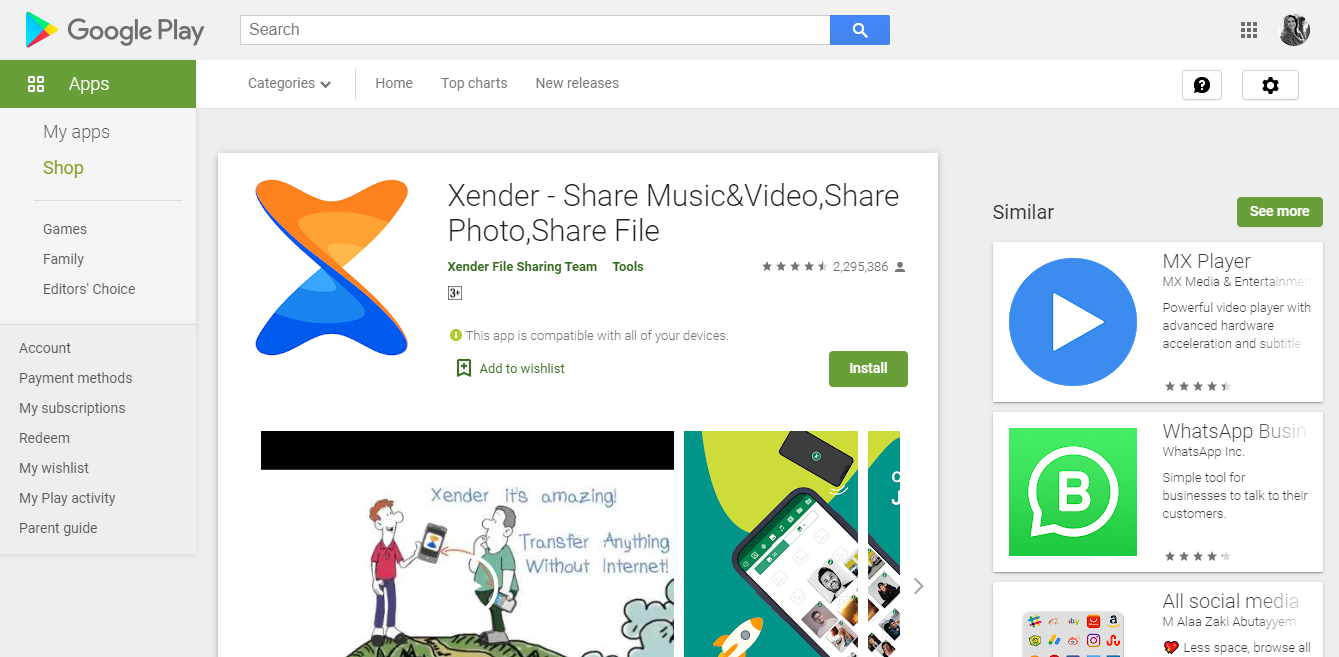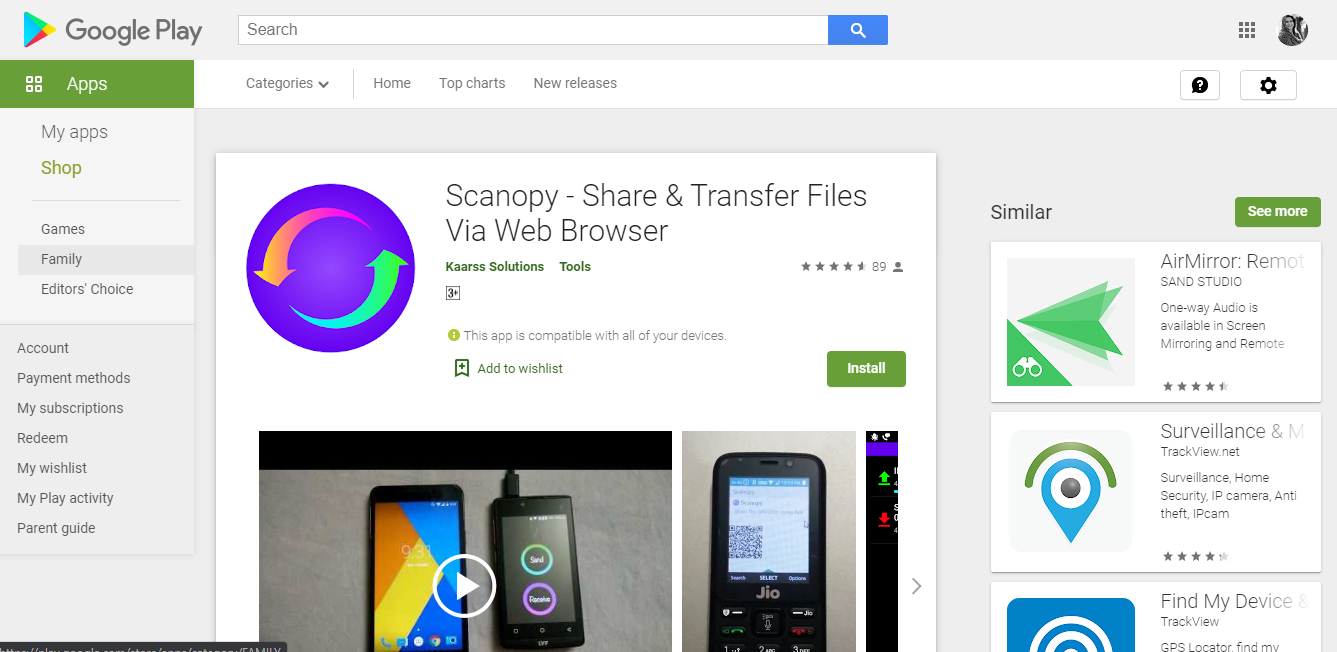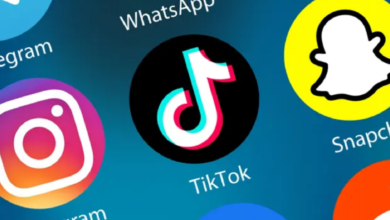9 Best Apps To Transfer Data From Device To PC

If you want to transfer the bulk of data from your android phone to your laptop free of cost, here are, best apps to transfer data from your android to your PC for free. It is the fastest way to transfer data from your mobile to the PC and is the easiest as well. These apps can also be used to transfer data from one device to another fastest!
So, here is a list of 9 Best Apps To Transfer Data From Android/iOS To PC
SHAREit, is so far, the best file transferring app I have ever encountered. It requires no wifi to transfer data and is the fastest data transferring App from one device to the other. It is also compatible with iOS and can be used to exchange data between iOS, Android and PC.
2. WiFi File Transfer
Wifi File Transfer helps you transfer heavy files from your mobile phones to PC or from one device to another without requiring an internet connection. This app is the fastest and easiest way to transfer heavy files from one device to another.
3. Send Anywhere (File Transfer)
Send Anywhere(File Transfer) App allows you to share anything anywhere in the easiest and quickest manner. Share heavy files, photos, videos, music and more without an internet connection or mobile data.
4. Software Data Cable
Software Data Cable App helps you transfer data from one device to the other free of cost, in the simplest and the fastest way.
5. Pushbullet – SMS on PC
Through Pushbullet-SMS on PC App, you can not only transfer your apps from your device to PC but also manage files in your mobile via the PC.
6. Zapya – File Transfer, Sharing
Zapya-File Transfer, Sharing App helps you transfer heavy files from your mobile phones to PC or from one device to another without requiring an internet connection. It is a fast, easy and reliable app to transfer files.
7. AirDroid: Remote access & File
AirDroid: Remote access & File App allows you to transfer data from one device to the other free of cost, in the simplest and the fastest way.
8. Xender: File Transfer, Sharing
With Xender: File Transfer, Sharing App, share heavy files, photos, videos, music and more without an internet connection or mobile data.
If you don’t even want to download an app to transfer your files, here is Scanopy for you. Transfer files from one device to another without even downloading an app. Transfer files by scanning a code. This App requires an internet connection.
Also Read: Best Time Lapse Apps for Smartphones
PTA Taxes Portal
Find PTA Taxes on All Phones on a Single Page using the PhoneWorld PTA Taxes Portal
Explore NowFollow us on Google News!