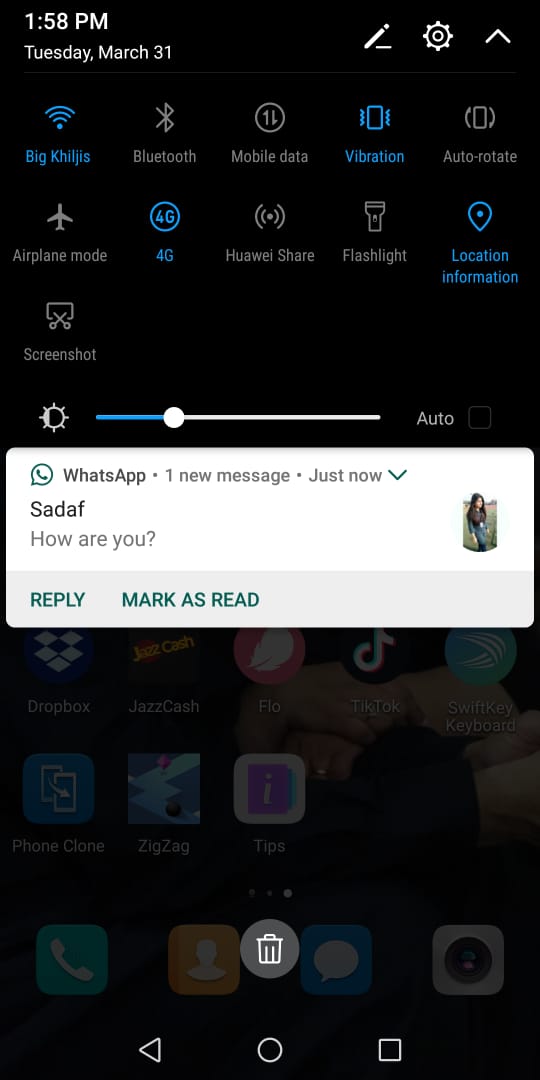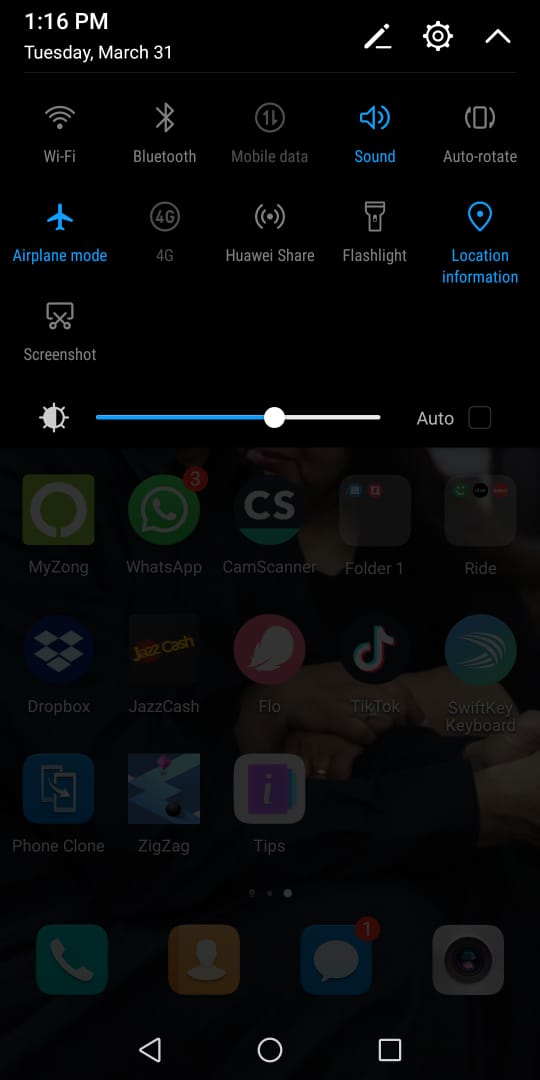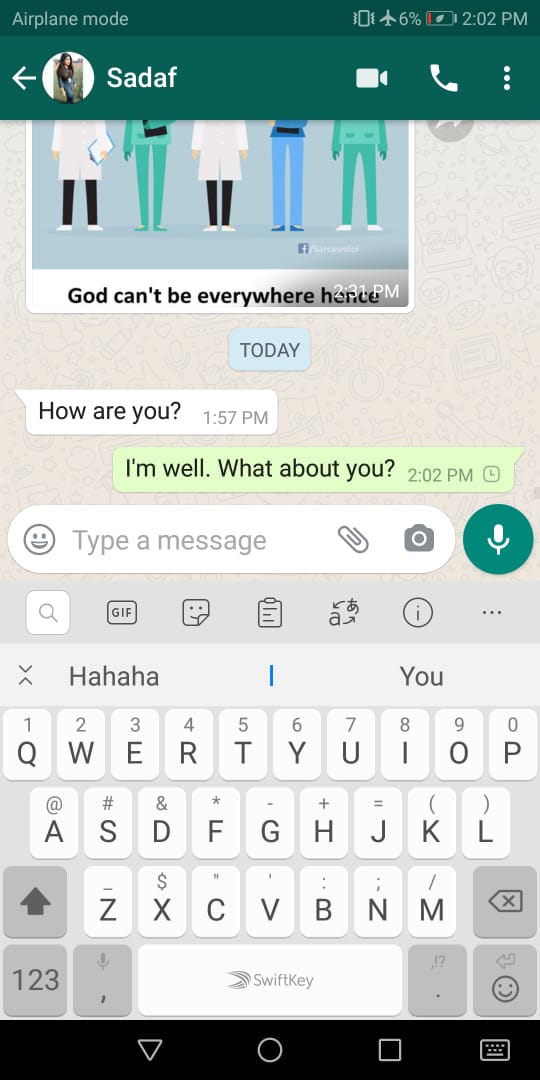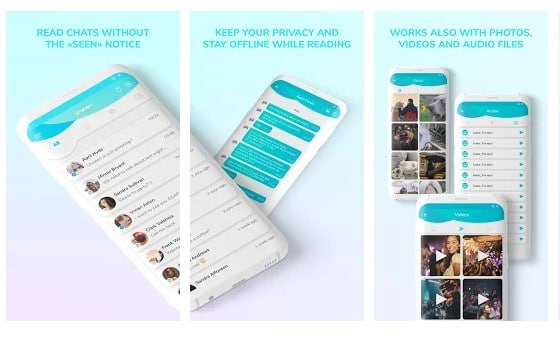How to Reply to WhatsApp Messages without Appearing Online?

Human nature is evolving all the time. Sometimes we want to interact with people and make our presence feel. We want to remain at the centre of every conversation and want more individuals to know us. On the contrary, sometimes human beings like to stay isolated and don’t want others to know about their presence. This rule also applies to social media connectivity. Without any doubt, the most-used social network for conversation is Whatsapp. As mentioned earlier, there are some phases in our life in which we don’t want people to interact or know about our availability. Well, Whatsapp has a solution for you. Now you can reply to Whatsapp messages without appearing online.
Here’s the procedure to reply to Whatsapp messages without appearing online.
How to Reply to WhatsApp Messages without Appearing Online?
I am going to share three best methods from which you can send messages on Whatsapp without appearing online.
1. Reply from Notification Panel of your mobile phone:
As you can see in the photos, there is a Whatsapp message from my friend which popped up in the notification panel. Simply tap reply and write it. After which tap on the send icon and our reply will be send without appearing online. We can even read the WhatsApp message from the Notification Panel of our mobile phone without others knowing.
check out? 15 Best Custom ROMs for Android in 2020
But there is a twist. You have to make sure of two things before following this method. First, you have to check if your Android version is updated or not. An updated version of Android is a must for this method. And secondly, you have to check from the settings that whether Whatsapp messages are allowed to pop-up at notification panel or not. These two things must be checked before following this method.
2. Offline Method:
This method is also a simple one. You just have to switch airplane mode on your mobile phone. Afterwards, open the Whatsapp and reply to any text you want. Then close the app and turn on the wifi. Your reply will be automatically send as your phone will get connected to wifi or mobile data.
3. Icognito Mode for WhatsApp:
The last method includes an incognito mode for Whatsapp. Well, if you wish to read the message without appearing online on WhatsApp, then you need to use the Unseen Android app. It is an Incognito mode for WhatsApp, which lets you read received messages without others knowing that you are online.
Conclusion:
In my opinion, the safest way of sending a text message without appearing online is the third method which is the incognito mode. Though, the easiest method among them is the first method. Therefore, I’m leaving it up to you guys to choose any method which you like.
PTA Taxes Portal
Find PTA Taxes on All Phones on a Single Page using the PhoneWorld PTA Taxes Portal
Explore NowFollow us on Google News!