How to Translate Text Using Your iPhone Camera
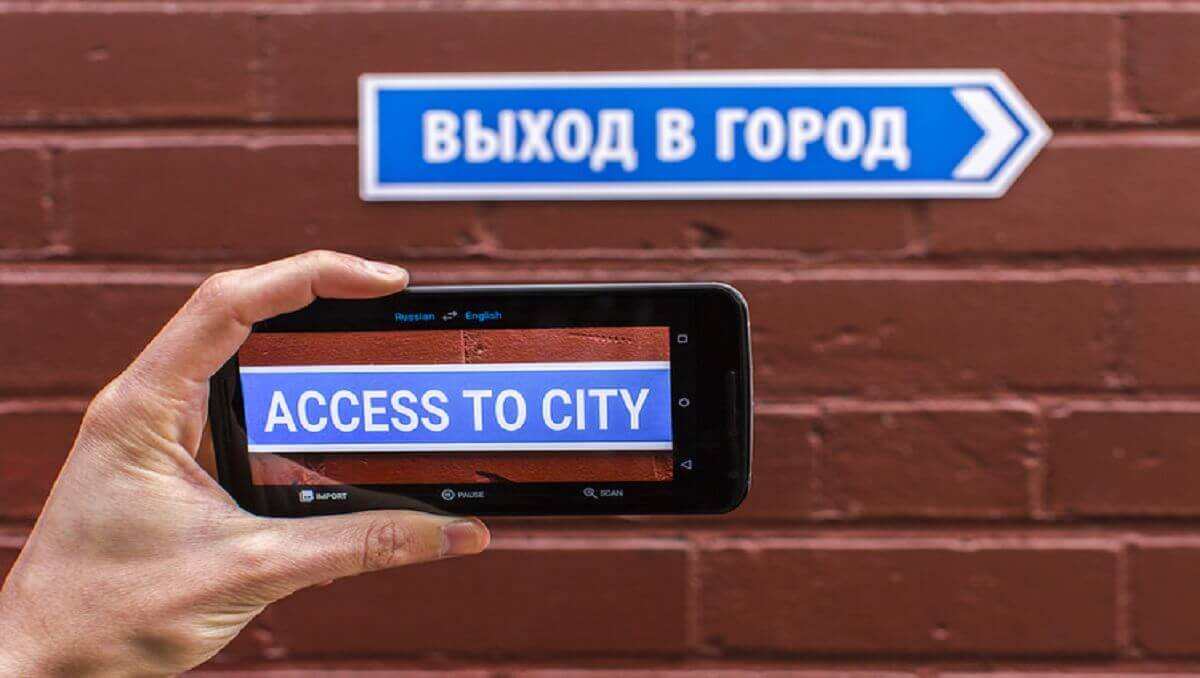
Have you ever encountered a situation where you were unable to answer because of the different languages? Have you ever been to a foreign country with a different language? So to cope with these conditions, you must have a dictionary with you. But what if I tell you a more convenient way to understand a different language? So Apple iOS 15 comes with a feature that can translate text on iPhone. In this article, I will tell you how to translate text on iPhone using a Camera.
See Also: Original, Unopened 2007 Apple iPhone sold for $35,000
How to translate text on iPhone using the camera
- First of all, open the Camera app and point your camera at the text you want to translate.
- Here you will see a yellow box appear around the text.
- Tap the Live Text icon in the top-right once it appears, to take a photo of the text.
- Now, swipe and tap over any text on the image you wish to translate, or tap Select All to select everything.
- When you’re done, tap Translate on the pop-up menu that appears.
- Now you will see a translation of the text you just captured, along with some options below it.
- There, you can copy the translation to the clipboard, or change the language it’s been translated into.
How to translate text on iPhone from an image
- Open the Photos app and select the photo you want to translate.
- Now, tap and hold over any text on the image until the blue editing symbols appear.
- You can now either drag the blue symbols over the selection you wish to translate or tap Select All to select everything.
- Now, tap Translate to translate the text.
- You should now see a translation of the text you just captured, along with some options below it. There, you can copy the translation to the clipboard, or change the language it’s been translated into.
Check Also: iPhone 14 Could Face A Delay Due to the Rear Camera Lens Cracking
PTA Taxes Portal
Find PTA Taxes on All Phones on a Single Page using the PhoneWorld PTA Taxes Portal
Explore NowFollow us on Google News!





