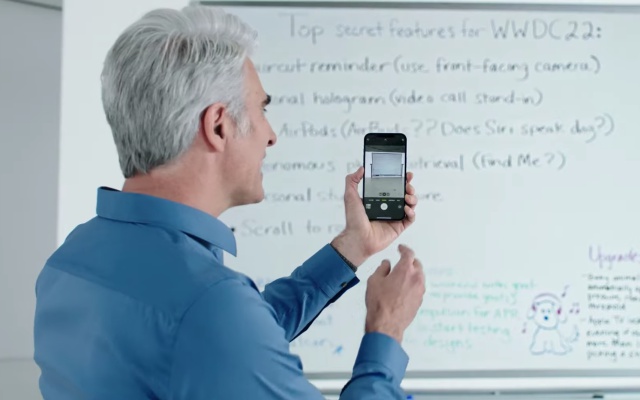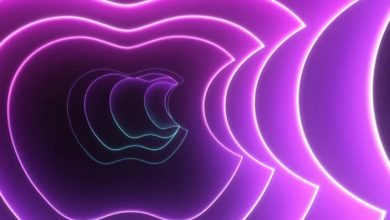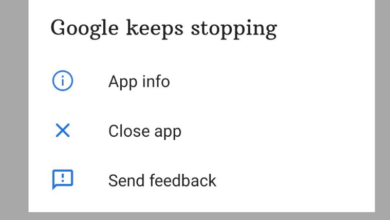Live Text in iOS 15: What you need to know and how to use it
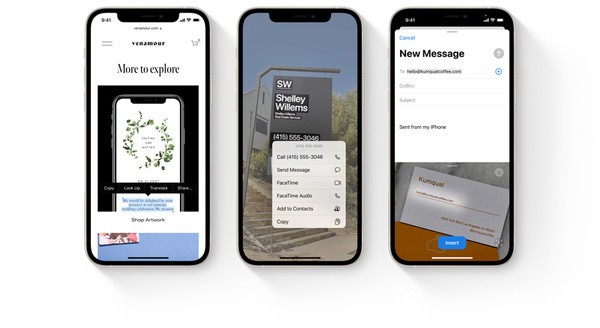
Many times, we find ourselves in a situation where extracting text from images becomes a necessity of the moment. Whether it is online quick search, share certain information. Although it’s okay to use a third-party OCR application to do what you need to do, it’s always better to have a native alternative. This is exactly what makes Live Text a fan favorite in iOS 15.
Apple has bundled iOS 15 with some interesting and significant enhancements. But among all the functions, Live Text caught our attention. After all, the built-in OCR function can help you recognize, copy, and use text in images or live scenes.
Unlock rich and useful information: all texts are treated as rich results. This means that it can recognize phone numbers, emails and addresses, and allows users to perform operations such as calls, messages and emails directly by clicking on the text.
Ongoing support – One of the great benefits of the Apple ecosystem is that you can select, copy, and paste text on any Apple device.
Real-time text translation: This feature can recognize up to seven different languages: English, Chinese, French, Italian, German, Spanish, and Portuguese.
What devices can support Live Text?
One thing that Apple did not mention right away in the WWDC keynote is the fact that Live Text is only available on specific devices. But here is a tentative list of models below.
All the iPhones models from iPhone XS to iPhone 12 Pro Max and for iPad, all models from iPad Air 3rd Gen to 2021 Pro.
How to Use it?
- Launch the camera app on the iPhone or iPad.
- Point the viewfinder at something with text until you see a yellow rectangle appear on the screen. Once the camera app recognizes the text, click the live text button in the lower right corner (it looks like a viewfinder box with three lines inside).
- The captured text will remain on the screen.
- From here, you can use the contextual pop-up menu to select, copy, search, translate, and share the recognized text.
Live Text has the inherent benefits of good integration with iOS. You do not need to open the application (Google application) to enable this function; it’s everywhere in Apple apps and devices.
PTA Taxes Portal
Find PTA Taxes on All Phones on a Single Page using the PhoneWorld PTA Taxes Portal
Explore NowFollow us on Google News!