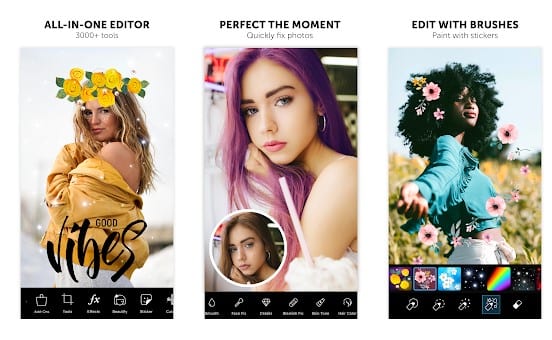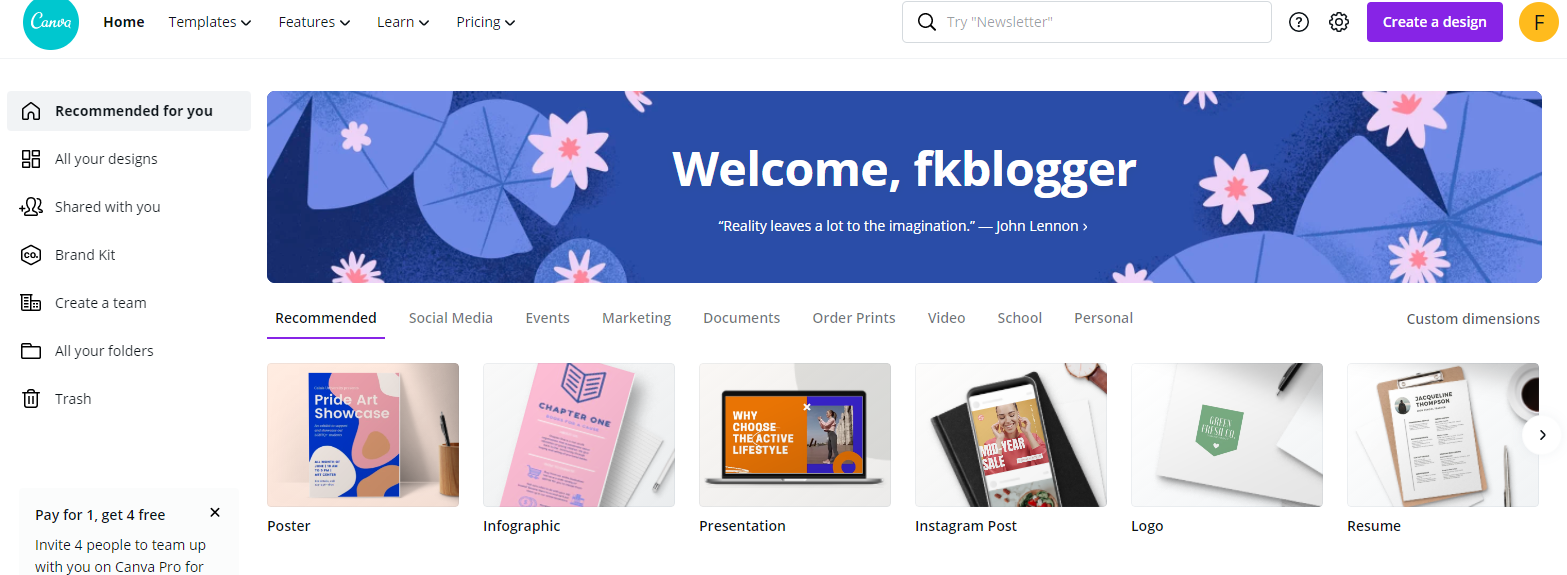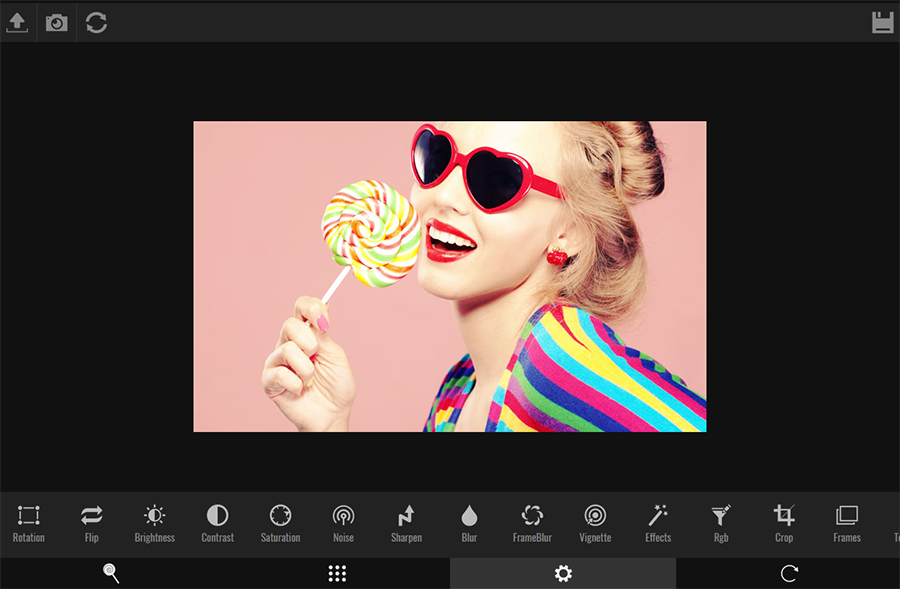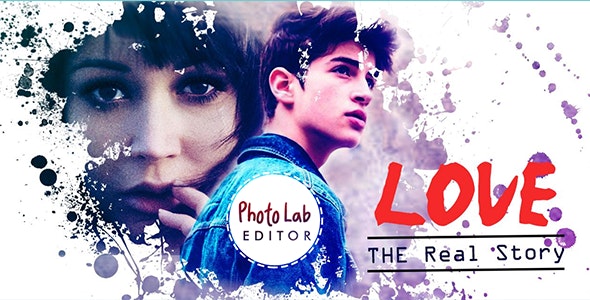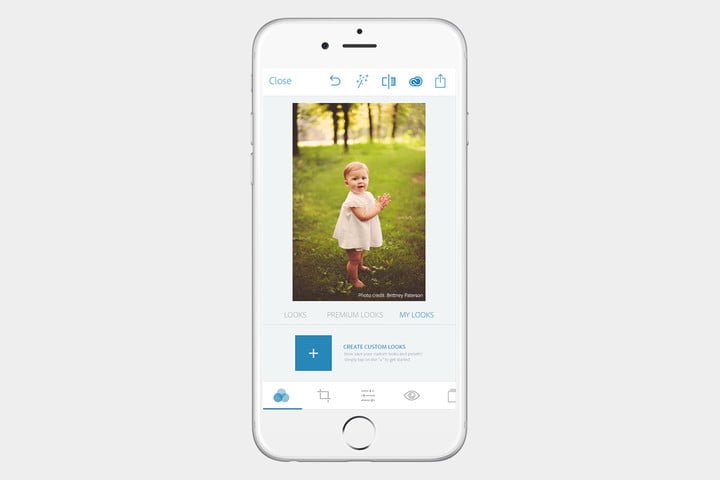15 Best Photoshop Alternatives For Android In 2022

We all know that many companies are nowadays offering smartphone’s cameras of good quality. Even though, some of them can well compete with DSLRs. However, still, the high-end camera performance of your smartphone is incomplete without a proper photo editing app. Isn’t it??? I know most of you will agree with this. We also know that Adobe Photoshop is one of the best editors that has always been the first choice of photographers. The sad part is that it is not available on Android. So, today in this article I am going to address those Android Users Who want some good photoshop alternatives for their handsets. I will jot down 8 Best Photoshop Alternatives For Android that can be used for a good result.
Best Photoshop Alternatives For Android
These are the Best Photoshop Alternative Apps that can be used for a good result. Let’s have a look at them. The links to download these Most Popular Photo Editing Softwares For Android are available in the heading sections respectively. So, you can easily download them by just clicking them.
1. Snapseed
Snapseed is the top-rated photoshop app for Android available on the Google Play Store. It is an Adobe Photoshop like App On Android. The application is quite similar to Adobe Photoshop for computers. Furthermore, it comes with a pleasant interface. The interface is quite user-friendly. In addition to all this, it comes with some amazing features. If we talk about them, then the app offers almost all necessary photo editing tools that could give your images a new touch. The app is completely free to download and allows quick edits. In addition to all this, it also brings in tons of filters and includes a healing tool, structure, exposure, masking, brush, etc. So, Snapseed contains all the Retouching Tools for Android and that is why it is one of the best photoshop alternatives for Android that you can use today.
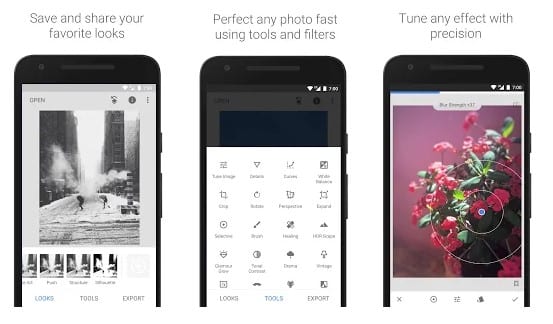
2. Pixlr
Pixlr is an advanced yet simple to use photo editing app for Android. If you want such App for photoshop that is easier to use then you need to pick Pixlr. It is by far one of the Most Feature-Rich Photo Editing Apps available on the Google Play Store which is now used by millions of users. In addition to that, it offers a wide range of features including effects, overlays, etc. Just like Photoshop, It is also an Image Editor Software That Supports Photoshop Like Layers. It comes with layer editing and merging features. The app is free to download and its one of the best Image Editor For Android With layer Support that you can use today.
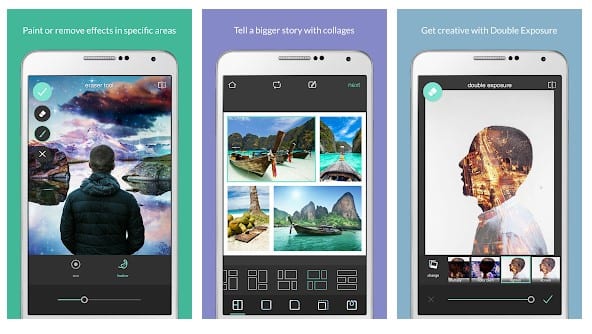
3. ToolWiz Photos
ToolWiz is another best photoshop alternative for Android which you can use today. The best thing about Toolwiz photos is that it packs almost every photo editing features that a photographer needs. No doubt, it is a feature rich Photoshop Alternative for Android Users. You will not believe that the ToolWiz brings in more than 200 photo editing tools which can give your photos a new touch. Isn’t it amazing???? So, it is one of the best photoshop alternatives for Android that can just make your pictures perfect!
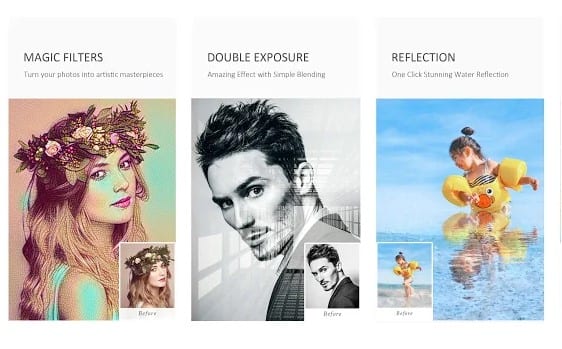
4. Multi-Layer – Photo Editor
Multi-Layer – Photo Editor is not quite popular. However, it offers users plenty of useful photo editing tools. This app has a clean interface. It is quite simpler to use as well. Furthermore, it provides users a full-fledged photo editor that makes photo editing simple and full of fun. Just like Photoshop, this App, Multi-Layer – Photo Editor also allows users to compose pictures in multiplayer layers. So, it also supports layers.

5. PicsArt Photo Studio
Well, if you are looking for a popular photoshop App that is rich in Photo editing features, then this App is one of the fine options. It comes with some editing tools that offers tons of unique photo editing features. No doubt, PicsArt Photo Studio might be an excellent choice for you. The best thing about PicsArt Photo Studio is that it allows All the Android users to adjust color balance, apply filters, apply brush effects, retouch photos. Apart from that, it is also used to create photo collage, clipart, etc. So, it is a good app all packed with some good features and capabilities.
6. AirBrush
Airbrush is one of the best options for beautifying. It is a fine option, especially for the girls. So, if you use Photoshop on a computer just for beauty editing, then AirBrush might be the best alternative app for Android. However, this image editing App is not recommended for advanced photo editing stuff. It only allows you to get some unique beauty editing features that are usually not found on other apps of similar category. So, AirBrush is another best photoshop alternative for Android that you can consider if you want to make your pictures more perfect.

7. Fotor Photo Editor
Fotor Photo Editor is also one of the best and popular photo editing apps available on the Google Play Store. It packs almost every feature that you need for photo editing. It also supports layers and is, therefore, one of the best Image Editor For Android With layer Support that you can use today. The features of the photo editing app include layers, styles, film effects, filters, color balance tool, curves, etc. The app is quite easy to use, and it also offers a collage maker.
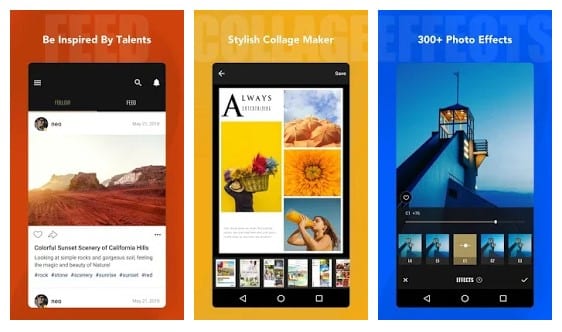
8. PhotoDirector
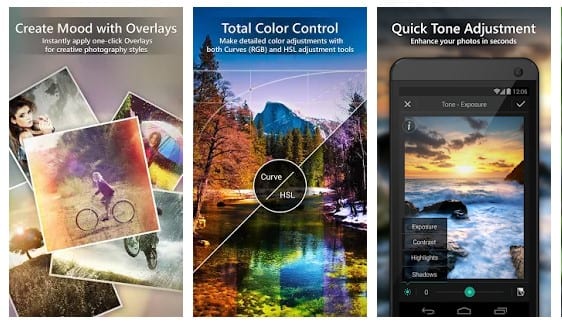
9. Canva
Canva is a graphic design platform that allows users to create social media graphics, presentations, posters, documents, and other visual content. Users can choose from many professionally designed templates, and edit the designs and upload their own photos through a drag and drop interface.
If you want certain stuff to be produced on your Android device, the Canva app is your best choice. The app is very simple and you can make posters, stickers, and more quickly also on your smartphone. You may also use it to generate YouTube thumbnails, and for social media sites such as Facebook, Pinterest, etc., and to make stories for Instagram and social media.
Canva is robust and full of functions. The best thing is, to use this tool, you don’t need a graphic design wizard. you will love how simple an application makes edge points and styled text more widely available. It is also good for making image collages to create memories. It also allows for collaboration with other users and Offers more than 8000 free templates. But we found a drawback of that no stock images available for free-plan use. Canvas is the perfect alternative for you if you need an app that’s easy to use that can do all the functions that I just mentioned.
10. Photo Editor Pro
Photo Editor Pro should be mentioned with its exclusive features. The Android Adobe photoshop replacement gives everything you want to edit in images. The application has everything from trendy results to body retouching tools. Photo Editor Pro offers a powerful but easy-to-use photo editing a tool which gives you access to more than 100 filtres. The Polar Photo Editor offers advanced self-enhancing tools with high-performance filters to allow users to retouch their images with just a couple of taps as the last Photoshop option for Android in the top list.
It’s not just that the advanced editing apps are fantastic for professionals too. The application supports features such as layer creation, curve techniques, local adjustments, customized overlay, and advanced blending modes, a whole variety of masking and local adjustment tools, batch export, and more. You would really like Polarr that it allow users to create their own filters and share them. Users can begin pre-filtering, and they can start designing their own filtres until they’re familiar with the method.
This is an outstanding way to give your portraits a special appearance. I really like supporting editing and mixing layer modes that allow users to use photorealistic effects, weather effects, light leaks, flares, etc. Polarr is an incredibly competent photo editing application and is a valuable Photoshop option for Android.
11. Adobe Photoshop Mix
Adobe Photoshop Mix is an excellent addition to students’ (and teachers’) digital toolboxes. The interface is simple to navigate and the features are easy to use. Although users of the full Adobe Suite may find the app too simple for professional use, Mix finds a home with students. And, as an Adobe product, it works well with other Adobe apps and gives users an authentic Adobe-feature feel. It is one of the best Android photoshop options available nowadays.
Adobe Photoshop Mix is currently made by Adobe itself and there are several photoshop tools available in Adobe Photoshop Mix. It has fantastic features like Adobe Photoshop that provide users with layer-based picture editing options as well.
The good well-designed interface, and an excellent cut-out tool which is mostly well built and an amazing tool, makes Photoshop Mix perfect when it comes to making two-layer collages. And it smoothly combines other innovative Cloud tools. The poor design aspects such as undoing and redoing can be annoying and it’s quite short on features.
12. Magix Image Editor
Magix has several timesaving features. you can use it to easily identify pictures and erase unnecessary duplicate ones. Filtering and compiling the best images in our collection is also easy. It is also a batch processor that updates many images metadata at once. Another time-saving method is the batch processor.
Likewise, the app is good for basic photo management with useful features like batch processing, auto sorting, and shortcuts. It can easily filter, compile the best pics from the collection. It’s one of the best, efficient, and easy to use Image processing applications on the Android smartphone.
Magix Image Editor provides users a range of configuration tools to adjust brightness, contrast, HDR level, etc. Not just that, but also a lot of Lomo effects, cartoon effects, and sketches are provided in the Magix Image Editor.
13. Byte Mobile – Image Editor
Image Editor is a powerful and free photo editor designed for Android. It supports cool effects, multiple projects/tabs, layers, and action history. There is also the popular Image 2 Wallpaper function to quickly set a photo as wallpaper, and it can be used just as an image viewer, photo editor, or icon editor. Its another app for Android image editing, which enables photoshops including layers. It is very small, quick, and simple to use it makes the apps unique.
Probably, but it’s not as feature-rich as the multi-layer photo editor. That means something you apply to a new layer automatically adds in the image as picture frames, stickers, sketches, pictures, forms, etc. Like other apps, you can customized colors, mix choices, opacity, content, painting, lighting, and so on, for each and every layer. You can click “Draw” to begin drawing if you like.
Actually, layers can also be created and used when required in Drawing mode. Overall, if you are looking for a lightweight layer-supporting image editing software, try byte mobile
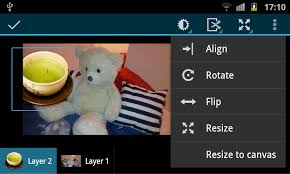
14. PhotoLayers
PhotoLayers is one of the most basic applications shared here in terms of user interface and usability. It is primarily targeted at users who wish to create fast yet informative montages by combining, cutting, and gluing multiple images into one. The app is composite photography. As you are a basic application with a central target audience, you will not get all the resources you see in the applications above. Both simple tools such as layers, color-changing, shading, turning, rotating, spinning, cuts, masking, etc. are available in PhotoLayers
This is an application for making beautiful photomontages.it has the powerful feature of making the image’s unneeded area transparent. You can combine up to 11 pictures together at the same time in order to create a photomontage. This app also has a useful feature of changing the image’s color tone and making it more attractive. The app is great to have access to a quick and detailed tutorial that displays what you can make of the app right on your home screen. So, PhotoLayers is one of the strongest applications for superimposing and photo montaging. Try it out and be an artist!
15. Photo Lab Picture Editor
Photo Lab boasts one of the vastest collections of stylish and funny photo effects: more than 900 effects to date! Fantastic face photo montages, photo frames, animated effects, and photo filters are here for you to enjoy. Make your image look creative in seconds without using a professional editor and set it as a contact icon, a wallpaper, send a signed virtual postcard to a friend or share it with any social network.
App’s foremost features include a new smart (and quick) way to turn any photo into an artwork, Photo frames, Realistic photo effects to place your image in an unlikely setting to add effects. Face photo montages, The most complicated montages are handled automatically by a face detection algorithm to create the most unusual selfies. Also, you can create a wonderful picture of you and your friend floating together in a sentimental or futuristic setting. Umber are filters are available to edit your image. The simple and intuitive app interface helps you quickly learn how to use the picture editor. Almost a dozen of new photo frames and effects are added with each update.
Wrapping Up: Best Photoshop Alternatives for Android
Everyone just loves to take selfies and photos of themselves nowadays. We take photos when visiting our favorite place or friends or sometimes we just take selfies for nothing. Taking selfies and pictures and posting them on your social media platform is a trend these days. Many smartphone makers have already started working on the improvement of selfie cameras. Even though, many smartphones are available in the market with the best selfie cameras. However, we still try to make our photos more beautiful and use many photo editing apps for it.
That’s if for now. These were some of the Photoshop-like image editors for Android that supports layers and transparency. Unfortunately, most layer-based image editor does not support RAW images. So, for that you can use Adobe Photoshop Express or SnapSeed, the later one is more feature-rich.
So, if you want to know some best Android Photo Editing Apps then click here. Choose one of the suitable options, download and enjoy
Comment below sharing your thoughts and experiences about using the above Photoshop alternatives for Android.
Also Read: 10 Best Video Sharing Apps Other Than Youtube
PTA Taxes Portal
Find PTA Taxes on All Phones on a Single Page using the PhoneWorld PTA Taxes Portal
Explore NowFollow us on Google News!