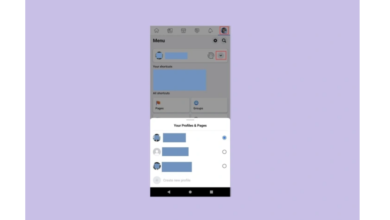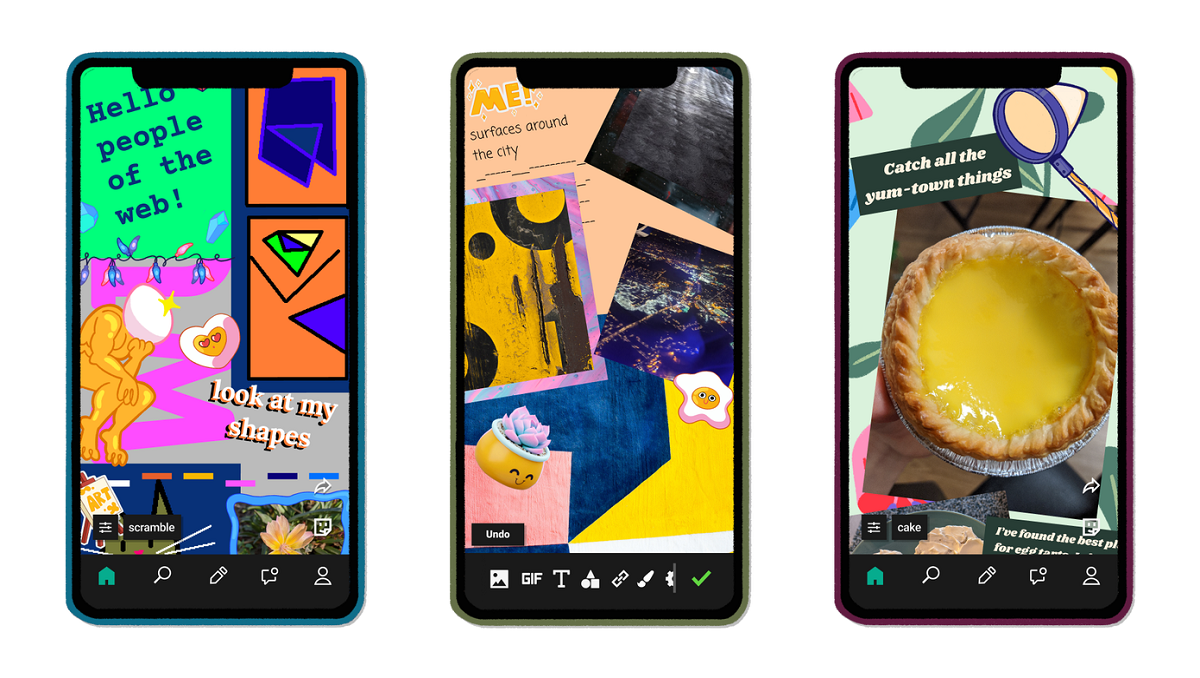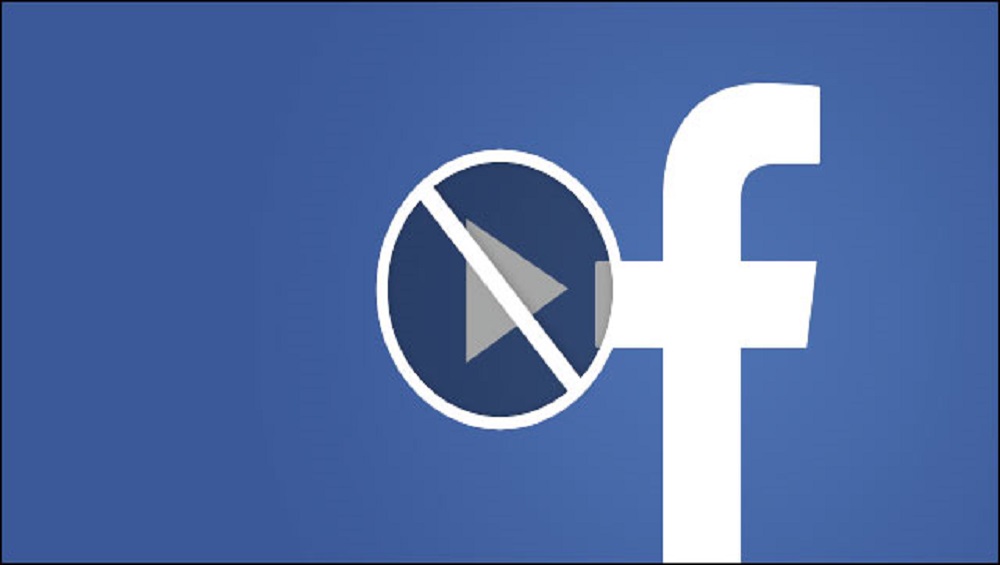Tired of targeted ads on Facebook? Here’s how to get rid of them

Tired of targeted ads on Facebook? Here’s how to get rid of them
Many customers are convinced that their web browsers and social media accounts are listening in on their conversations. Given the accuracy of some of the ads users are seeing these days, that belief is understandable. However, there is a mechanism in place to ensure that marketers’ advertisements are seen by the right people. They collaborate closely with social media platforms (such as Facebook) or online browsers (such as Google) to do this.
Targeted advertising ensures that you receive advertisements that are apparently related to your interests. Data based on your gender, age, and income, as well as psychographic features such as attitudes and interests, is used to target individual advertisements to you.
Facebook, Google, and Twitter will analyze your behavior, location, and searches over time to anticipate your interests and display you relevant third-party adverts and banners.
Assume you’ve been browsing TJ Maxx’s home area for something to add to your living space and discussing your options with a few friends. Not even a week later, those selections start appearing alongside your news feed in display adverts. Here are a few options:
- While exploring the items, you were logged in into your social account.
- You matched the demographic to which the firm requested that their advertisements be presented.
- You’ve already purchased from the firm, and they’re deliberately targeting you.
- Because you use one of Google’s numerous web-based services (Google Maps, Google Chrome, Gmail, Waze), they have a complete profile of your preferences.
How to Fix annoying targeted Ads on Facebook?
Download ad-blocking add ons to clean up your browser to prevent annoying advertising and banners from appearing in your sidebar. However, unless you are ready to disconnect from social media and search engines, there is nothing you can do to prevent them from completely following you.
Advertisers will use email addresses or phone numbers to upload a client list to Facebook. They will have gathered these via newsletters or offers you signed up for, or from purchases you made at a merchant. The advertiser will not know who you are since Facebook will match them to your profile.
PTA Taxes Portal
Find PTA Taxes on All Phones on a Single Page using the PhoneWorld PTA Taxes Portal
Explore NowFollow us on Google News!