Twitch now supports SharePlay for iOS and iPadOS
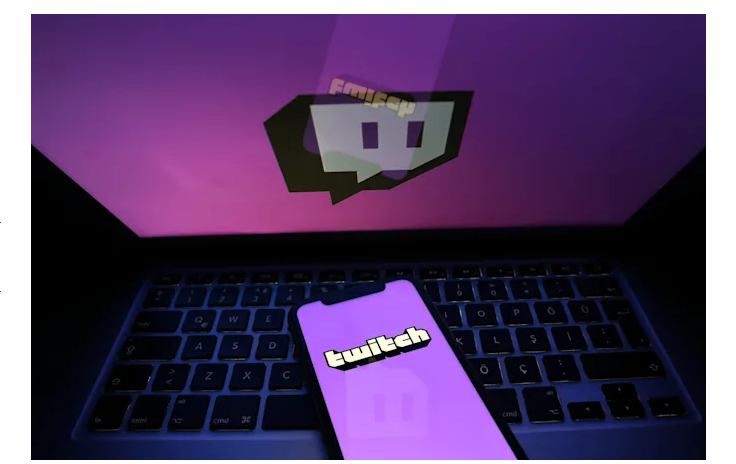
Twitch has launched another feature aimed towards bringing viewers closer together. On iPhone and iPad, the livestreaming service now enables SharePlay, allowing up to 32 people to view the same stream while on a FaceTime call.
Apple released iOS 15.1 and iPadOS 15.1 upgrades to users in October, bringing numerous improvements, including SharePlay.
According to the Twitch blogpost and twitter post, the feature is compatible with iPhones running iOS 15.1 and later, as well as iPads running iPadOS 15.1 and later. The Twitch app for Apple TV currently does not support this feature.
Users must be in an active FaceTime call and have the Twitch app to begin a SharePlay session. All users must also be logged onto their Twitch accounts.
Want to watch Twitch with all your friends? Now you can on iPhone and iPad devices through SharePlay! 📱
Learn more about how to watch streams together in a FaceTime call here: https://t.co/PIWwZ3OkpO
— Twitch Support (@TwitchSupport) November 30, 2021
- Start a FaceTime call with all of the participants.
- Open the Twitch app and select a stream to watch together.
- Confirm that you want to share the stream to all participants.
You can view the stream in portrait or landscape mode, however you can’t just continue a session on Twitch’s Apple TV app for the time being.
When the stream is closed, you can quit the FaceTime call and the session will end.
Twitch is one of the most popular streaming apps. It’s a good addition to the increasing list of services that support SharePlay, which Apple introduced in iOS 15.1 last month.
PTA Taxes Portal
Find PTA Taxes on All Phones on a Single Page using the PhoneWorld PTA Taxes Portal
Explore NowFollow us on Google News!





