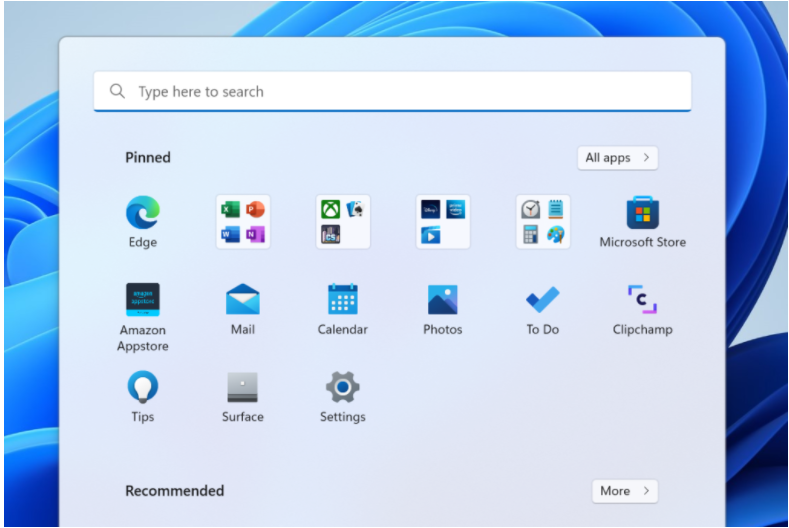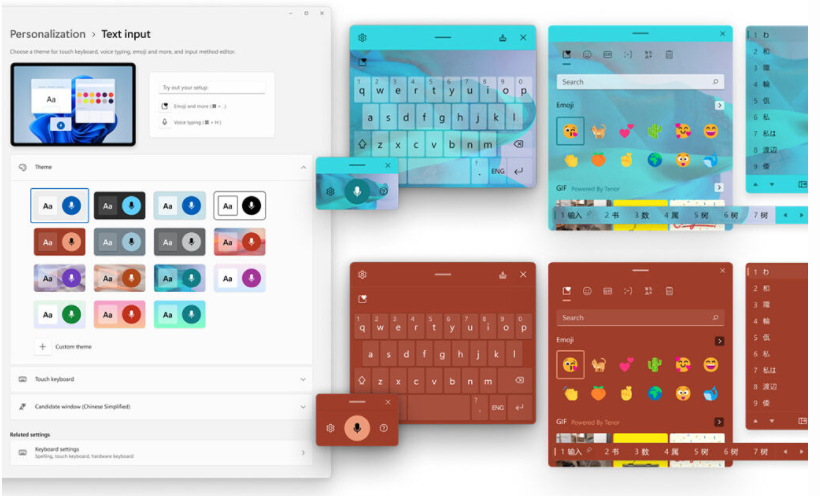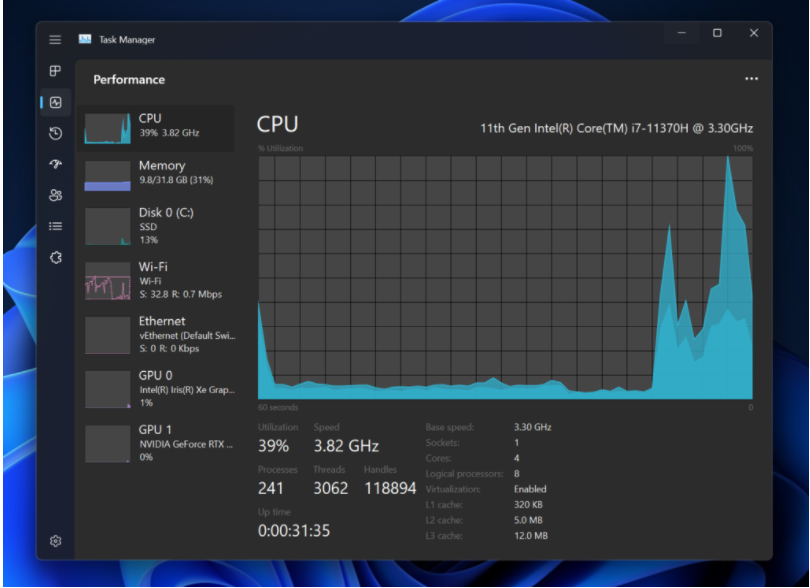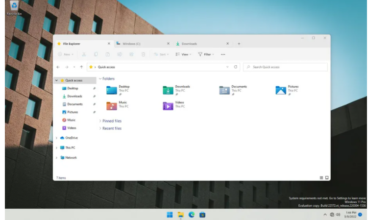Version 22H2 of Windows 11 is Now Available in the Beta Channel

Windows 11 build 22581 is now available to Windows Insiders in not only the Dev but Beta channels also. That’s correct, this is the first release of Windows 11 version 22H2 to reach the Beta channel, which means there is a slew of additional features to try out.
Windows 11 22H2 Version Available on Beta Channel
Up to this point, the Beta channel was testing the very same cumulative upgrades that the Release Preview channel has now been testing. What exactly does that contain? For starters, there are numerous tablet enhancements. A unique tablet-optimized taskbar has been added, which shrinks to a lower size when neither keyboard nor mouse is connected. Basic system information, such as the battery, Wi-Fi, and audio icons, are displayed in this taskbar. Swipe up to expose the entire taskbar, and updated swipe motions are a key part of this version as well. You may now open the Start menu by swiping up from the taskbar and closing it by swiping down. You may go to the All applications list, the complete Recommended list, and more by swiping right from the Start menu.
Upgraded Features
Other improvements to the taskbar include the potential to pull files between different apps on the taskbar. It was eliminated with the initial Windows 11 release. Additionally, whenever you share a window for business or education in Microsoft Teams, you will now see an indication on the taskbar to emphasize the window you’re hosting.
The Start menu has also received some significant improvements. In the Pinned area, you can now build and rename folders to better organize your apps. And you can select whether you want to view more pinned applications or more recommended items.
The Settings application has also had a significant upgrade. Installed applications and Advanced application settings pages have been added to the Apps & functions page. The HDR adaptation is now exclusively available in the HDR settings screen (below Display). you can now delete updates from the Setting’s Update history page. The most significant modifications are in the area of personalization.
Some More Improvements
Another area that has seen considerable improvement in File Explorer. You may now see glimpses of files within a folder before accessing it. You can now pin recently closed files to the top of the list on the Quick Access page. Context menus have also been updated with the addition of new choices in the new Fluent panels.
Microsoft has improved the Task Manager and Print Queue with a much more sophisticated design and support including light and dark themes as part of its effort to enhance the look of the latest window. The volume and luminance sliders that show while using hardware keys have also been changed. In addition, numerous app icons, notably Quick Assist, have been changed with Fluent Design.
Also Read: 5th Anniversary of PUBG: Celebrations with Amazing Drops
PTA Taxes Portal
Find PTA Taxes on All Phones on a Single Page using the PhoneWorld PTA Taxes Portal
Explore NowFollow us on Google News!