YouTube’s ‘Create’ Mobile Video Editing App Now Available to Most of The Users
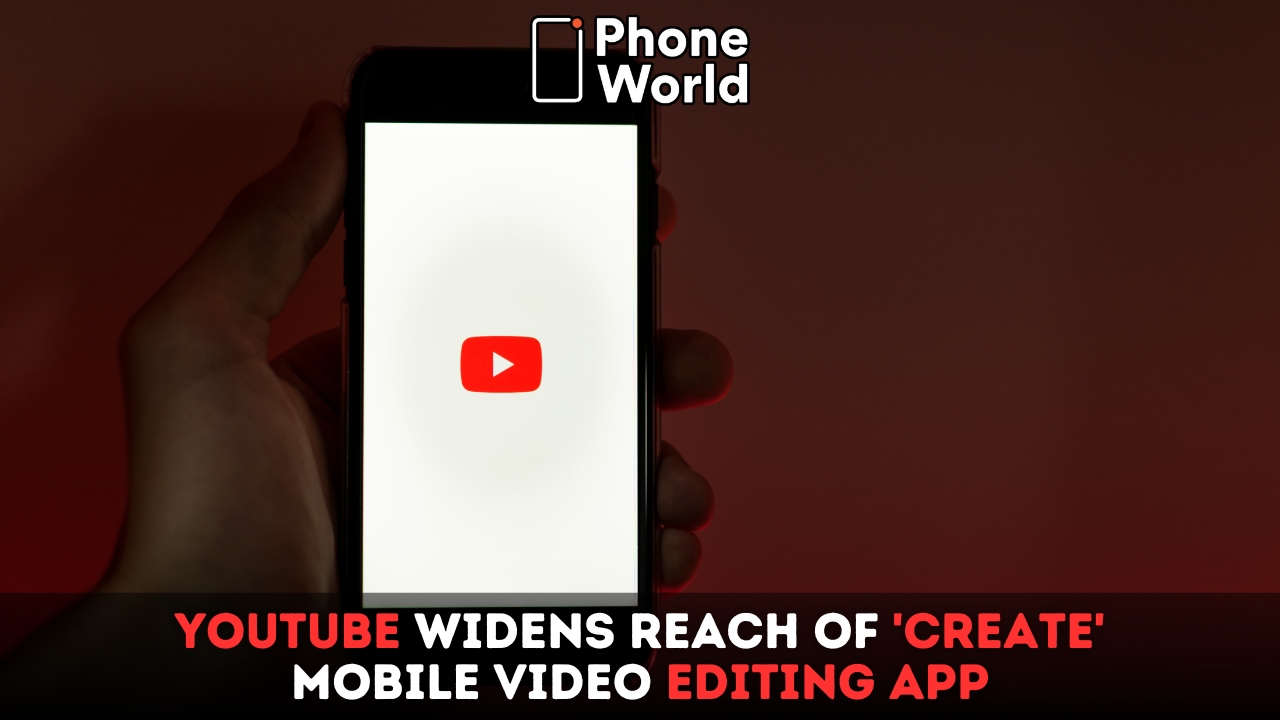
YouTube is rolling out its new “Create” video editing app for short video creation to users in Argentina, Australia, Brazil, Canada, Finland, Hong Kong, Ireland, the Netherlands, New Zealand, Spain, Taiwan, Thailand, and Turkey starting today. Initially introduced at the “Made On” showcase event in September last year, “YouTube Create” is a free video editing tool. It offers various functions to simplify the creation of more intricate video clips.
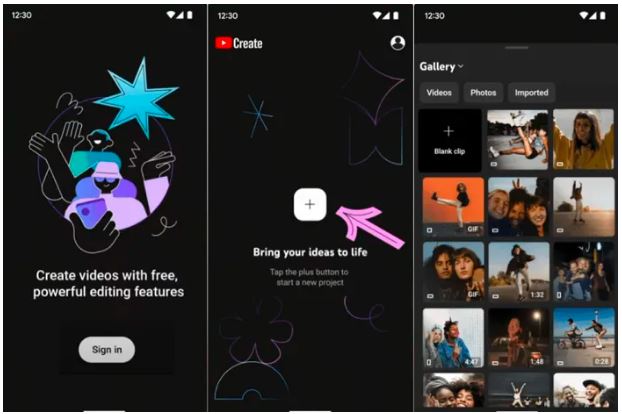
YouTube Create” is a video editing tool introduced by YouTube during its “Made On” showcase event in September of the previous year. It aims to provide users with a range of functions that can simplify the process of creating more complex video clips. It offers various editing features and tools that users can utilize to enhance their videos, such as trimming, cutting, adding text, incorporating transitions, and applying filters or effects.
Features of YouTube Create
The “YouTube Create” video editing tool offers a range of features aimed at simplifying the video creation process and enhancing the quality of content. Here are some key editing options available within YouTube Create:
- Audio Clean-up: This feature allows users to remove background noises from their audio tracks, ensuring clearer and more professional-sounding audio.
- Auto Captions: YouTube Create provides automatic captioning functionality in multiple languages, including English, Hindi, and Spanish. This enables creators to reach a broader audience and improve accessibility for viewers.
- Filters, Effects, and Transitions: Users can access a variety of filters, effects, and transitions to enhance the visual appeal of their videos. These editing tools are conveniently presented on a single screen, making it easier for creators to apply them to their content.
- Access to Royalty-Free Songs and Sound Effects: YouTube Create offers a library of royalty-free songs and sound effects that users can incorporate into their videos without worrying about copyright issues. This expands the creative options available to creators and enhances the overall production quality of their content.
- Direct Publishing to YouTube: Once editing is complete, users can seamlessly publish their videos directly to YouTube, including both short and long-form content. This streamlined process simplifies the workflow for creators, allowing them to share their videos with their audience more efficiently.
Overall, these editing options provided by YouTube Create empower creators to produce high-quality videos with ease, while also offering greater flexibility and creative freedom in the content creation process.
YouTubeShorts Expands Music Remix Features to Compete with TikTok
YouTube Create serves as YouTube’s equivalent to CapCut, offering a comprehensive toolkit of creation tools to enhance and personalize your videos. With a broader range of editing options, it enables users to customize their content and elevate its quality, akin to other popular video editing apps. This tool can be particularly useful, providing valuable and helpful elements that allow creators to produce standout video clips. Whether it’s removing background noise from audio, adding auto-captions in multiple languages, applying filters and effects, or accessing royalty-free music and sound effects, YouTube Create offers a versatile set of features to enhance the editing process.
YouTube Expands “Go Live Together” Feature to More iOS and Android Users
While it’s currently available only on Android devices, it presents a convenient option for creators looking to edit and publish videos directly from their smartphones. Initially launched in select countries such as India, Singapore, the U.S., and the U.K., YouTube Create is gradually expanding its availability to more regions, offering users around the world access to its powerful editing capabilities.
PTA Taxes Portal
Find PTA Taxes on All Phones on a Single Page using the PhoneWorld PTA Taxes Portal
Explore NowFollow us on Google News!





