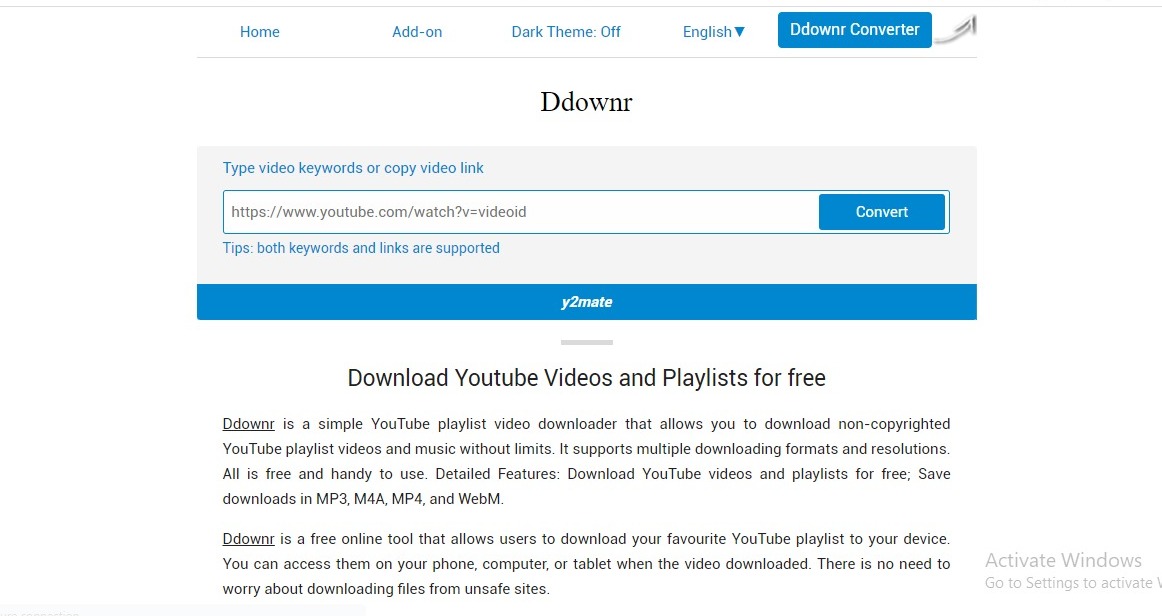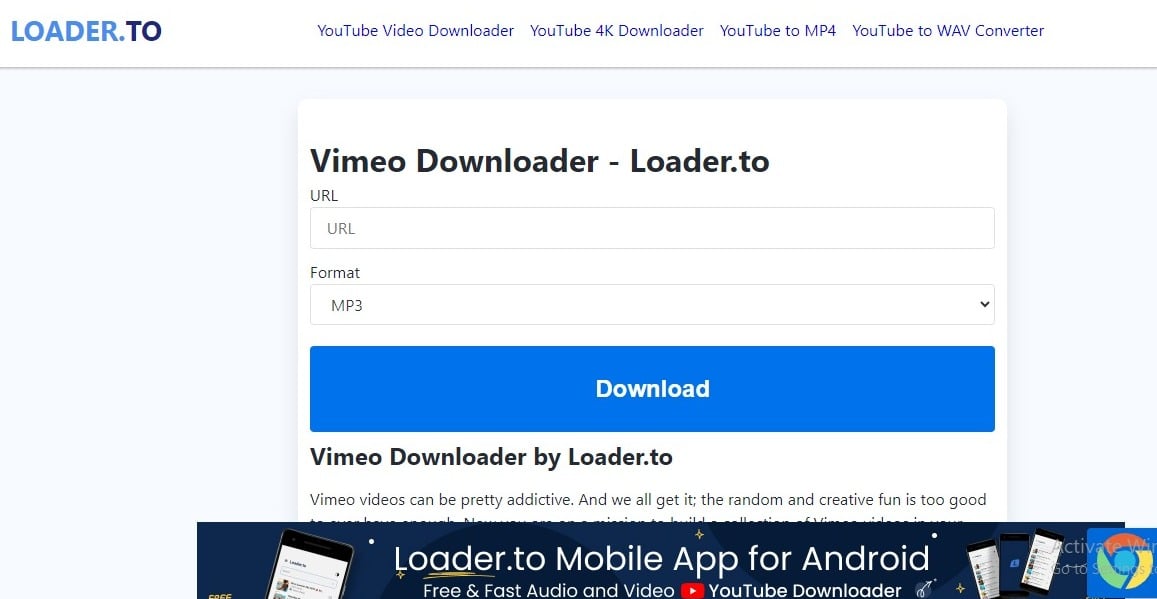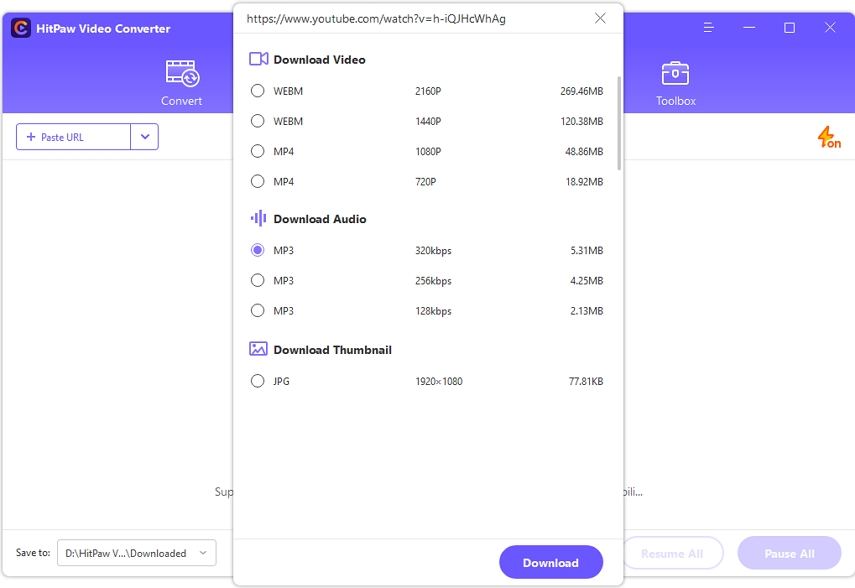4 Best YouTube Playlists Downloader to Try

Are you looking for the best YouTube Playlists downloaders? Well, you are at the right place. YouTube is one of the most famous video platforms where you will find all sorts of videos including short films, music playlists, sports videos, funny animated videos, and much more. There is so much content on YouTube that it seems nearly impossible to consume it all. Even when we solely talk about music, there are so many videos (every genre) on YouTube that you can enjoy. However, there are times when you don’t have internet access and it is when the YouTube playlist downloaders come into play. The YouTube downloaders can allow you to enjoy the playlists anytime on the go.
Here are the best YouTube playlist downloaders that you can use to enjoy scintillating playlists offline.
Best YouTube Playlists Downloader to Try
1) Ddownr:
If you are looking to download non-copyrighted YouTube playlist videos and music, then Ddownr should be your go-to option. It is an easy-to-use YouTube playlist video downloader that enables you to download media without any hassle. The best thing about Ddownr is that it is completely free of cost and supports multiple downloading formats and resolutions including MP3, M4A, MP4, WebM, and many other formats.
How to download YouTube Playlists and videos with Ddownr?
- Launch YouTube on your device and play the video of your choice.
- Now, copy the URL of the video.
- Afterward, click on this link to open Ddownr on your device.
- Now, you will have to paste the video URL into the converter and choose the desired download format.
- In the next step, all you have to do is click on the Convert button.
2) Snap downloader:
Snap Downloader is one of the best YouTube Playlist downloaders that is available on the web. It allows you to save videos not just from YouTube but also from other platforms including Vimeo, Instagram, etc. Furthermore, you will be able to download videos in 8K, 4K, UHD, 1080p, 720p, and other resolutions. The tool also allows you to convert videos and audio to more than 10 outputs: MP4, MP3, MOV, AVI, AAC, M4A, WAV, AIFF, FLAC, and WMA. What’s more interesting is that users can convert any online video into a GIF and share it on Discord, Twitter, Reddit, and other platforms.
How to download YouTube Playlists and videos with Snap downloader?
- All you have to do is the paste video URL in the search bar.
- Afterward, choose your desired output format and resolution.
- Now, click on download.
3) Loader.to
Loader.to is another great online free conversion tool you can use to download YT videos and playlists on YouTube in any format of your choice, including MP3. What’s interesting is that you will be able to convert a whole YouTube playlist to MP3 on loader.to. The platform has a user-friendly interface that anyone can easily operate. The whole process just takes seconds, if you have a reliable internet connection.
How to download YT music playlists and videos with Loader.to?
- Copy any video URL and click on this link.
- Afterward, paste the URL into the search bar and choose any desired format.
- Now click on the download option present below.
4) Hitpaw Video Converter:
HitPaw Video Converter is a 3-in-1 YouTube video downloader that enables users to convert, download, and edit videos. The best part is that you will be able to download YouTube playlists and channels in bulk with good speed. The tool has also optimized the functionality of its converter and editor features. Furthermore, the tool enables users to convert video to 1000+ formats.
How to download playlists and videos on YouTube with Hitpaw Video Converter?
- Open the Hitpaw video converter on your device.
- Copy the video URL and paste it into the search bar of the main homepage of the Hitpaw video converter.
- Afterward, choose the desired format and click on the download button.
Frequently Asked Questions (FAQs)
Q. Are YouTube playlist downloaders legal?
A: The legality of using YouTube playlist downloaders varies depending on your location and the terms of use of the YouTube platform. While downloading copyrighted content without permission might be considered a violation of copyright laws in some regions, downloading videos that are explicitly marked for public use might be permissible. It’s important to check the laws in your area and adhere to YouTube’s terms of service.
Q. Are there any risks associated with using YouTube playlist downloaders?
A: Using third-party tools to download YouTube videos can come with risks. These risks include potential malware, adware, or viruses from untrusted sources. Additionally, violating YouTube’s terms of service could result in the suspension of your YouTube account.
Q. What features should I look for in a YouTube playlist downloader (MP3)?
A: When choosing a YouTube playlist downloader, consider features such as ease of use, batch downloading, the ability to convert to different formats (like MP3), download speed, and whether it’s a standalone software or an online service.
Q. Are there any recommended YouTube playlist downloaders (MP3)?
A: As of my last knowledge update in September 2021, some popular YouTube playlists downloaders include 4K Video Downloader, YTMP3.cc, Any Video Converter, and ClipGrab. However, I recommend researching the most up-to-date and reputable options since the availability and quality of such tools can change over time.
Q. Can I use online YouTube playlist downloaders, or should I go for downloadable software?
A: Both online and downloadable software options exist. Online converters are convenient since they don’t require installation, but they may have limitations in terms of playlist size and video length. Downloadable software often offers more features and control but requires installation on your device.
Q. How do I use a YouTube playlist downloader (MP3)?
A: Using a YouTube playlist downloader typically involves copying the URL of the YouTube playlist you want to download, pasting it into the downloader’s interface, selecting the desired format (MP3), and then initiating the download process.
Q. Are there alternatives to YouTube playlist downloaders for listening to music offline?
A: Yes, many music streaming platforms allow you to download music for offline listening within their apps. Services like Spotify, Apple Music, Amazon Music, and Google Play Music (now part of YouTube Music) offer this feature as part of their subscription plans.
Final Words:
These were some of the best YouTube Playlists downloaders that you can use hassle-free. Feel free to contact us through the comment section if you have any queries regarding the article.
Also read:
- 15 Best Kodi Live TV Addons For 2023- Working Addons
- 15 Best Keyboards for Android to Improve your Typing [2023 Updated]
- 15 Best Keyboards for Android to Improve your Typing [2023 Updated]
PTA Taxes Portal
Find PTA Taxes on All Phones on a Single Page using the PhoneWorld PTA Taxes Portal
Explore NowFollow us on Google News!