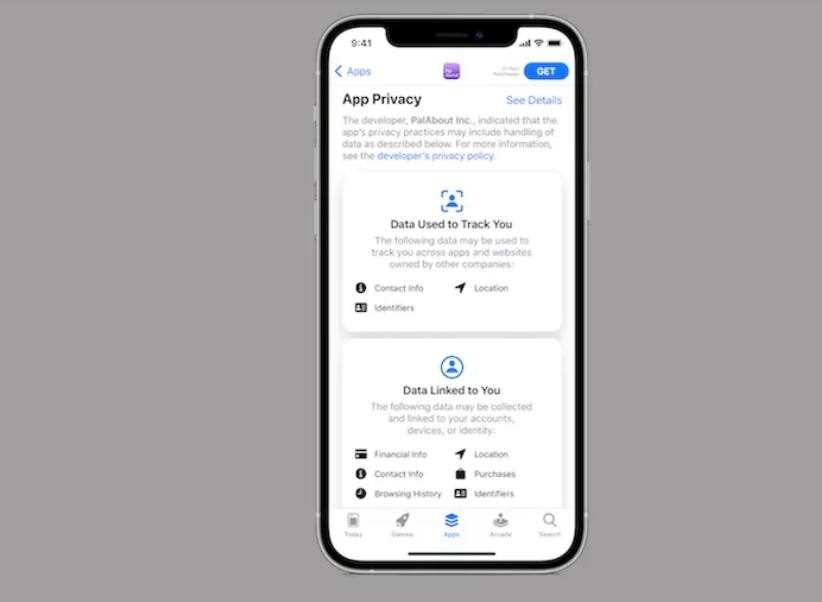Good News! Now you can play Android Games on PC

The Google Play Games beta launched in the United States. Those who have a Google Play account and a PC with the bare minimum of specifications may now download the program to play their Android games on a computer using a keyboard and mouse.
The initial beta of Play Games for Windows debuted in selected regions earlier this year, notably Hong Kong, Taiwan, and South Korea. And it appears that the beta test was a success since Google has announced that the service will be expanded to additional nations across the world.
Read Out: Best Open World Offline Games For Android
To begin, go to this link and download Google Play Games for your Windows-based system. All you need is a Windows 10 computer with 8GB of RAM, 10GB of SSD storage, and a GPU “similar” to Intel UHD Graphics 630. The real beauty is that your progress is synchronized between devices, thus playing Real Racing 3 on your PC will move all of your progress to your phone or tablet.
Check out: Best RPG Games for Android in 2023
In addition to the option to play Android games on a PC, Google Play Games allows users to sync their progress across devices by logging into their Google account. Google Play Points may also be spent on multiple devices.
PTA Taxes Portal
Find PTA Taxes on All Phones on a Single Page using the PhoneWorld PTA Taxes Portal
Explore NowFollow us on Google News!