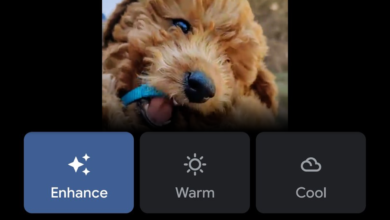Google Photos is Testing new UI to Provide Users with Editing Features

Google Photos is slow when it comes to launching new features. Though it seldom launches new features, a few weeks back, Jane Manxhun Wong leaked hidden android codes in Android Apps that revealed finally a new feature is on its way.
As posted on the Twitter account, the new UI, the code reveals that there is a new UI functionality on the Google Photos app. When this post goes viral, an Indonesian Google Photos users shared a photo taken from Xiaomi Mi 105G. He later confirmed that Google will be testing a new UI and is sending it to selected Android users as a part of their testing process.
Google Photos is Testing new UI to Provide Users with Editing Features
With respect to the new UI, the cancel button places in the lower-left corner and Save Copy button in the lower right corner changed to horizontally scrolling lozenges with new categories such as “Suggestions,” “Crop,” “Adjust,” “Filters,” and more. The category ‘suggestion’ suggests the possible edits as per the AI functionality of the app.
The other category ‘Filters’ provides users with a selection of filters that can be applied to any of the photos. The ‘Crop’ lets you crop the images as per your preferences. There is a carousel placed on the top of the screen shows specific actions that a user can choose in order to improve the image, including Auto, B&W, Color Pop, Blur, and Color focus. Other options like the Exposure and Contrast can be incorporate for improving the look of an image.
Since my device has not received this new UI, it shows this functionality is in the testing phase, and as the company has not announced it, we are not sure when users will receive this feature.
Also Read: Google Photos will not Backup Social Media Folders by Default
PTA Taxes Portal
Find PTA Taxes on All Phones on a Single Page using the PhoneWorld PTA Taxes Portal
Explore NowFollow us on Google News!