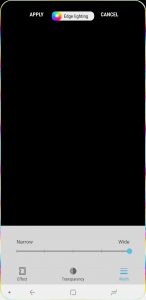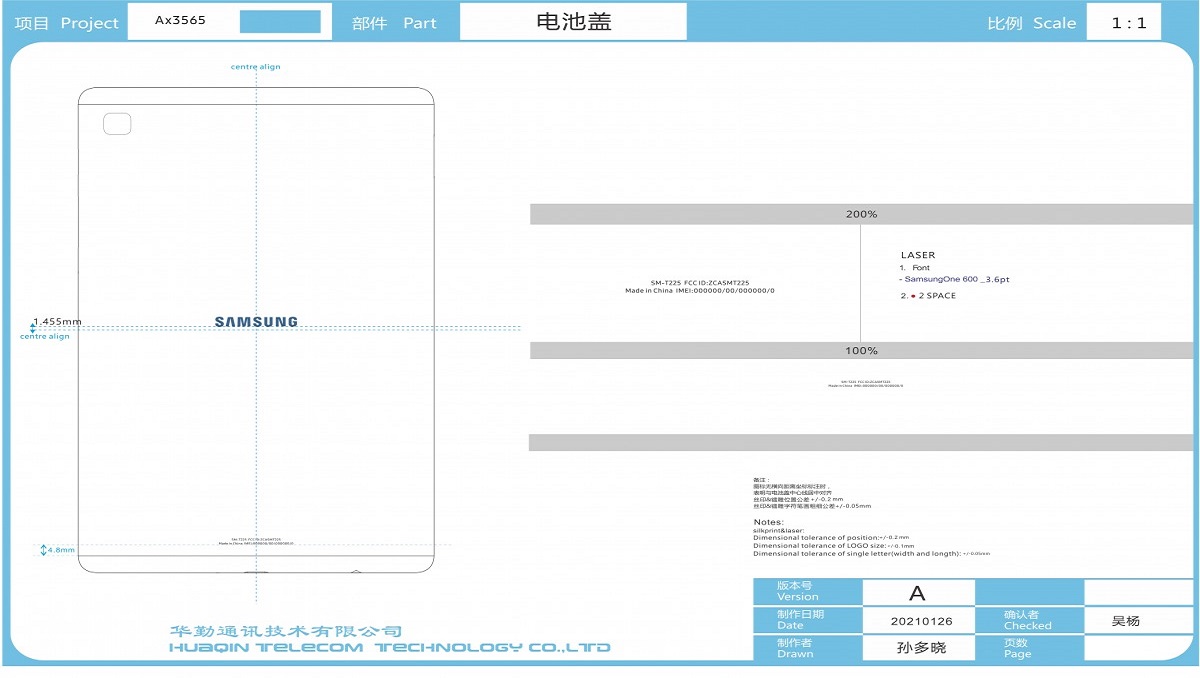Top 3 Software Features in Android Oreo for Samsung S9

The official release of the most awaited flagships mobiles Samsung S9 and S9 Plus brought us some great features. With its power-packed Android Oreo Software features, users can inhabit a whole new experience. Like its exemplary previous versions, Samsung has enhanced its software with a great new look and brand-new functionality. The new software features in Android Oreo are unbeatable.
In the beta version of Android Oreo we already saw a number of great features. However, with the release of the full version of the software users are able to experience a whole new level of performance and in-built functionality. There are numerous software features in Android Oreo for Samsung S9 and S9 Plus to list-out. However, we will stick to the top 5 software features in Android Oreo.
Different features are changed, including navigation and menus. Also, Samsung has also offered options to the users to customize both lock and home screens. This is not it, Samsung S9 also includes amazing features like Autofill API and Picture-in-Picture Mode. This makes using an Android device even easier.
3 Best Software Features in Android Oreo
Let’s dig in and explore the top 3 software features in Android Oreo – latest update.
- Great Improvements in Samsung Keyboard
Oreo is as good to the Samsung Keyboard as it is with milk (pun intended). Considering the usability, users can enjoy different resizing options and four distinct high contrast modes to choose from. The contrast options make it easy for the users to differentiate between options on the keyboard. Resizing offers comfortable writing and swipe to write has become more accurate and swift. Native GID support along with Emoji 5.0 is also included in the new software features.
- New High-End Lighting Effects
While simple edge lighting looks addicted in practice. With Samsung S9 and S9 Plus it’s different. The new software features in Android Oreo in Samsung S9 and S9 Plus comes packed with an awesome multi-color effect. Also, users can actually tweak and alter the transparency and width of edge lighting effects of the phone.
- Hide Your Albums in Gallery
The most awaited feature, finally it’s here! Users can hide their albums in the Photos Gallery, thanks to Android Oreo. You can hide whatever album you want for an infinite time period. Please note that this still won’t save your albums from intruders as for now you can’t lock those albums.

Conclusion:
There are many more great features other than the above ones that you can enjoy on the new software features list. Let us know about your experience?
Read more: How to Enable Full-Screen Camera Shots in Samsung S9
PTA Taxes Portal
Find PTA Taxes on All Phones on a Single Page using the PhoneWorld PTA Taxes Portal
Explore NowFollow us on Google News!