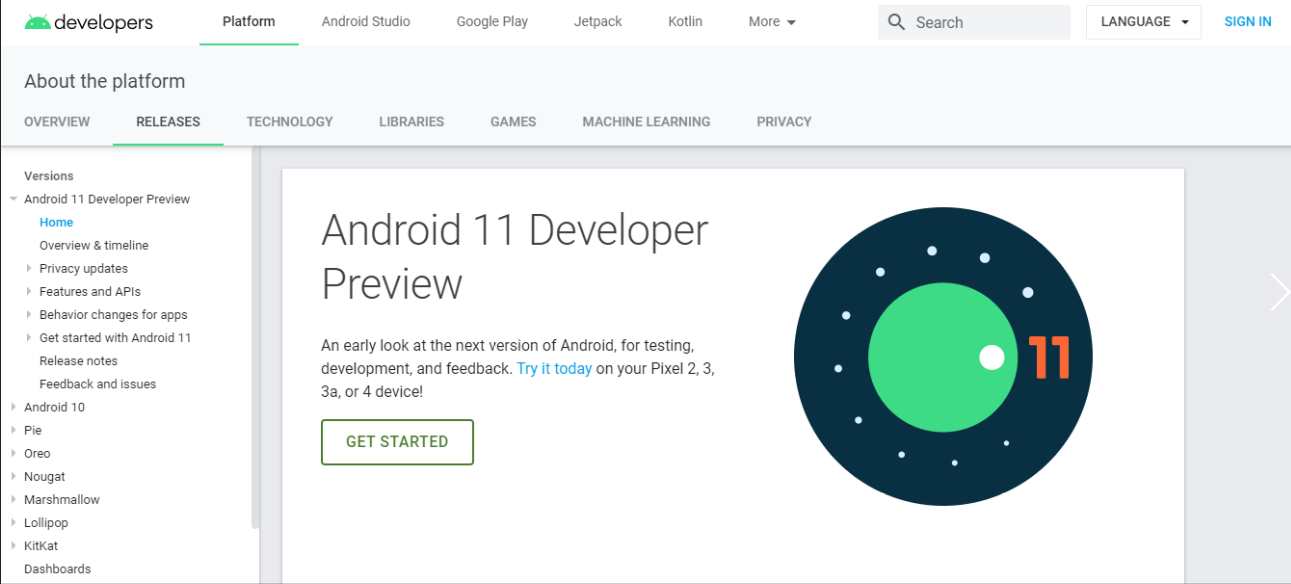Best Android 11 Features To Get To Know Well!
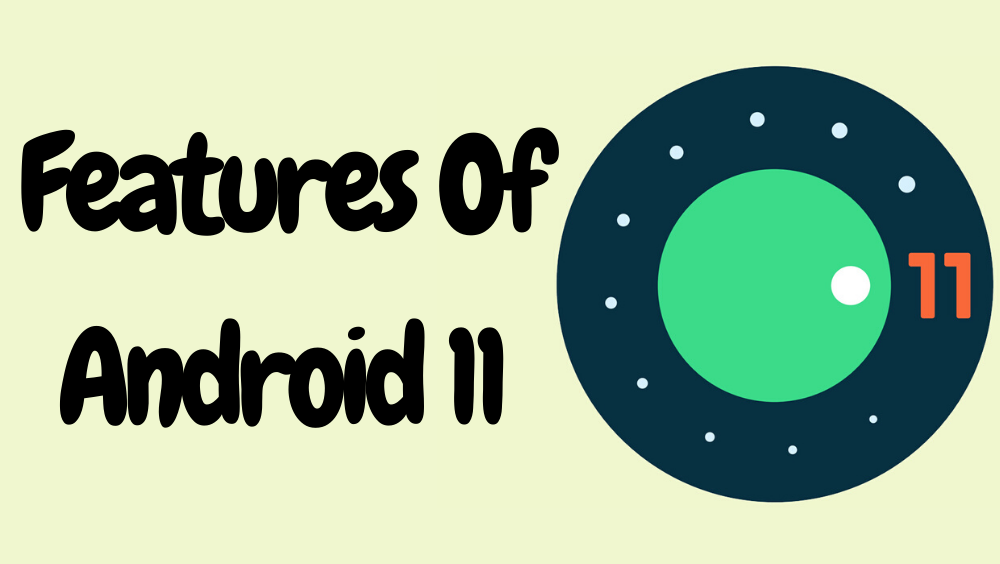
What Is Android 11?
Android 11 is the latest, upcoming 11th major release and the 18th version of the android mobile operating system to be introduced yet that was sighted first in February 2020. It is to have some serious changes in its outlook and working that may surprise its users as they are both well-thought and exciting.
What Are The New Features Of Android 11?
When it comes to the new features of Android 11 there are plenty of them. If we compare Android 10 with Android 11 that will result in a vivid difference that may be difficult to ingest all at once. To make the change less dramatic Android developers has made available a preview that allows you to use the Android 11 as a test on their website just to know it better. Follow this link> Click on ‘Get Started’.
New Features Of Android 11
Muting notifications during video:
Screen recording:
The new screen recording feature will be available in Android 11 and can be accessed through the top bar. It will allow users to record the screen after a set delay of 3 secs once pressed. However, the record settings are yet not confirmed such as screen audio recording turned off or on etc.
Notification History:
Another amazing feature the Android 11 has to offer is providing its users with a notification history to check on the previously accessed applications. Isn’t that a treat?
App pinning in the share menu:
Pin App To Menu is yet another exciting feature of the Android 11 operating system update to make your lives a little easier. Now you can pin apps to your menu for them to be more accessible.
Enhanced notification shade conversations:
Ever got soo tangled up into useless notification that you missed some important text? Well, Android 11 has a solution to offer. The shade conversations feature kinda separates the conversational notifications under one banner, allowing you to access and acknowledge them separately.
Conversation bubbles:
A rather tiny but interesting feature of Android 11 is that it allows you to choose conversation bubbles just like the ones Facebook Messanger has to offer. Convenience and accessibility, whatever suits you is the new moto I guess!
Context-aware dark mode:
The dark mode can be scheduled in Android 11 as you may be able to set timings for it to turn on and go off automatically.
Better app permissions
The Android developers are ambitious to make the Android system as secure as possible thus the Android 11 has a better Apps permissions mechanism that allows you to be more choosy and secure!
More granular back gesture tweaking:
Other Small Updates And Features
Airplane mode will no longer switch off Bluetooth.
Increase touch sensitivity to provide the same control while using a screen protector.
Pixel Themes now give an option of choosing between the clock styles.
Pixel 4 Face Unlock will now require you to keep your eyes open.
New motion sense gesture introduced for Pixel 4 to Play/Pause Music.
Motion gesture to capture screenshot is to be introduced.
Enhanced accessibility for folding designs making them more user-friendly in use.
PTA Taxes Portal
Find PTA Taxes on All Phones on a Single Page using the PhoneWorld PTA Taxes Portal
Explore NowFollow us on Google News!