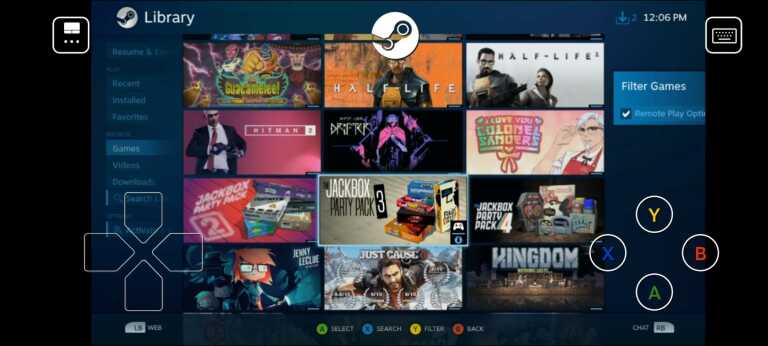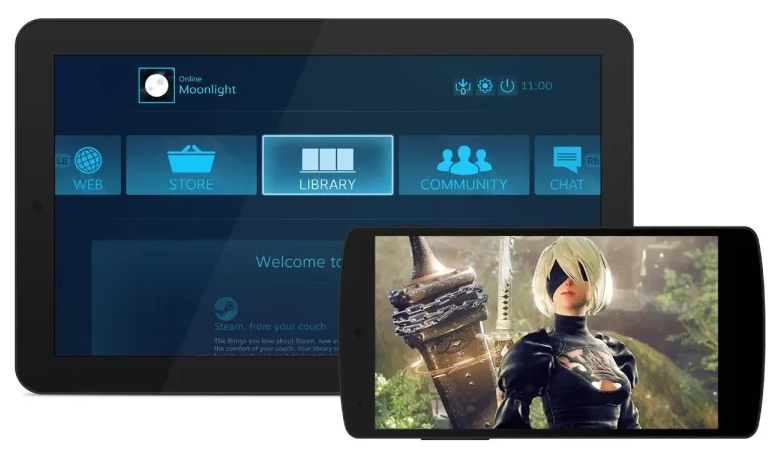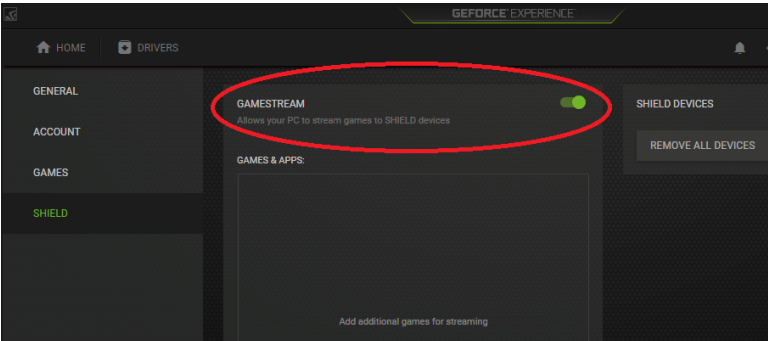How to Stream Computer Games on Android and iOS

Mobile gaming pales compared to the massive library of games available on the PC. However, it’s challenging to sit at a desk after a long day when the couch is enticing. You can enjoy PC games on a TV with the correct program. But what about a smartphone? Apps like Steam Link, Moonlight, and AMD Link can aid this.
Steam Link
As long as your smartphone is on the same network as your PC, the Steam Link application is effortless to set up on iOS and Android. When you first start it up, it will scan your network for Steam-running PCs and provide a list of them.
You’ll get a 4-digit PIN on your phone if you tap your PC. Enter this PIN into the pop-up window that opens in Steam on your PC to begin the connection. It’ll do a speed test on the network before redirecting you to the main page.
You may change other settings by tapping the More button at the bottom, such as which screen appears when you load Steam, what resolution you want to play at, etc. Pay heed to the control pop-ups Steam provides—many iOS controllers, for example, lack clickable thumbsticks. Press Menu + X and Menu + Y.
Moonlight
Moonlight is an open-source program for iOS, Android, and Chrome that reverse-engineers Nvidia’s GameStream feature, enabling you to stream games to almost any device (instead of just the officially supported Nvidia Shield). It necessitates the use of an Nvidia graphics card on your computer.
Download Moonlight. If your PC’s IP address does not appear immediately, hit Add Host and input your PC’s IP address. Moonlight will provide you with a PIN that you must enter into the pop-up window that opens on your computer. To see a list of games on your device that are ready to stream, click Connect. If you click one, it should begin playing on your device straight away, with full gamepad compatibility if you have one plugged in or linked.
See Also: Best Strategy Games for Android
If you don’t see the game you want when you reopen Moonlight, open GeForce Experience on your PC, go back to Settings > Shield, and click the Add button to add a game to GeForce Experience manually. If you want it to appear excellent, you can change the name and art by going to Edit in GeForce Experience.
Also read: Apple Sued by Russia for the First Time
PTA Taxes Portal
Find PTA Taxes on All Phones on a Single Page using the PhoneWorld PTA Taxes Portal
Explore NowFollow us on Google News!